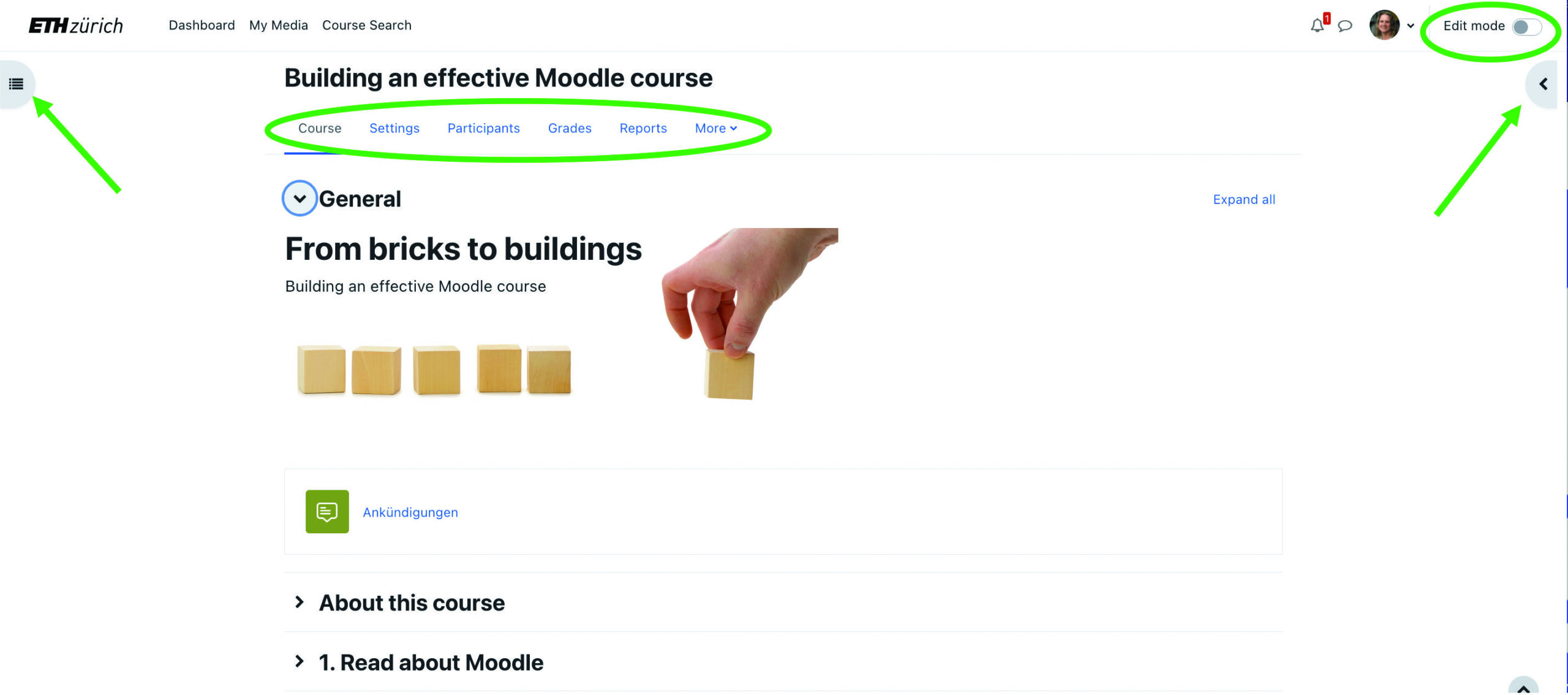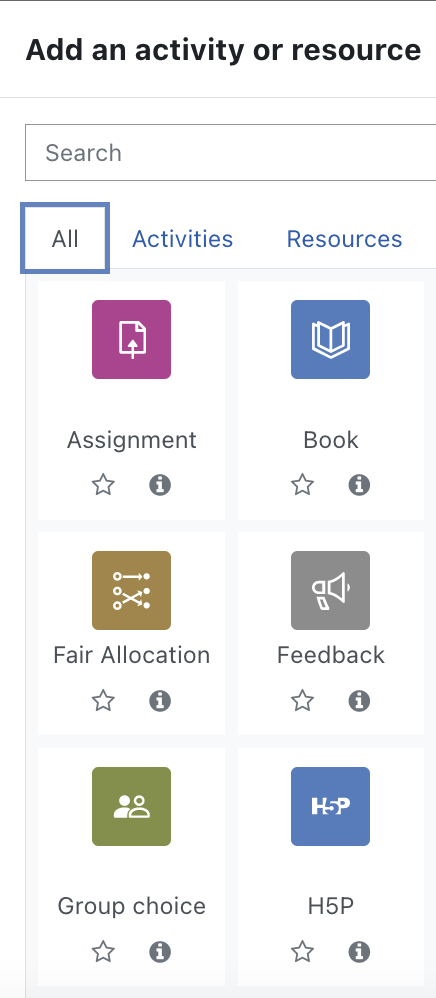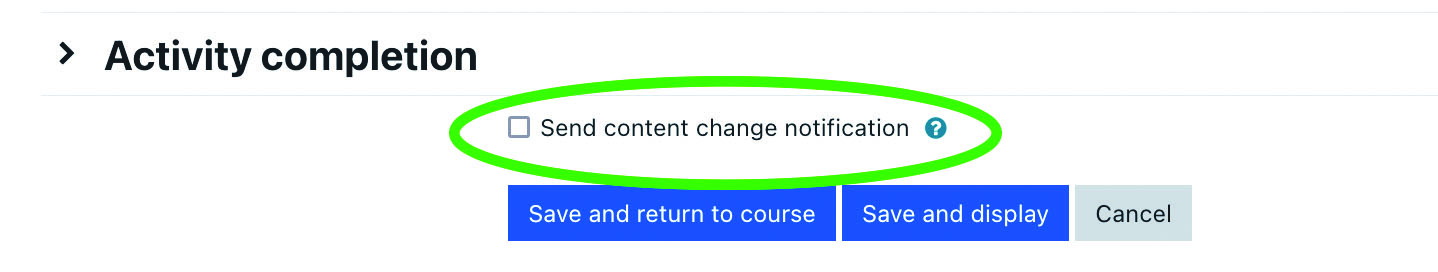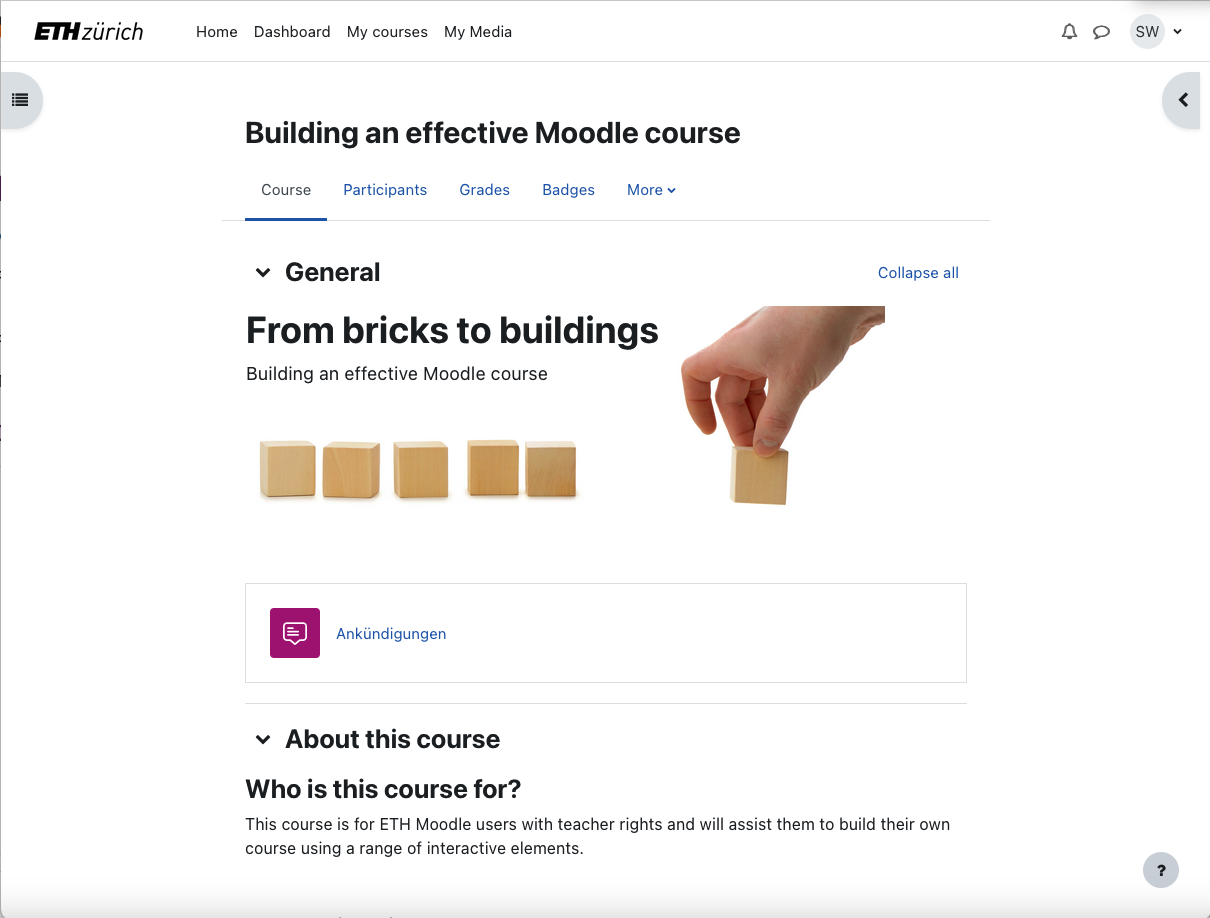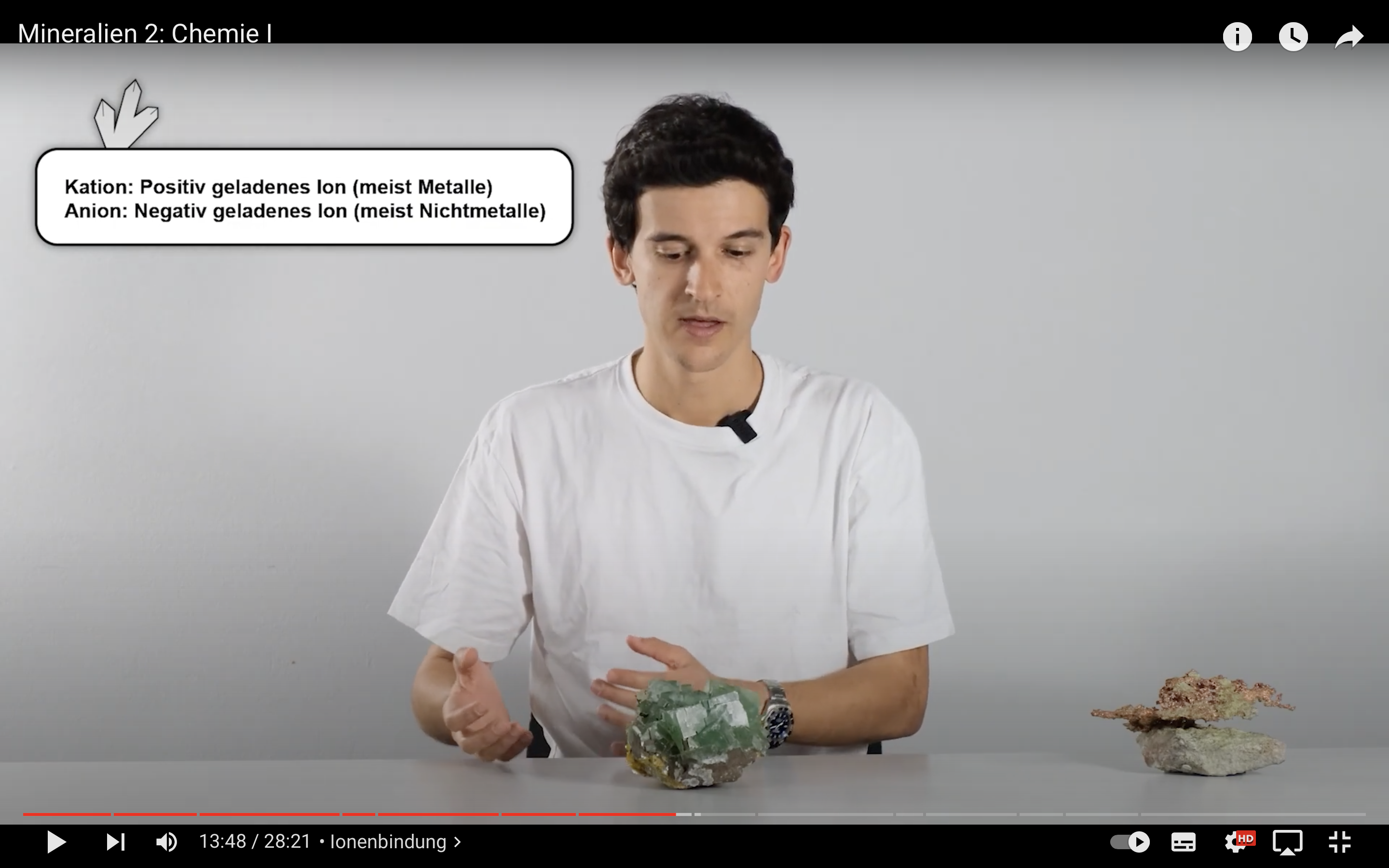Focus on Exploring AI in Academic Writing: Two innovative Innovedum projects
//Important note: This blog post was created with the help of Open AI’s Chat GPT and the project descriptions published on www.innovedumprojects.ethz.ch It is also an attempt to find out to what extent this tool adds value when composing blog posts.//
In the realm of academia, harnessing the power of artificial intelligence (AI) has opened up new avenues for enhancing the process of scholarly writing. Two recently accepted, pioneering Innovedum projects at ETH Zurich, led by Prof. Dr. Lucio Isa and Dr. Melanie Paschke, delve into the integration of AI in the world of academic writing. Despite differing focuses, these projects share a common drive to elevate the quality and effectiveness of scholarly communication through innovative approaches.

Project 1: Experiential learning: The publication process
Led by Prof. Dr. Lucio Isa, this project aims to provide doctoral candidates with a firsthand experience of the publication process. Through an experiential learning approach, participants embark on a journey from idea conception to submission, honing not only their writing skills but also key competencies like teamwork, critical thinking, and self-reflection. By simulating the entire publication process with the inclusion of Chat GPT, this project offers a holistic understanding of academic writing.
Project 2: Assessing the Potential of AI for Scientific Writing Techniques
Under the guidance of Dr. Melanie Paschke, this initiative focuses on the integration of AI tools, particularly GPT-Bots and Large Language Models, into the realm of academic writing. The project’s core goal is to explore the potential of AI in assisting various facets of scholarly writing, ranging from supporting the writing process to addressing concerns like plagiarism and research integrity. A focus is on integrating ChatGPT into existing courses mainly at DUSYS where scientific writing is part of the course learning path and to co-develop with lecturers meaningful exercises and guidance to teach participants the use of generative AI and also the critical assessment of the outputs. Through collaborative development with educators, the project aims to define best practices for using AI responsibly in academia.
In a changing educational landscape, projects like these are helping to improve learning and teaching experiences. By using AI as a tool to promote academic writing, they rely on innovative approaches to foster transferable skills and create best practices. Ultimately, they prepare students to succeed in an increasingly technological world.
You can find more information on both projects at:
https://innovedumprojekte.ethz.ch/3750/en
https://innovedumprojekte.ethz.ch/3829/en
If you are interested in starting your own project feel free to contact Innovedum.