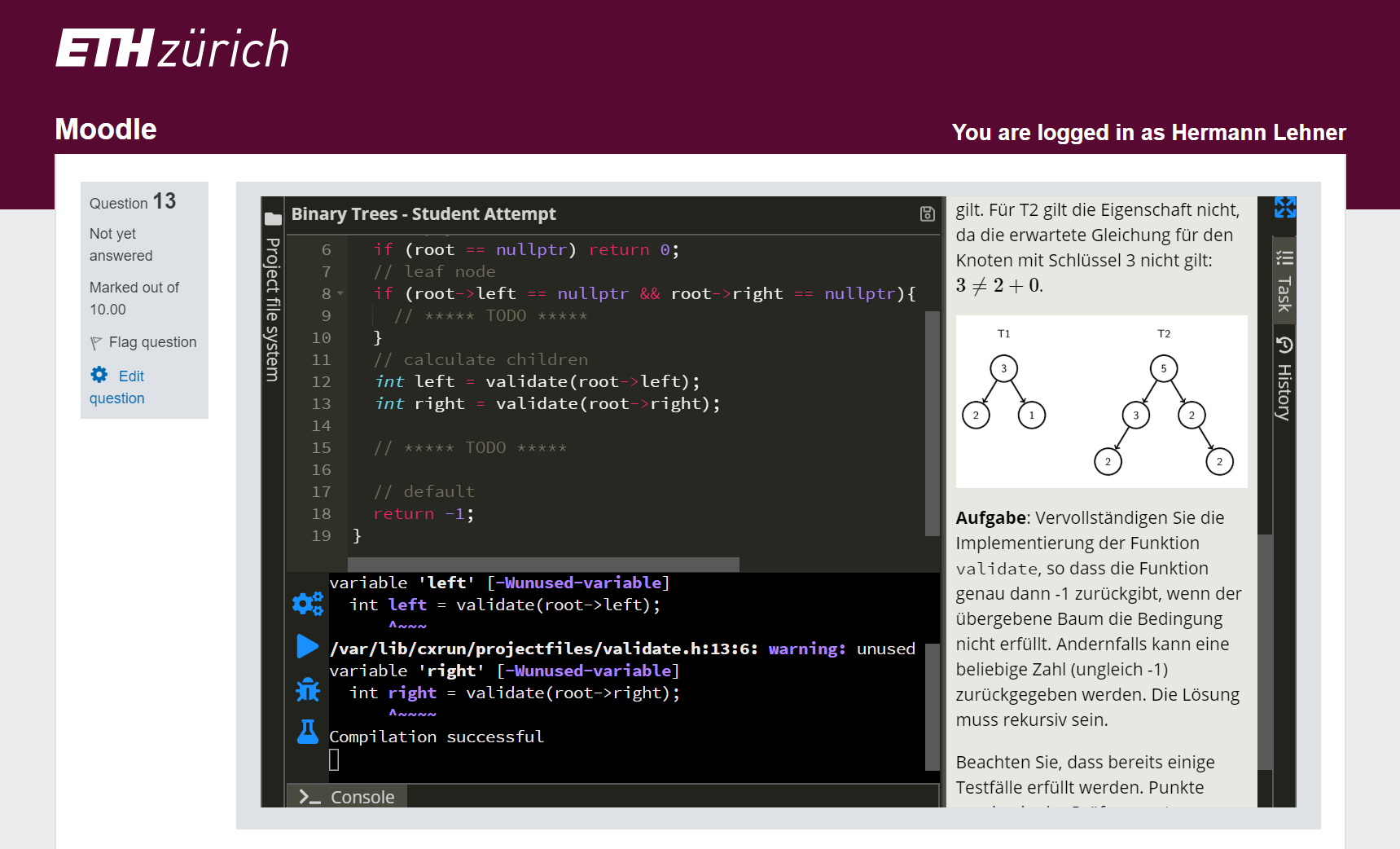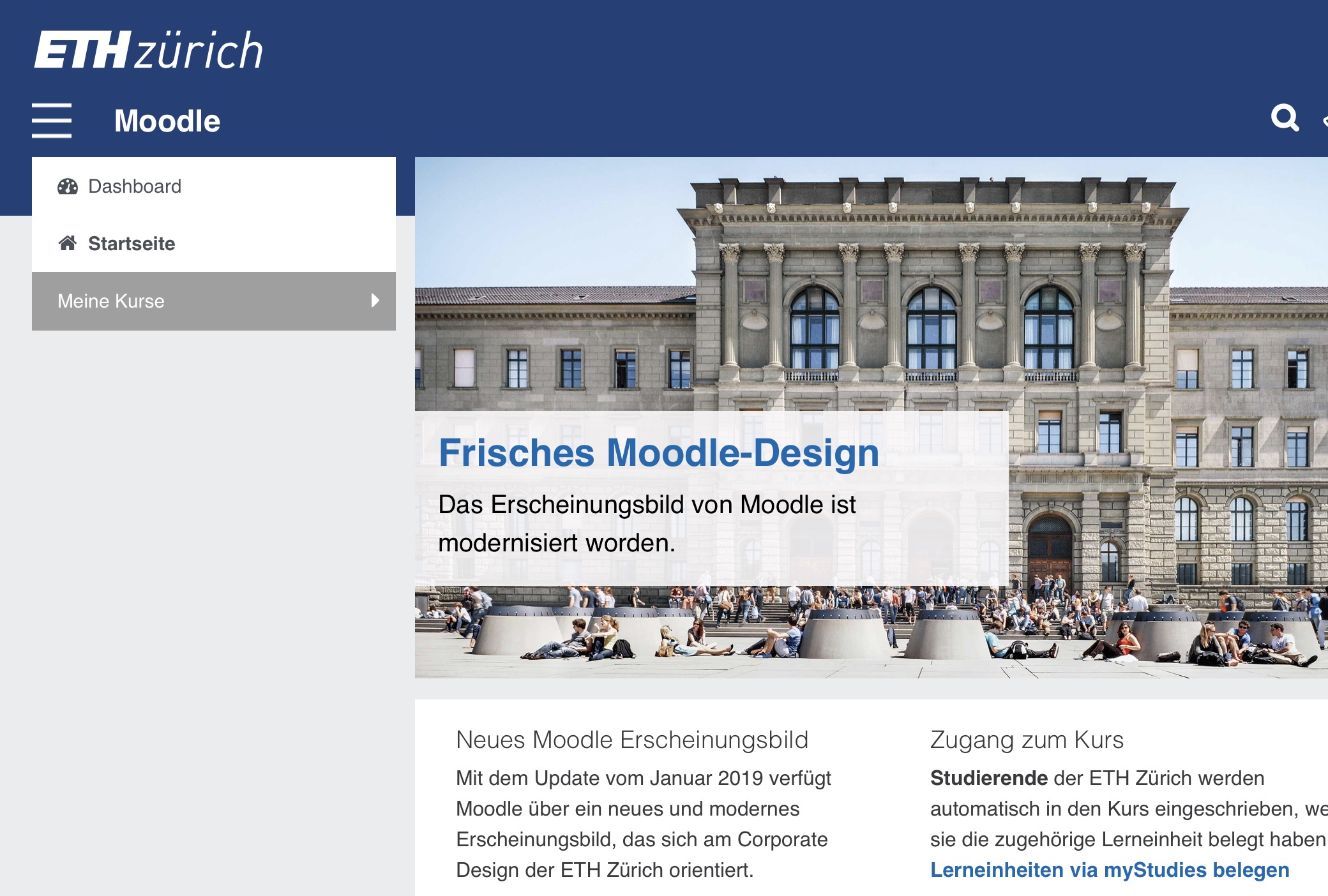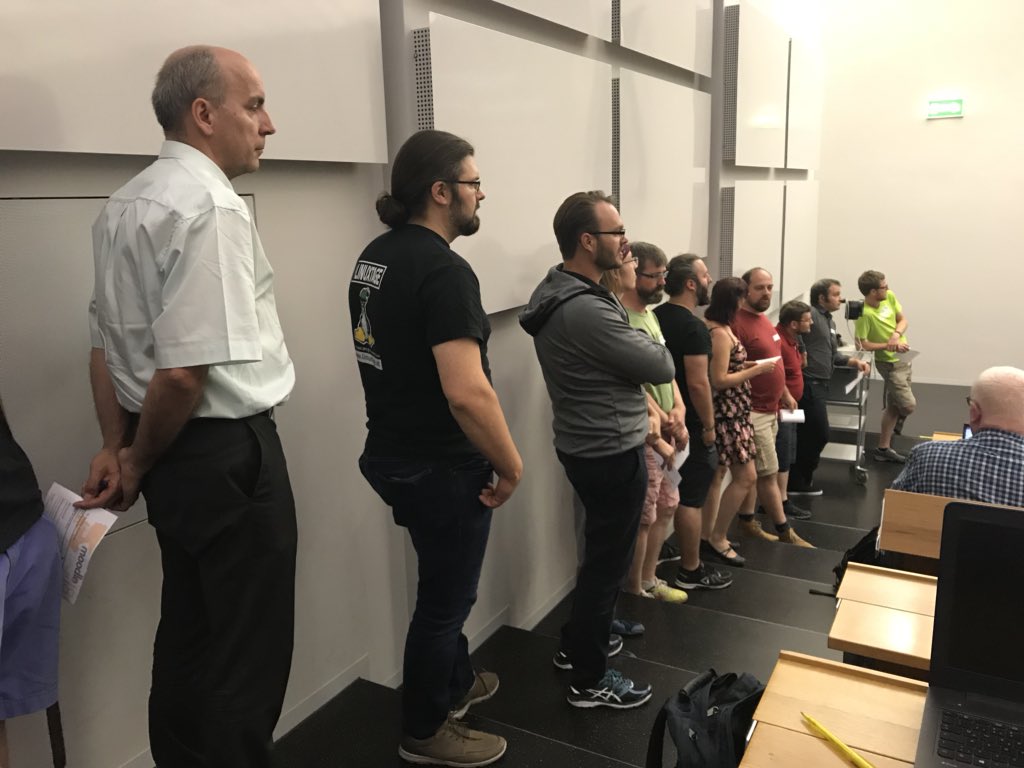Examinations in exceptional times: one year of remote written examinations in Moodle during the COVID-19 pandemic

When it became apparent in the Spring Semester 2020 that on-site examinations were not possible during the semester due to the COVID-19 pandemic, alternative performance assessments without requiring students to be physical present were needed. In collaboration with LET, ETH then soon developed the legal and organisational and didactical framework to ensure that examinations during and at the end of the semester could also be carried out in this exceptional situation.
According to the directive “COVID-19: Measures with regard to teaching” for Autumn Semester 2020 and Spring Semester 2021, high-stakes written examinations during the examination sessions are to take place on site under a strict safety concept. In contrast, written examinations during or at the end of semester in the context of end-of-semester examinations, semester performances and continuous performance assessment tasks can either be conducted on site using a safety concept or as a remote examination. However, a remote version of the examination must always be planned as a backup, in case the government regulations change.
The shift from classical written exams in presence to remote written examinations posed a challenge for everybody. To help teachers to adapt their examinations to an appropriate remote format, LET compiled an overview of alternative ways of assessment. The focus of this text is on one such scenario: written examinations conducted remotely on Moodle.
Long before COVID-19, ETH has been using a separate Moodle instance (Exam Moodle) as an online-platform for summative on-site examinations on desktop computers and mobile devices. Therefore, fortunately, the infrastructure was already in place, although additional functionalities were integrated to better accommodate examinations that are conducted remotely (e.g. a plugin to request a declaration of originality).
In the course of the last two semesters, LET has supported over 200 remote written examinations in Moodle with 14’000 individual performances. Throughout this year, we have found several key factors for successfully conducting remote examination in Moodle.
Useful advice before you start preparing your exam
When in doubt, consult the webpage on remote written examinations (Moodle): This webpage comprises all information relevant for preparing and conducting an remote written examination in Moodle, including a step-by-step manual for setting up the examination.
Setting up a course on the Exam Moodle and coordinate technical support well in advance: Send an email to online-pruefungen@let.ethz.ch if you would like to conduct a remote examination in Moodle as early as possible. We will create a course for you on the Exam Moodle, help you setting up your examination and coordinate how you can reach us as technical support during the examination.
Keep the “open-book” character in mind while designing the exam questions: Even though certain practices have to be applied in order to prevent students to easily communicate the solutions among each other (e.g. open-ended questions, randomization of closed-ended questions), the use of the Internet cannot be prevented. For this reason, you either create questions that cannot be easily looked up on the Internet or explicitly include the Internet search as part of the examination.
Best practice for preparation and conduct
- Take advantage of the new opportunities that arise:
Although preparing a remote examination in Moodle may seem challenging at first, it also holds the opportunity for new and creative ways to design an examination.
The biggest opportunity with remote examinations in Moodle is to embrace the fact that students have access to additional resources, such as databases and software, and make it an integral part of the examination. In this way, it is possible to assess the deep understanding of a topic and the application of knowledge rather than mere fact retrieval. This is ideally supported by open-ended rather than closed-ended questions, since the former give students the possibility to present their knowledge in detail. However, notwithstanding all the didactical opportunities, it is crucial that the alignment of the learning objectives with the examination is still maintained.
Further didactic tips and tricks are available on this webpage.
2. Give students the possibility to navigate freely:
We strongly recommend refraining from using a predefined navigation for the following reasons:
- Students are not able to get an overview of the whole exam first
- Students are not able to choose which part of the examination they want to begin with. Stress levels rise when students have no choice but to start with a topic they find difficult.
- As students are not able to navigate backwards, they cannot revise and adjust their given answers. This is particularly relevant in the case of a momentary blackout.
- Overall, this creates additional stress for students in an already stressful situation and generally leads to an examination that tests stress resistance rather than the actual learning outcome.
3. Use Zoom as a tool for communication
First things first: You do not have to use or proctor your students with Zoom during a written remote examination in Moodle. However, Zoom is a great way to stay in touch with your students throughout the examination and we recommend using it as your primary communication channel. It allows you to communicate information quickly to all students and students can contact you via chat if they have a question or problem. The students’ cameras do not have to be switched on for this.
The main advantages over other communication channels such as email or phone are the immediacy of communication and the possibility of screen sharing. The latter is particularly useful when technical difficulties arise.
However, it is crucial to establish a second, internet-independent communication channel (e.g. phone). This way, students who lose their internet connection can still contact you.
4. Things to consider for setting up your Zoom meeting
Once you have decided to use Zoom during the remote examination in Moodle, there are a couple of considerations and preparations that should be made beforehand:
- Distribute roles: make sure everybody involved in the examination knows what their responsibilities are during the exam. For example, who is responsible for questions in the chat? Who will make the announcements and share the password for the exam? Who will handle breakout rooms?
- Chat settings: make sure that students can write only to you and the Co-Hosts in the Zoom chat. The setting to chat with all participants of the meeting should be disabled.
- Breakout rooms: including breakout rooms in your Zoom meeting is very helpful in supporting participants with questions or problems, without disturbing the other participants.
5. Conduct a mock examination
A mock exam reduces potential technical difficulties in advance and gives students the opportunity to familiarize themselves with the Moodle exam platform. This way, students already know how to access the examination on the exam day and are familiar with the interface. In order to achieve this, the mock examination does not have to be elaborate. It can also consist of general questions that are not specific to your subject.
6. Make sure that students contact you immediately in case of technical problems
You cannot stress this enough! If a student faces any technical difficulties and cannot continue working on the examination, the student has to contact you immediately. Only if they inform you immediately, it is possible to extend the examination time by the time lost due to the problem. If students inform you after the examination that they were unable to continue working, this is no longer possible.
If you would like to conduct your examination as a remote written examination in Moodle or would like to discuss the possibilities for your remote examination in Moodle, please do not hesitate to contact us via online-pruefungen@let.ethz.ch.