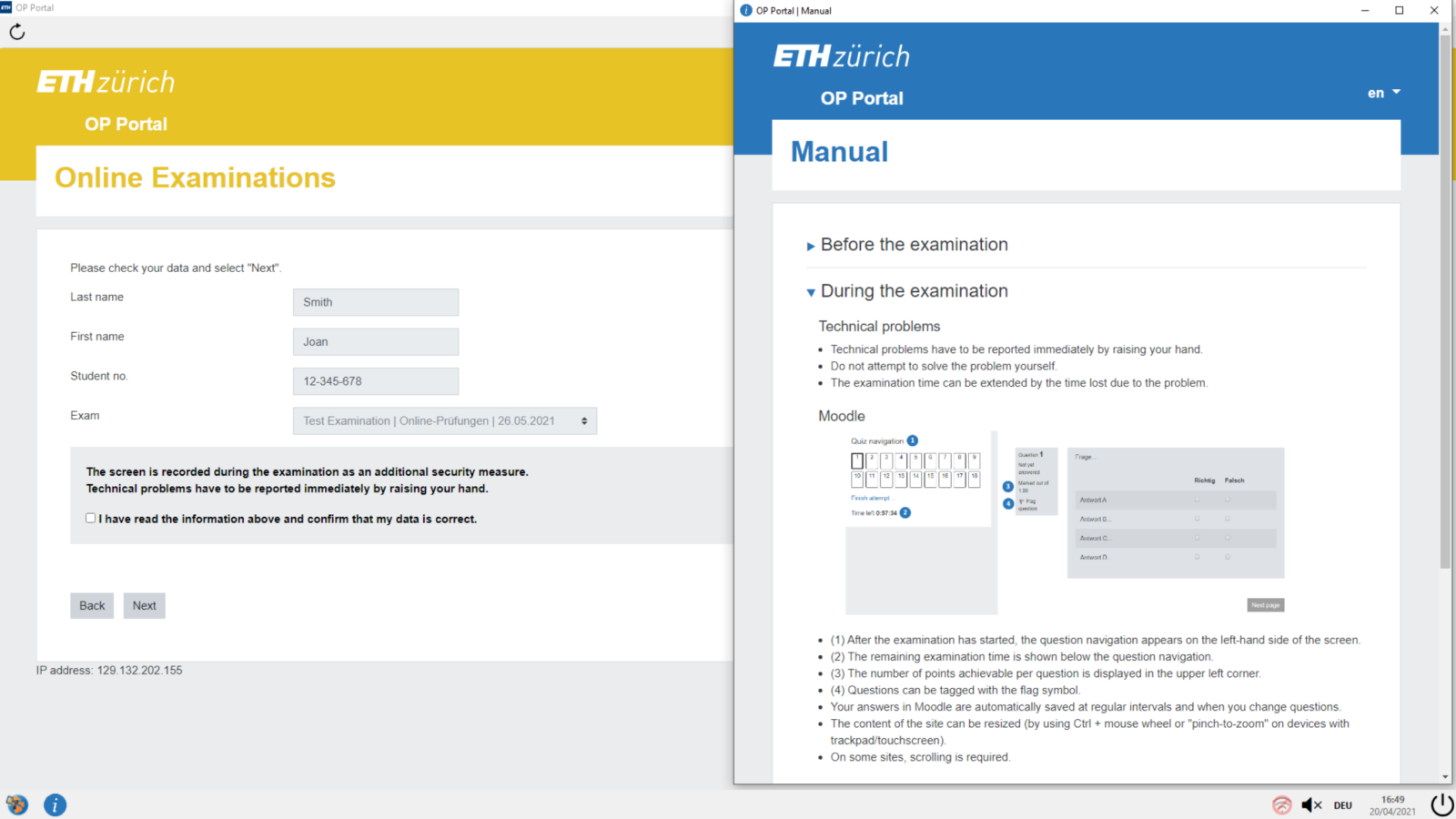Vereinfachtes Reporting in der Unterrichtsbeurteilung der ETH Zürich
An vielen Hochschulen sind die Prozesse der Unterrichtsbeurteilung eindeutig geregelt. Dies aber meist nur bis zum Ende der Datenerhebung. In den letzten Jahren rückte der Schlussteil des Evaluationsprozesses, also die Analyse der Resultate und die Festlegung von Massnahmen aufgrund dieser Resultate, vermehrt in den Fokus. Bisher mussten die 16 Departemente pro Semester je einen Bericht an die Rektorin senden, in dem die kritisch evaluierten Veranstaltungen eruiert und Ursachen und Massnahmen zu deren Verbesserung beschrieben wurden. Die Rektorin hat dann wieder in Briefform eine Rückmeldung an jedes Departement zum Bericht geschrieben.
Mit einer Weiterentwicklung unserer Evaluationssoftware EvaSys können wir nun diesen Feedback-Prozess mit einer Online-Applikation unterstützen. In einem ersten Schritt werden die kritisch evaluierten Lehrveranstaltungen und Prüfungen automatisch aufgrund von flexibel einstellbaren Kriterien erkannt und den Departementen in einer Liste präsentiert. Diskussionen, ob eine Lehrveranstaltung oder Prüfung nun kritisch evaluiert ist oder vergessen wurde, gehören so der Vergangenheit an. Kritisch bedeutet, dass das Departement bei der entsprechenden Lehrveranstaltung oder Prüfung genauer hinschauen und eine Rückmeldung an die Rektorin geben muss. Dieses «genaue Hinschauen» ist nun in einem eigenen Menü, dem Massnahmendialog, abgebildet, wie er in der Abbildung unten ersichtlich ist.
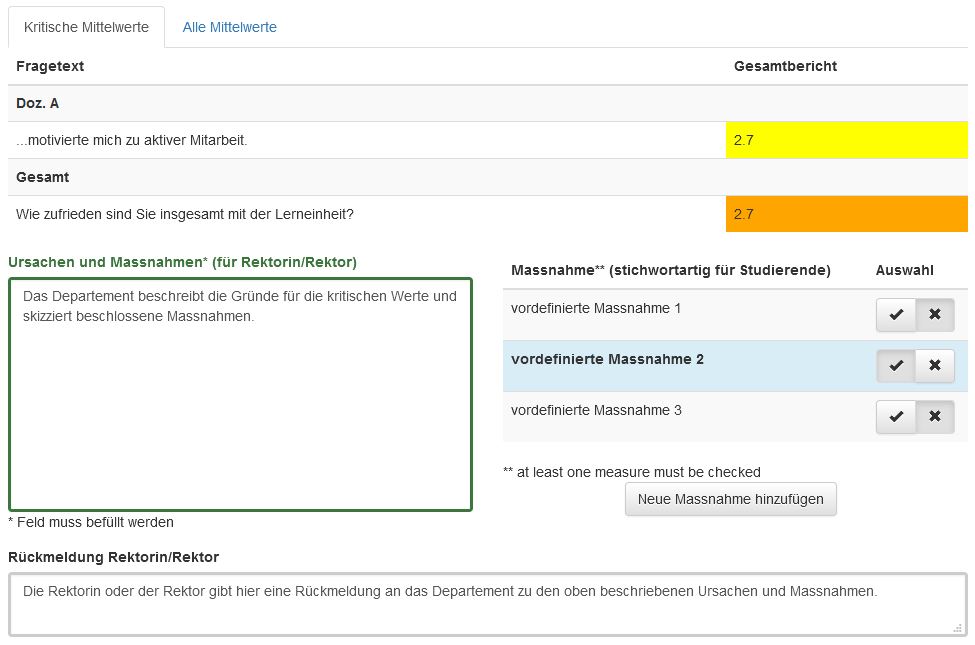
Somit erhält das Departement für jedes Semester eine Liste von kritisch evaluierten Lehrveranstaltungen und Prüfungen. Der Massnahmendialog muss für jede kritische Lehrveranstaltung oder Prüfung aufgerufen und ausgefüllt werden. Die Suche nach kritisch bewerteten Veranstaltungen, die in den Departementen bisher manuell erfolgt ist, entfällt damit. In der Liste ist zudem ersichtlich, ob die entsprechende Lehrveranstaltung oder Prüfung schon in früheren Semestern kritisch evaluiert war. Somit lassen sich Trends wie die Verbesserung einer kritischen Veranstaltung besser nachvollziehen. Am Ende der Liste der kritischen Lehrveranstaltungen und Prüfungen muss das Departement noch ein Fazit über die Unterrichtsbeurteilungen des aktuellen Semesters eingeben, zu welchem die Rektorin auch in einem Feld ein Feedback geben kann.
Die Weiterentwicklung unterstützt den Feedbackprozess zwischen Departementen und Rektorin. Auf umständliche Berichterstattung und Korrespondenz in brieflicher Form kann in Zukunft verzichtet werden. Das Erkennen von kritischen und von wiederholt kritischen Lehrveranstaltungen und Prüfungen ist automatisiert, was den administrativen Aufwand wesentlich verringert und der inhaltlichen Arbeit an der Verbesserung der Qualität von Lerneinheiten und Prüfungen zugutekommt. Natürlich ist mit der Weiterentwicklung auch die Hoffnung verbunden, dass der Feedbackprozess in Zukunft etwas beschleunigt werden kann.