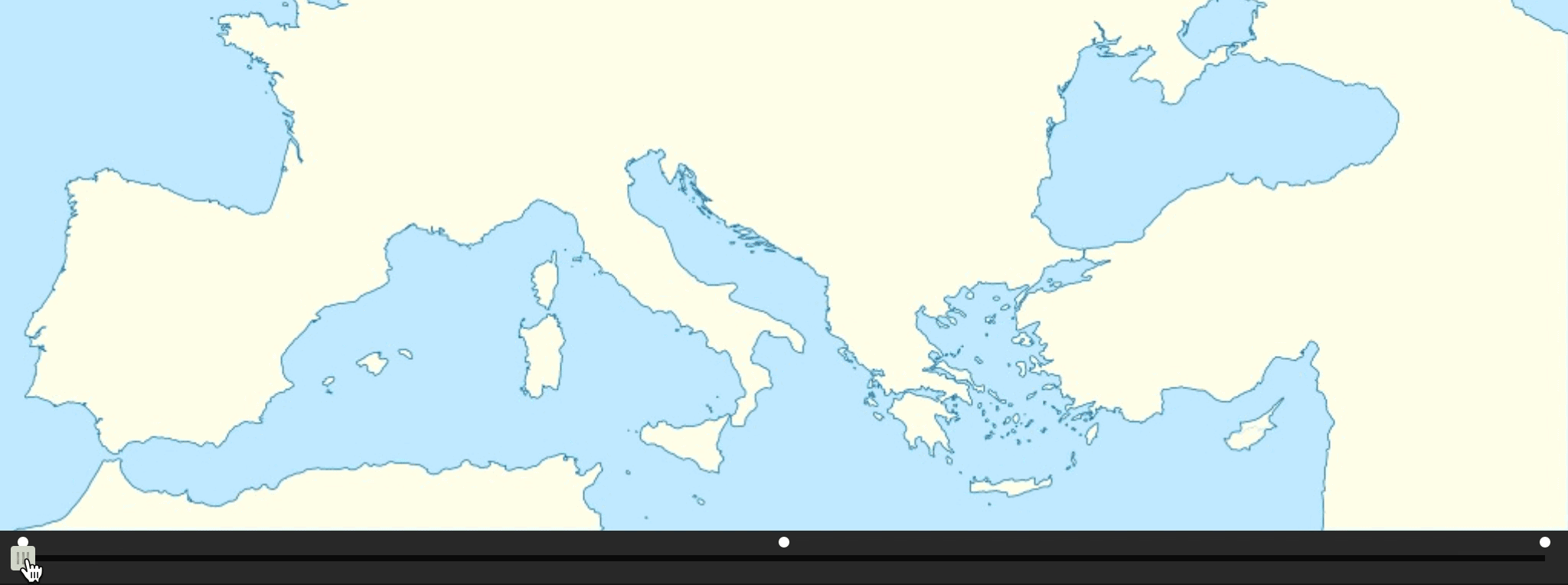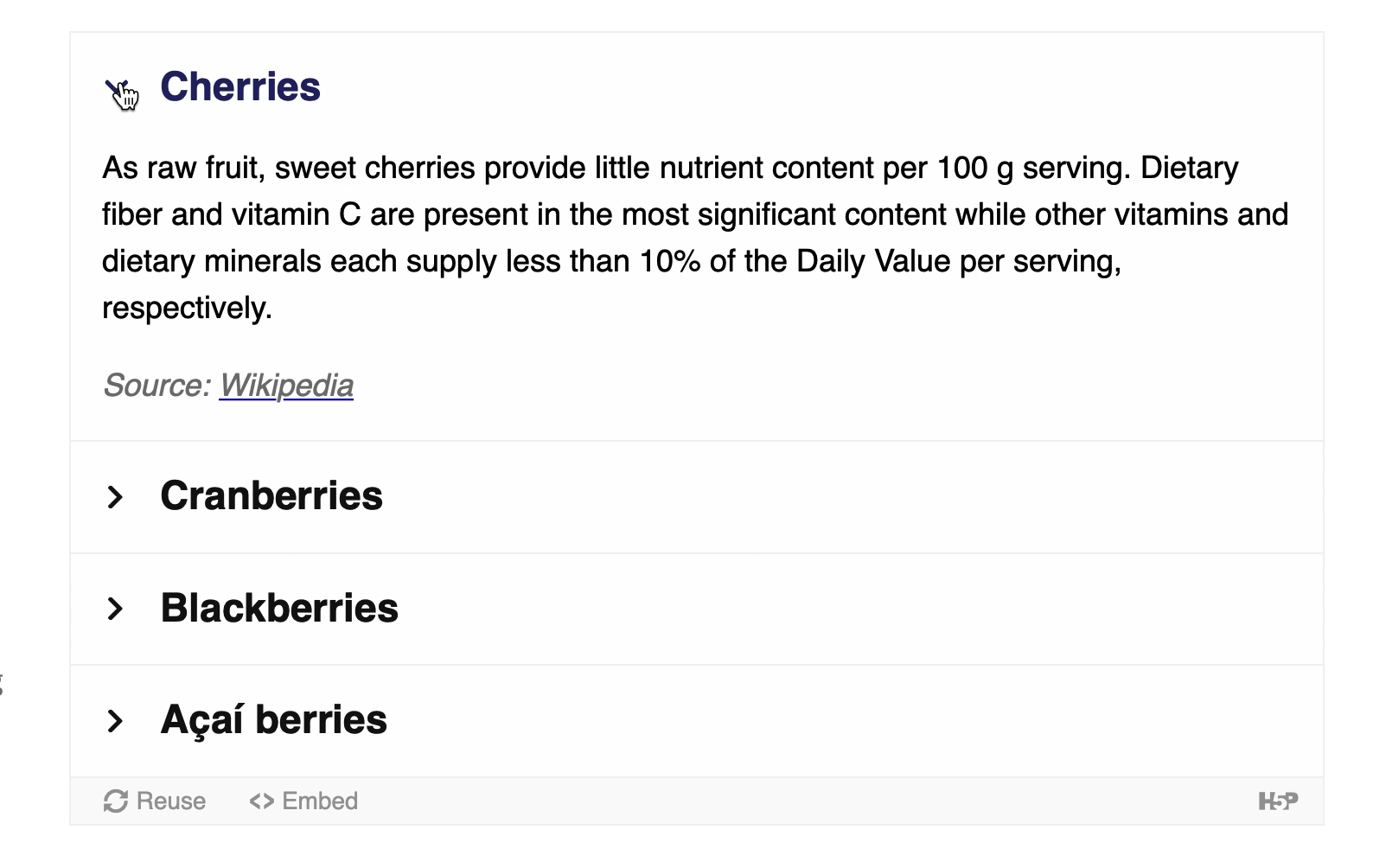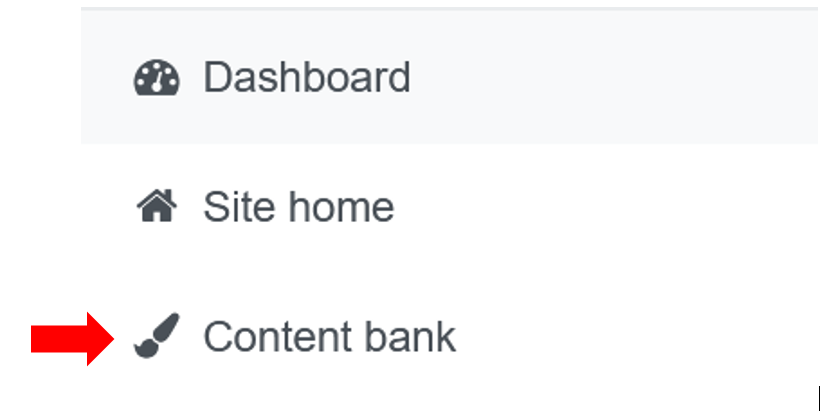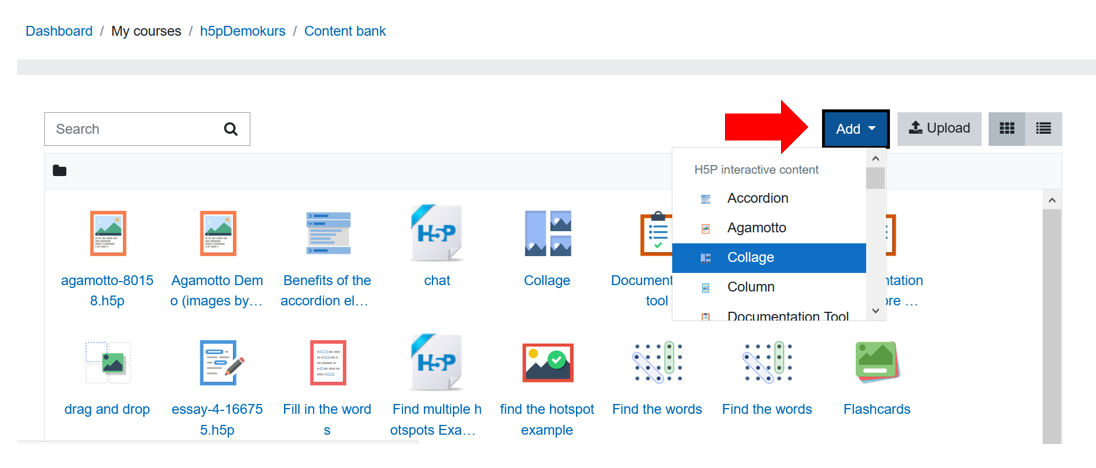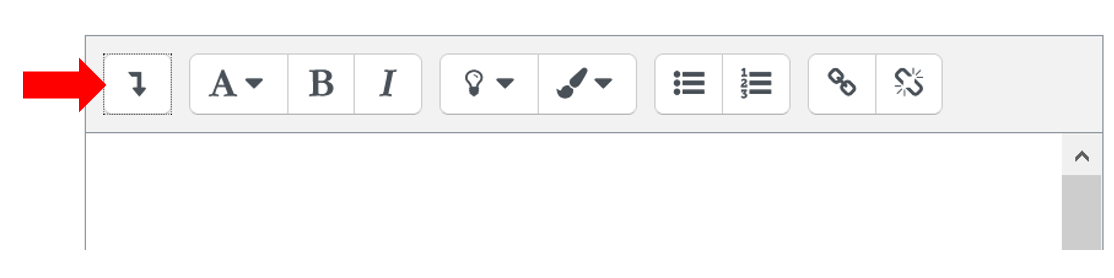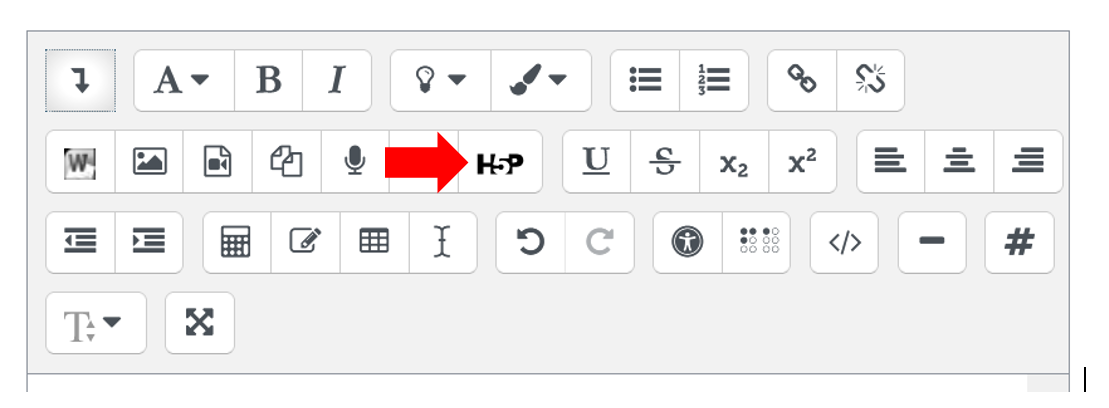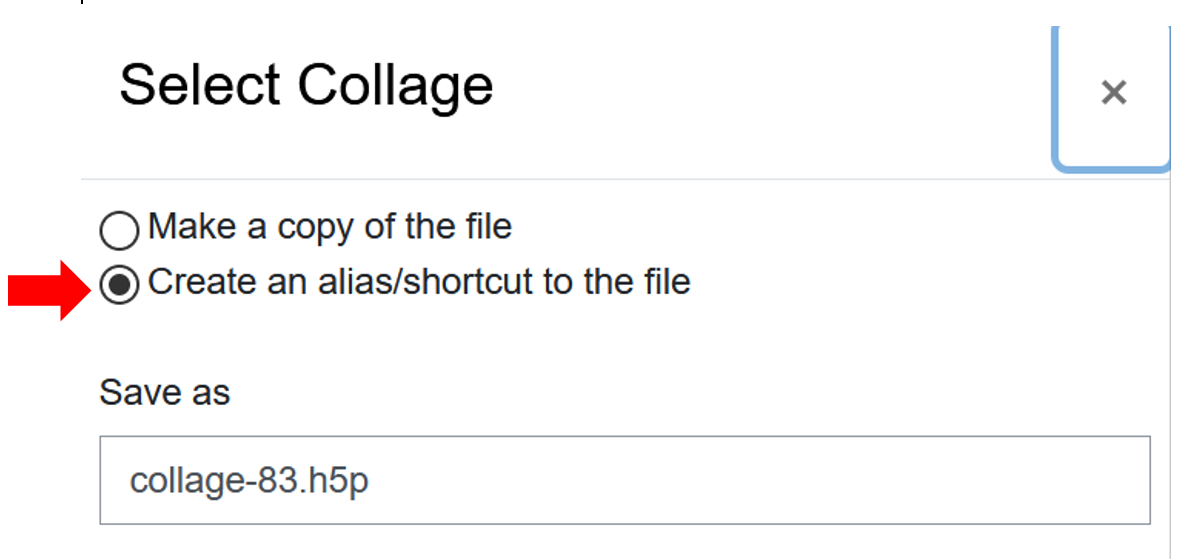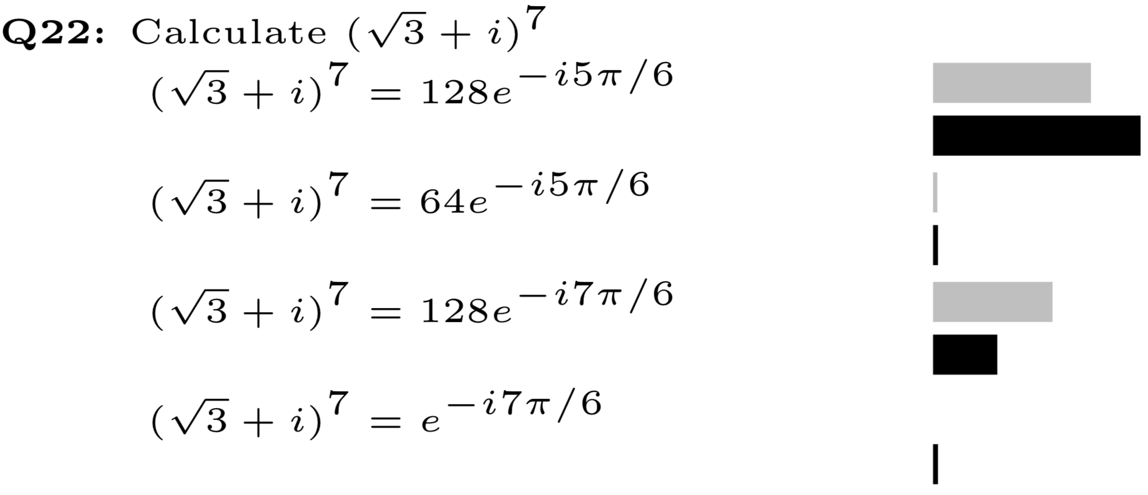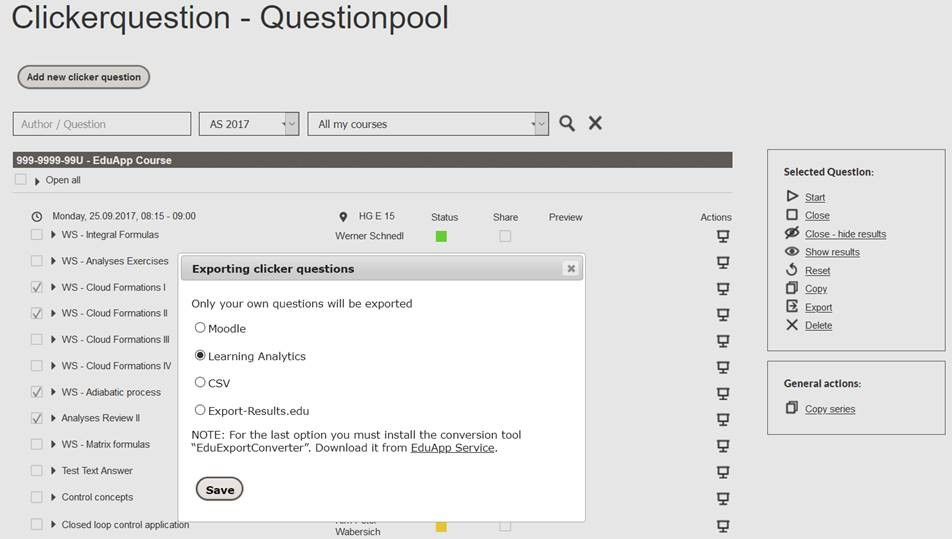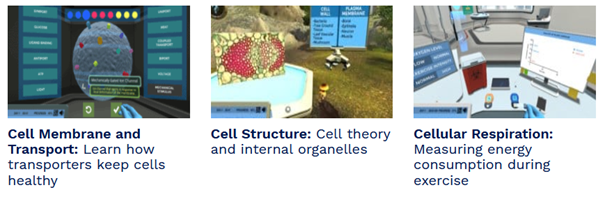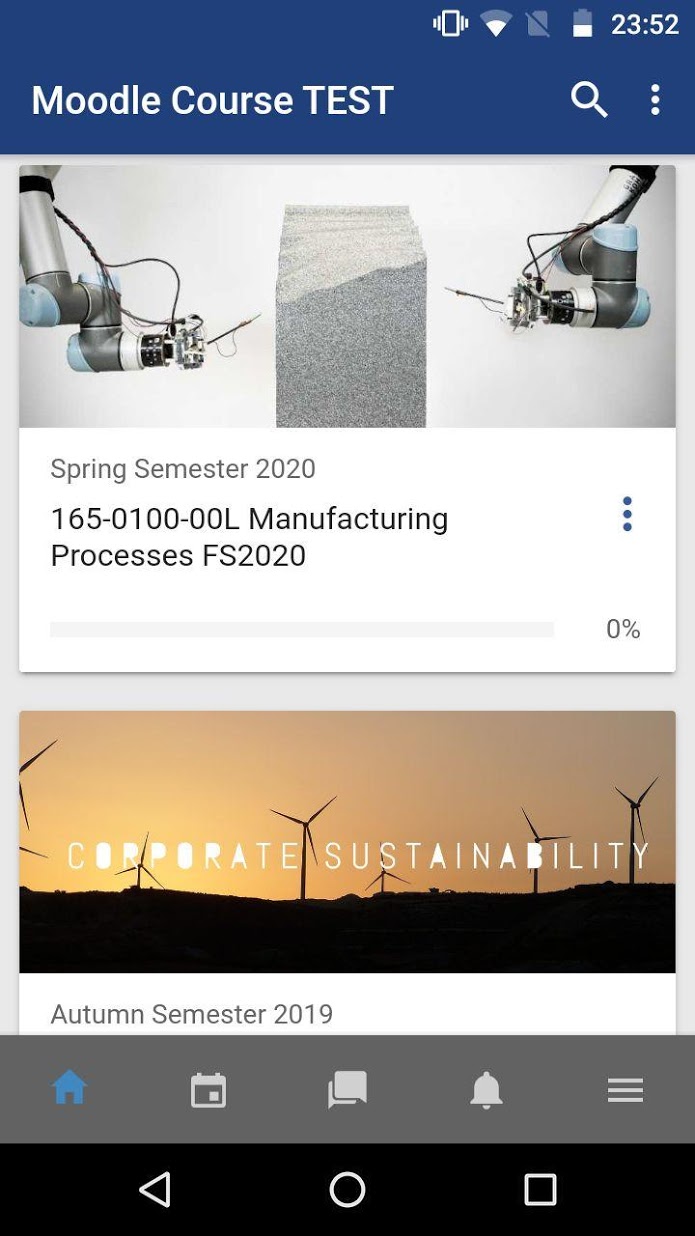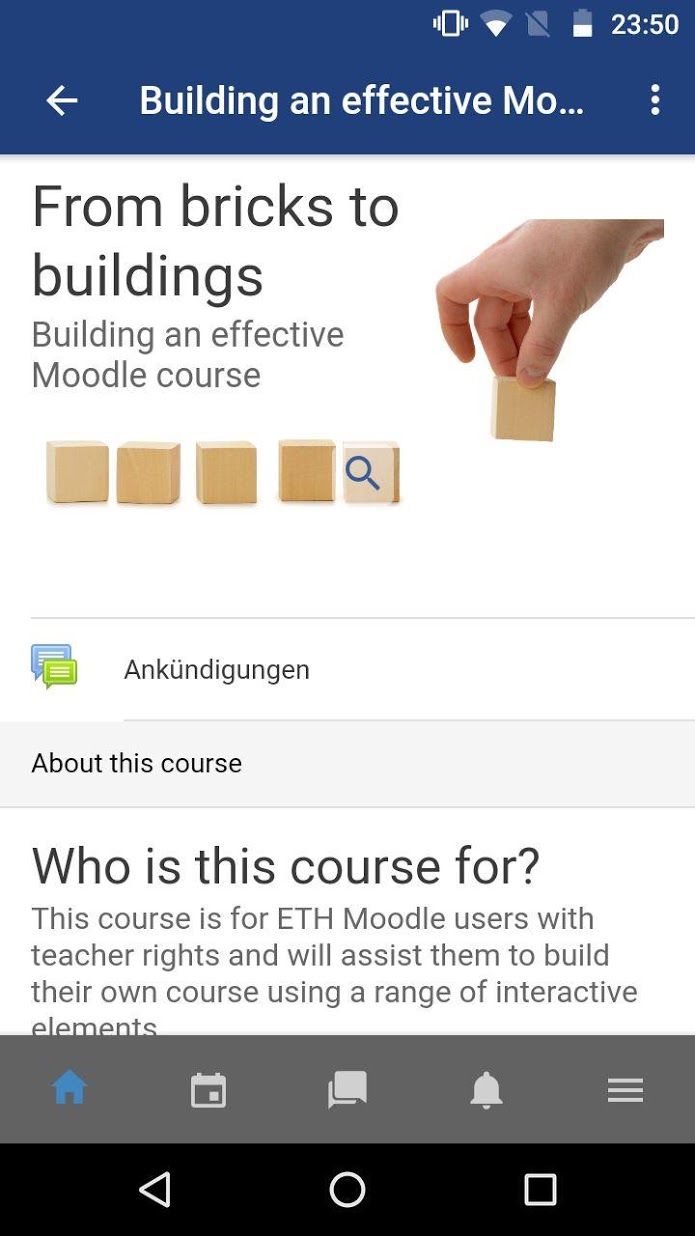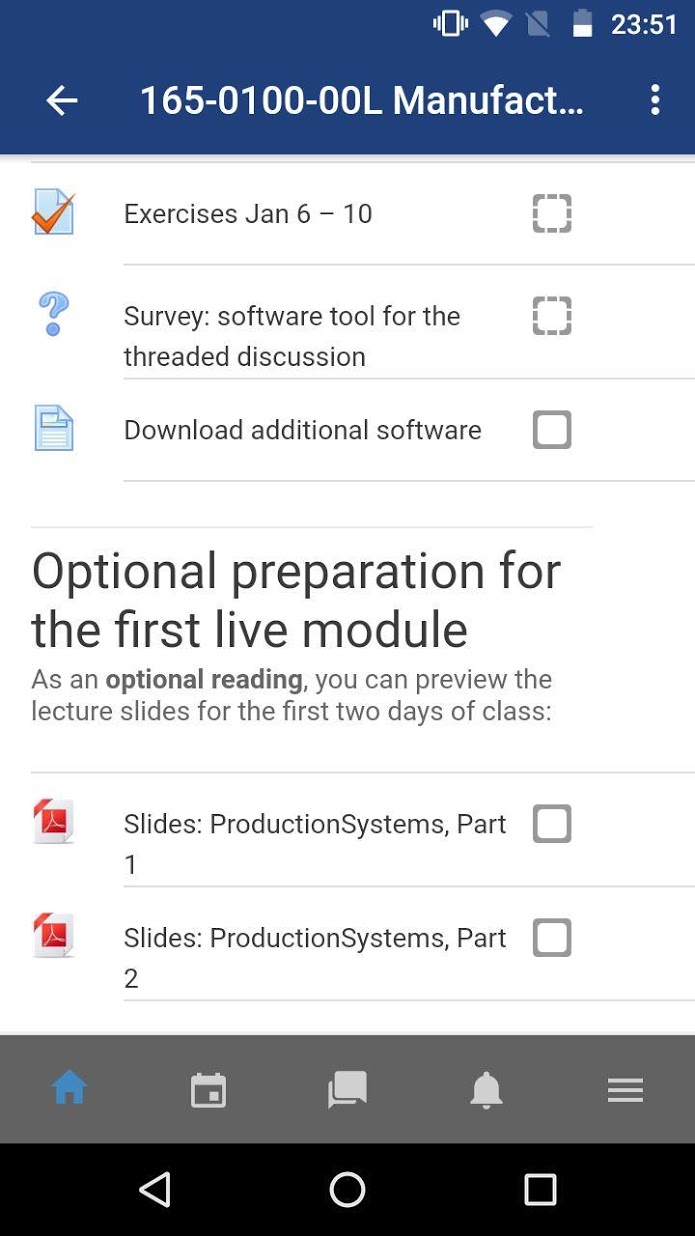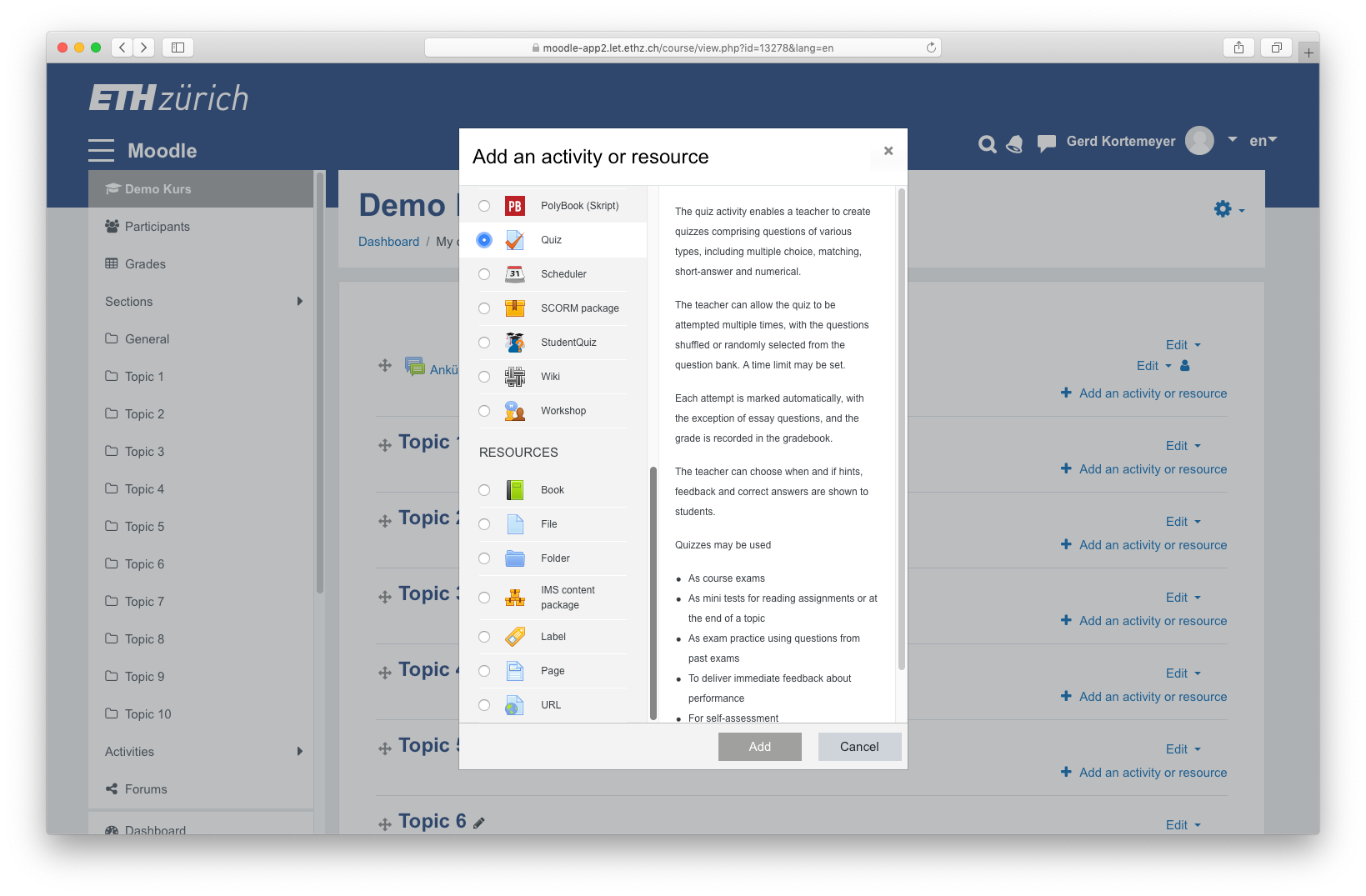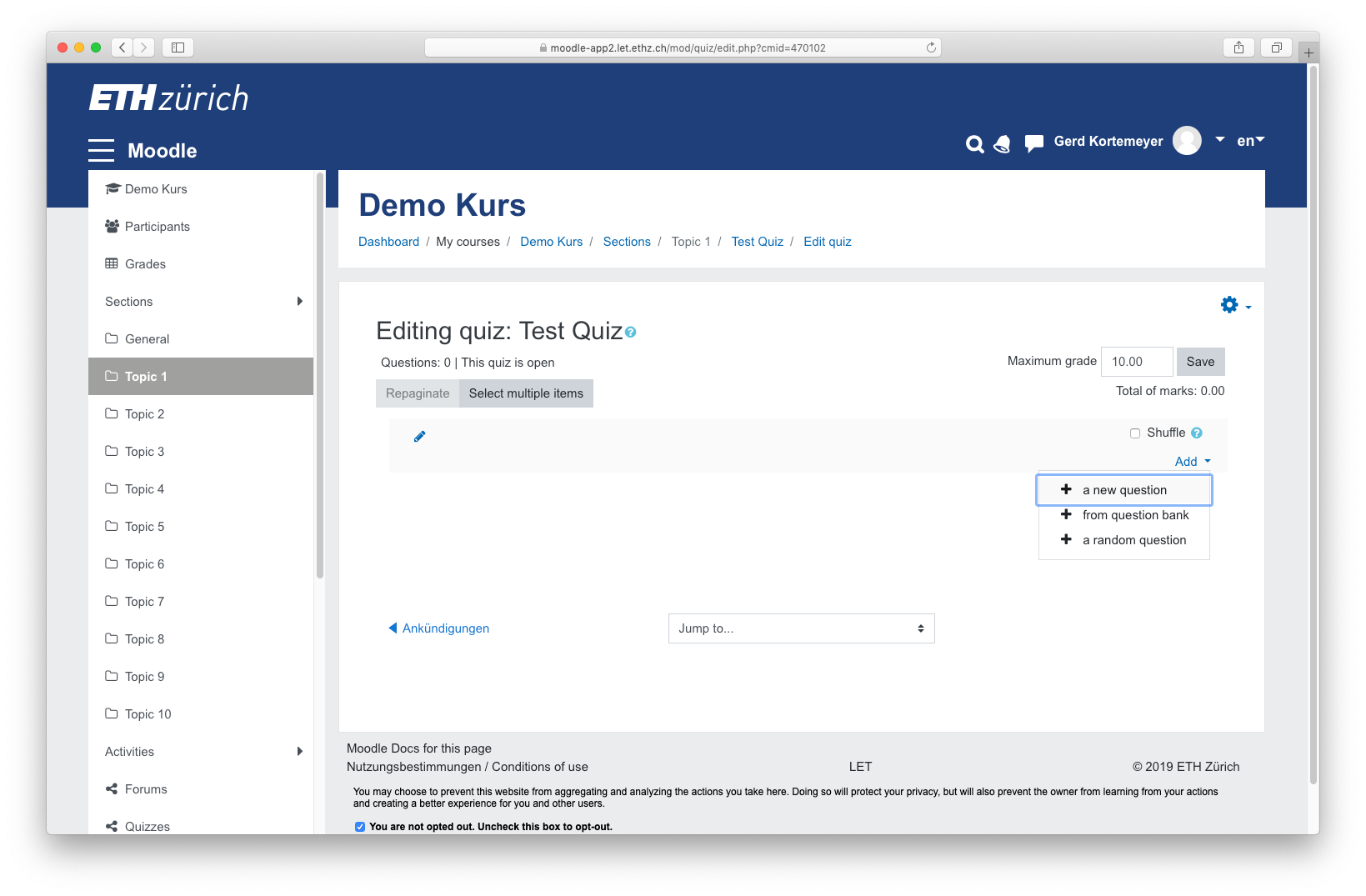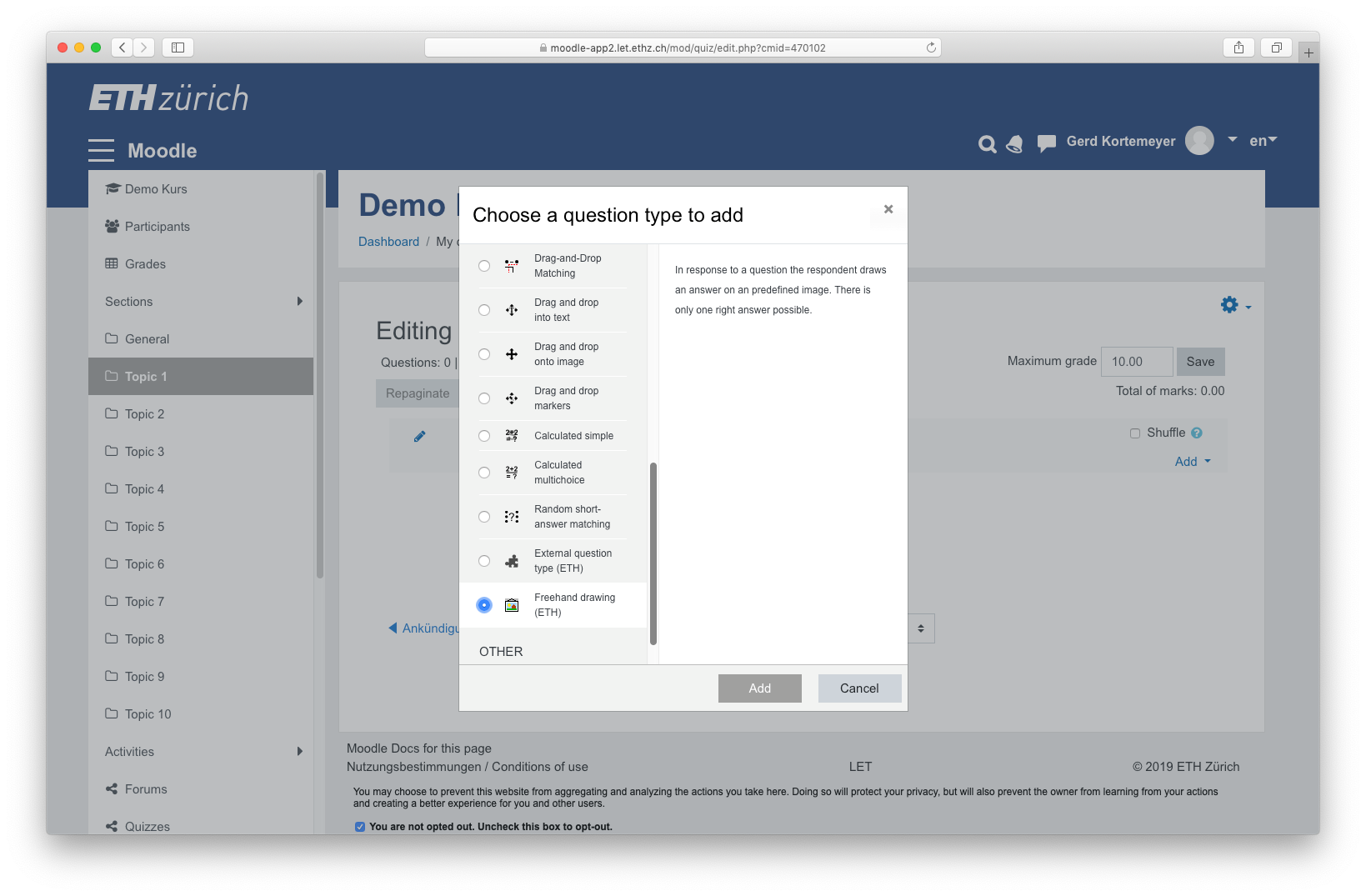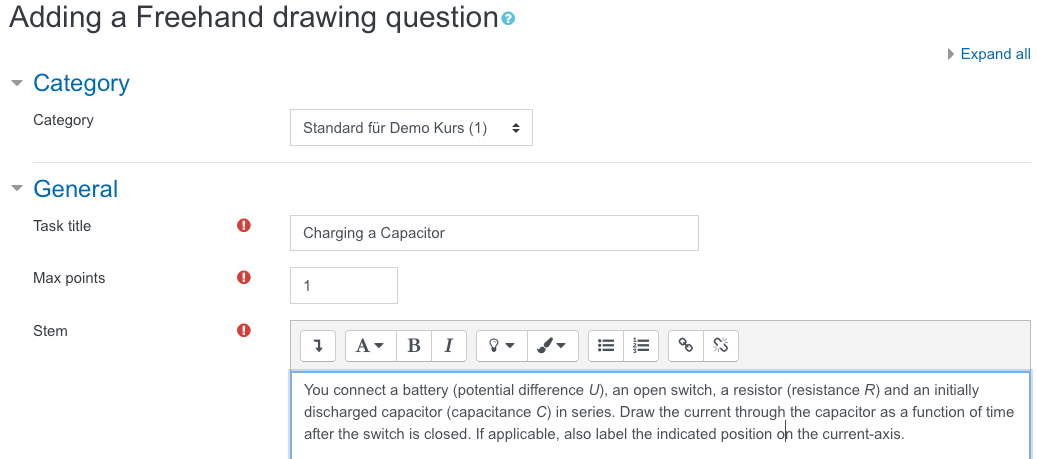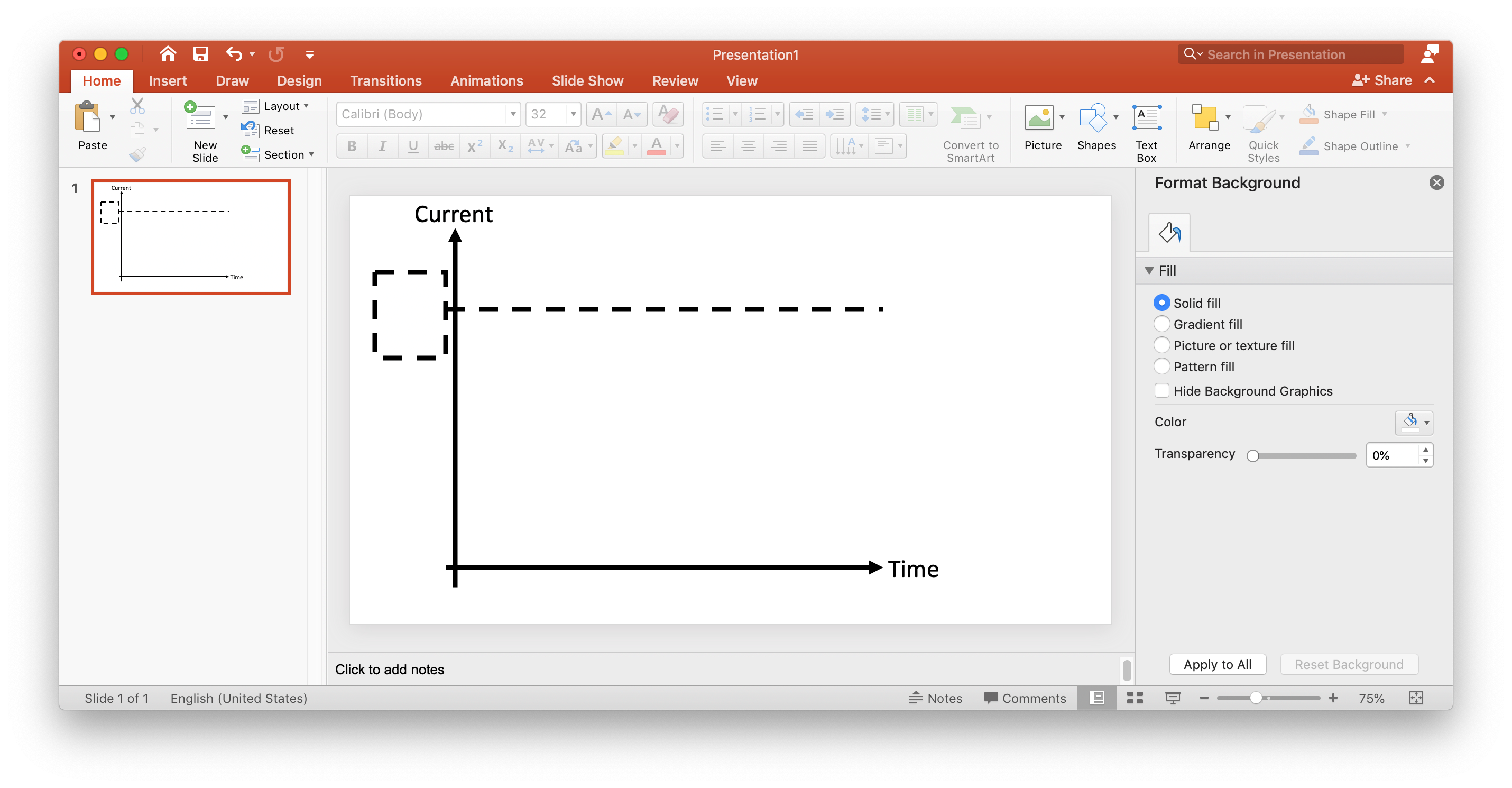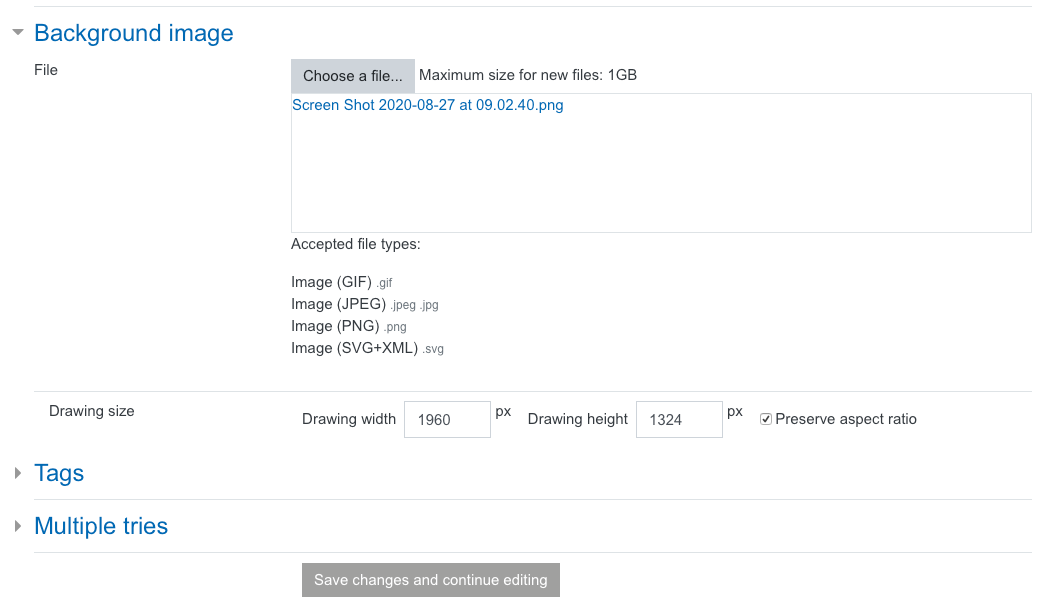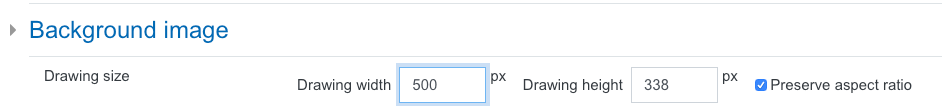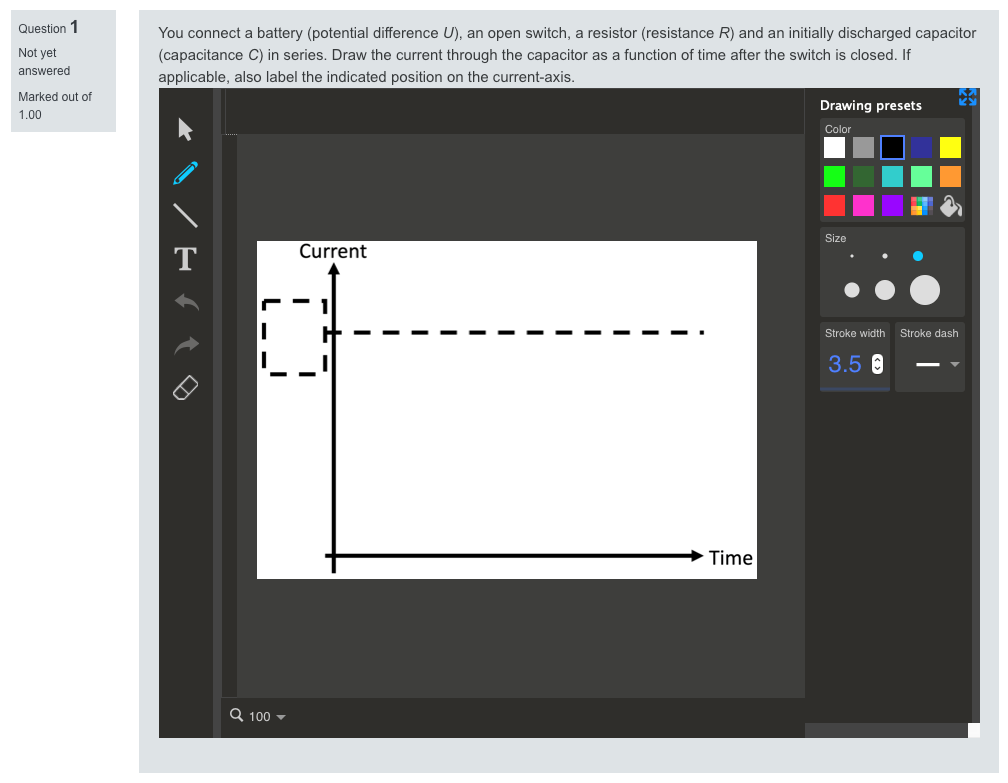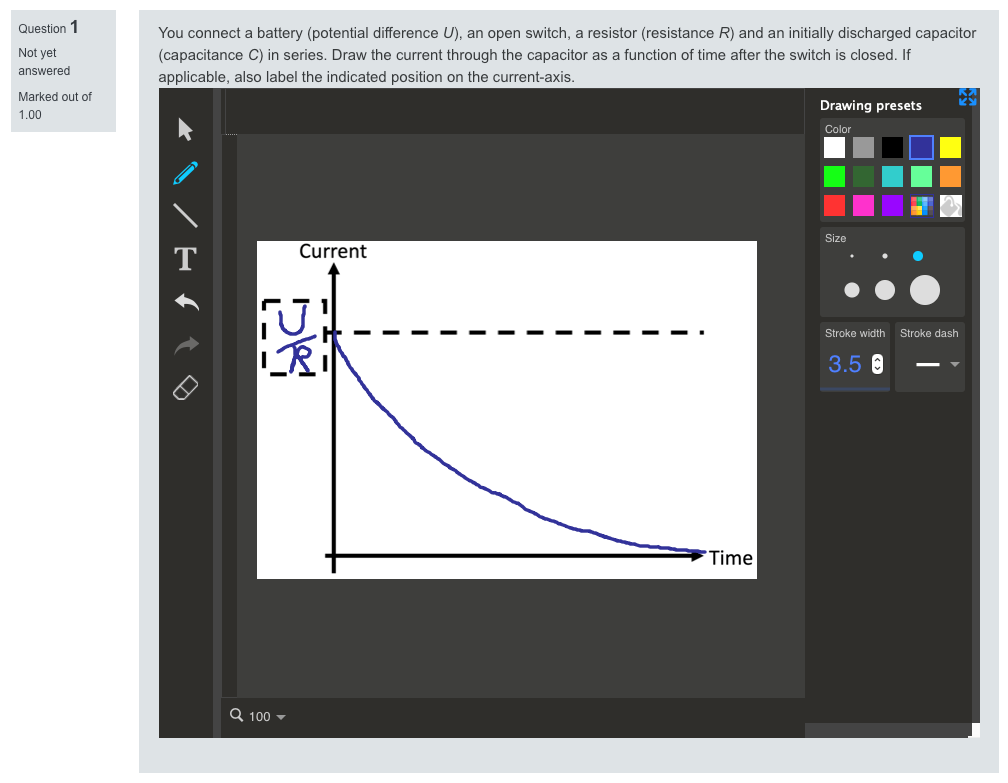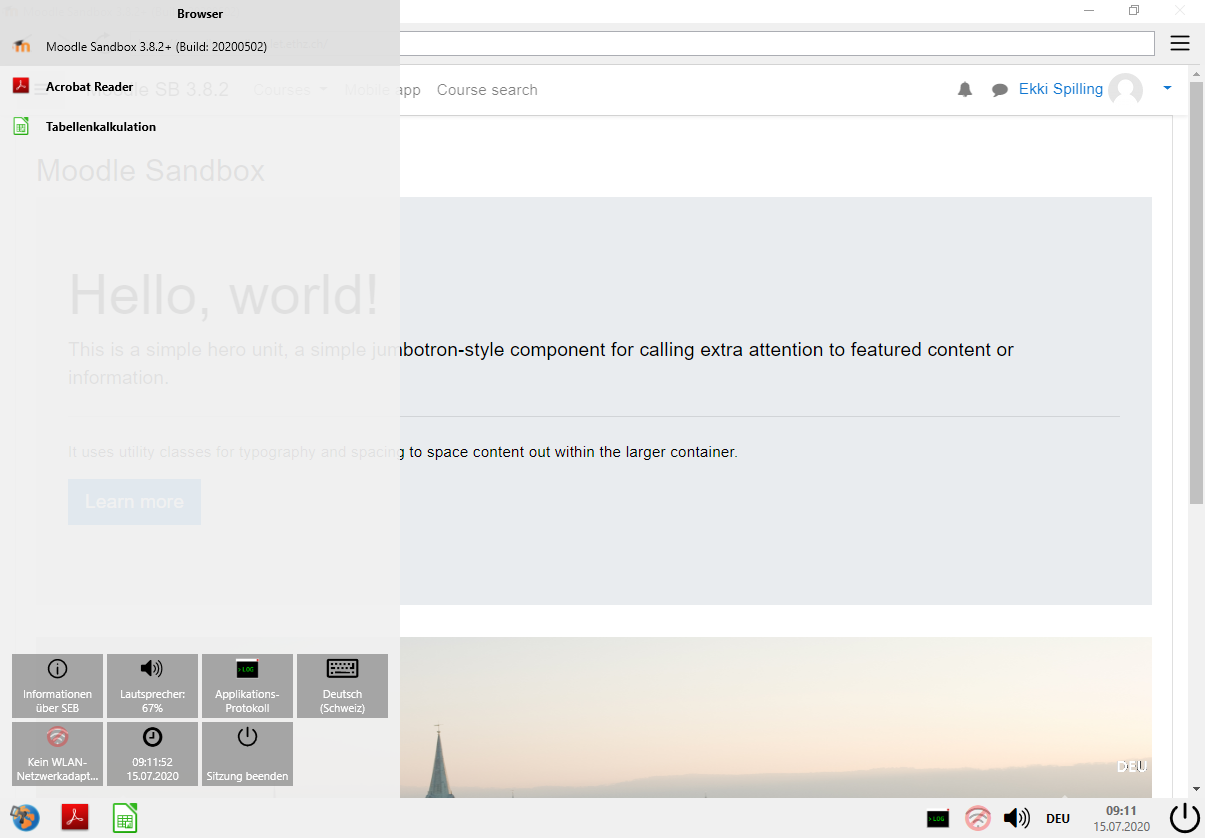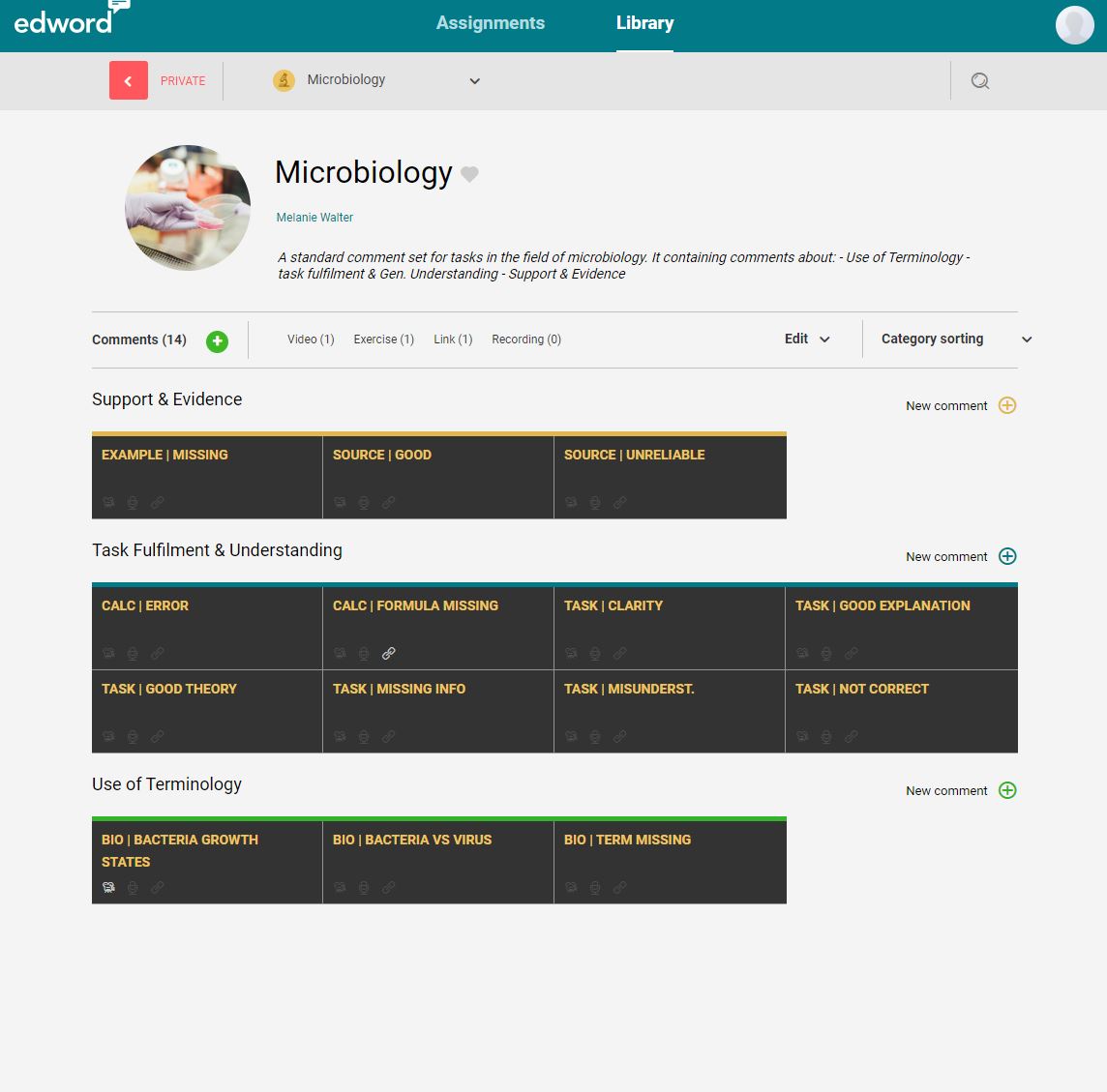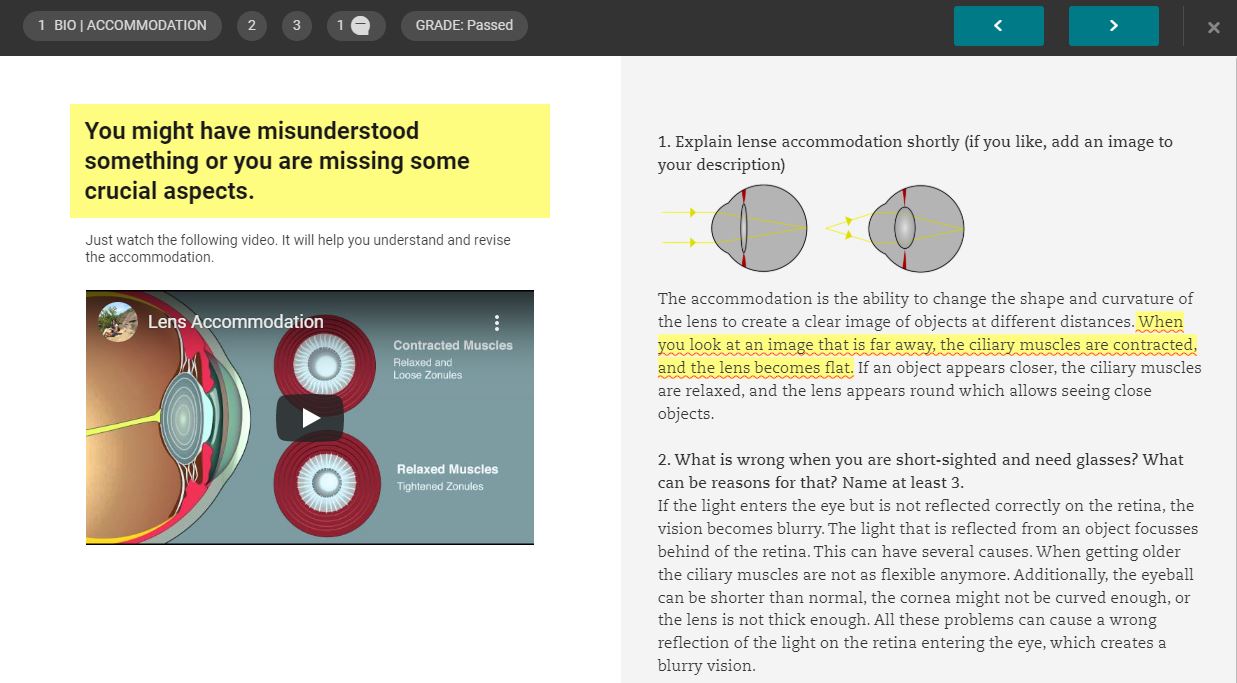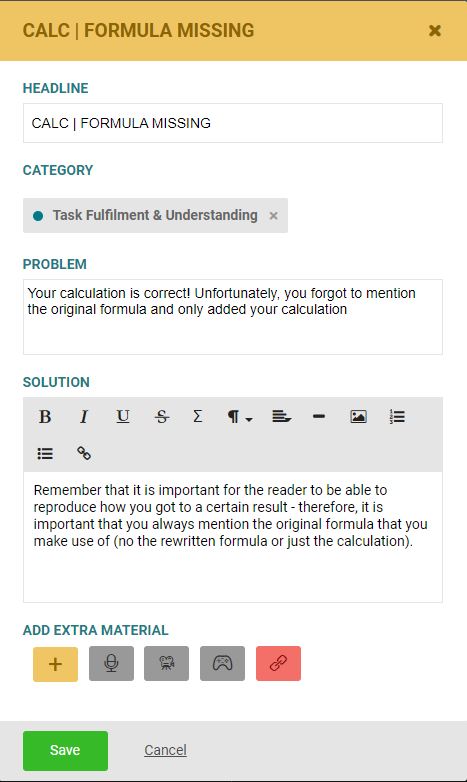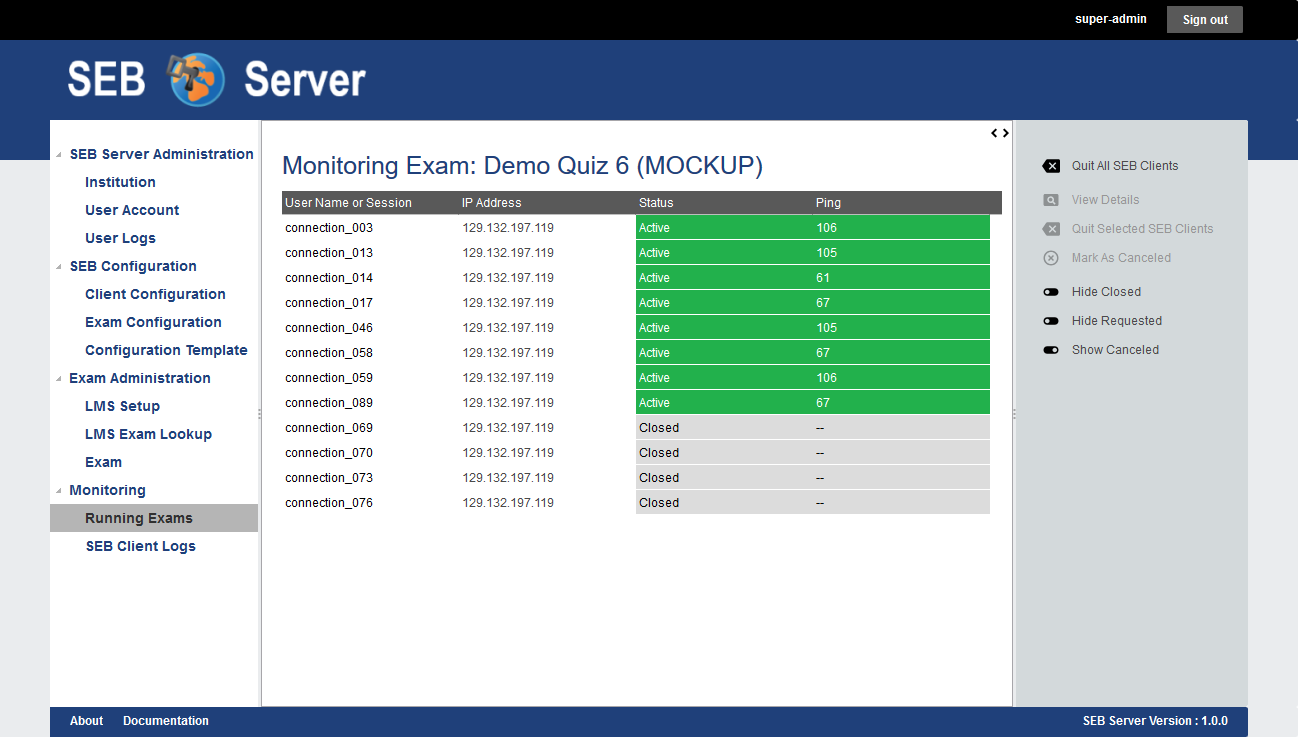Accessible teaching at ETH

Accessibility is an important topic for ETH, also in the institution’s teaching. ETH’s project in this area comprises 14 sub-projects. In the first interview below, project manager Romila Storjohann describes the central points of the project with regard to teaching. The physical givens (rooms, access possibilities, etc.) are of course crucial to accessibility, but adapting electronic information is also important. LET has invested much time and energy in this topic, and has since January been working with a project coordinator for accessible teaching and teaching materials, Anton Bolfing. He describes his initial focus in the second interview below. LET is currently drafting various measures and identifying “quick wins”; for example, Mathjax formulas can be read aloud. LET organised an Accessible Teaching Day on 3 February 2020.
Accessibility is also an Innovedum focal point theme. Projects in this area are very welcome. Taking accessibility into account in teaching platforms and documents can provide improved semantics, better-structured, more flexibly displayed content and thus better usability in general. This benefits all users and also improves searchability.
Interview with Romila Storjohann, project manager “Barrier-free at ETH Zurich”
What do you see as the long-term goals for accessibility in the area of teaching?
Seen in the long term, the goal is to offer barrier-free, inclusive teaching at ETH Zurich. This involves, on the one hand, the alteration of existing teaching materials and technologies, and on the other the readiness of teaching staff to make their teaching as accessible as possible so that all students may better take part.
What concrete links are there between ETH teaching and the three accessibility project categories “Construction”, “Technology” and “Organisation”?
The project “Barrier-free at ETH Zurich” comprises 14 sub-projects in total: nine under the category “Construction”, one under “Organisation” and four under “Technology”.
Sub-project 13, “Barrier-free teaching materials”, to commence in February 2021 at LET, is in the “Technology” category. Besides technical alterations (e.g. the subtitling of video recordings), non-technical measures will also be involved, such as as the drawing up of training concepts for teaching faculty.
Naturally measures in the “Construction” category will also contribute to barrier-free teaching by ensuring barrier-free access to seminar rooms, lecture halls and other ETH teaching locations.
Interview with Anton Bolfing, LET project coordinator for “Barrier-free teaching” since January 2021
My area of responsibility is the accessibility of electronic user interfaces. Here the main focus is on teaching and learning materials.
What do you see as the core themes for barrier-free teaching at ETH?
We envision an ETH where it goes without saying that accessibility is considered in all products and digital creations. Here information being digital is a prerequisite for its accessibility: print is not accessible!
What are your priorities?
In terms of existing accessibility issues, I see the most need for action in learning platforms and documents. Accessible teaching guarantees students access to all relevant information and systems irrespective of any physical, sensory or mental limitations. This involves not only the classical learning platforms, but also communication and information platforms and classical websites. Just as important are documents, including textbooks and lecture notes. Examinations must also become accessible.
It is clear to me that the road to our vision will be a long one. Therefore my first priorities are communication and the development of aids. All parties involved must be convinced of the need for accessible teaching.
Concretely, what will be altered on learning platforms and in documents?
Briefly summarised, there are two main points here:
- Improved flexibility in the display of screen content (responsivity, various monitors, text enlargement, colour schemes etc.) and flexibility in the use of input devices (pointing devices such as mouse, joystick, eye-tracker etc. and serial input devices such as switches and keyboard)
- Compatibility with assistive technologies (screenreader, language input)
How will the corona situation influence your efforts in 2021?
The corona situation is showing a broader public how important information and communication technologies are in the knowledge and service economy: think working from home. We are noticing how much we depend on these technologies. Many people with disabilities knew this even before the corona pandemic and will continue to know it afterwards. For them it is therefore even more important that these technologies are accessible.
For further information on accessibility see the World Wide Web Consortium (W3C).