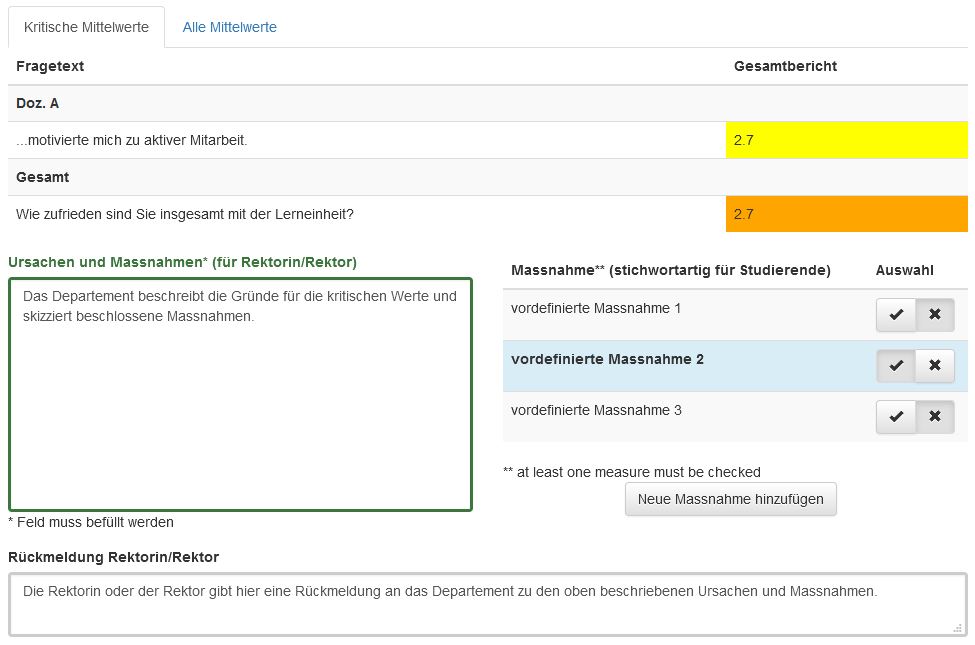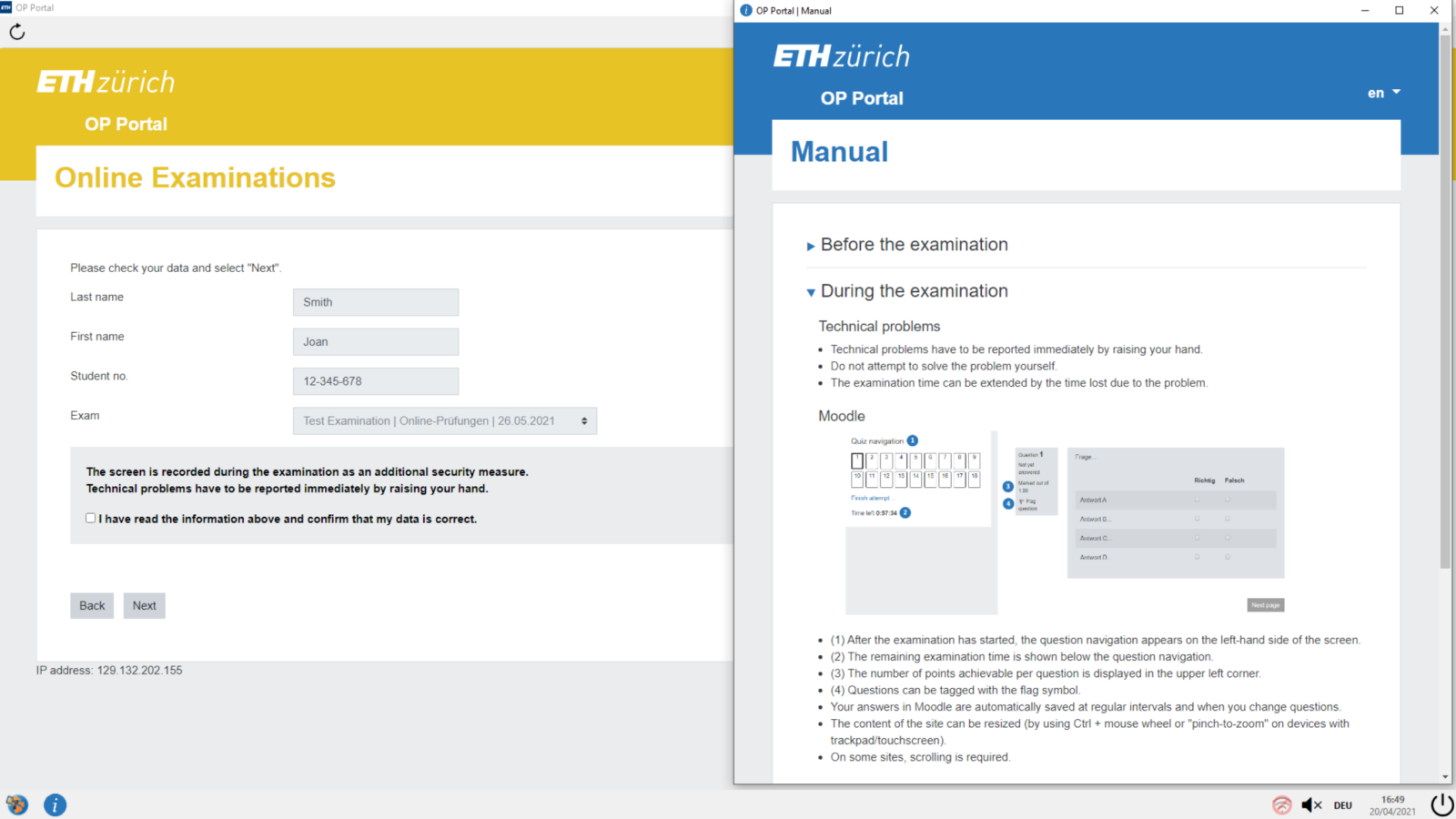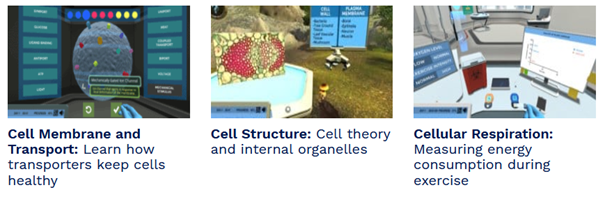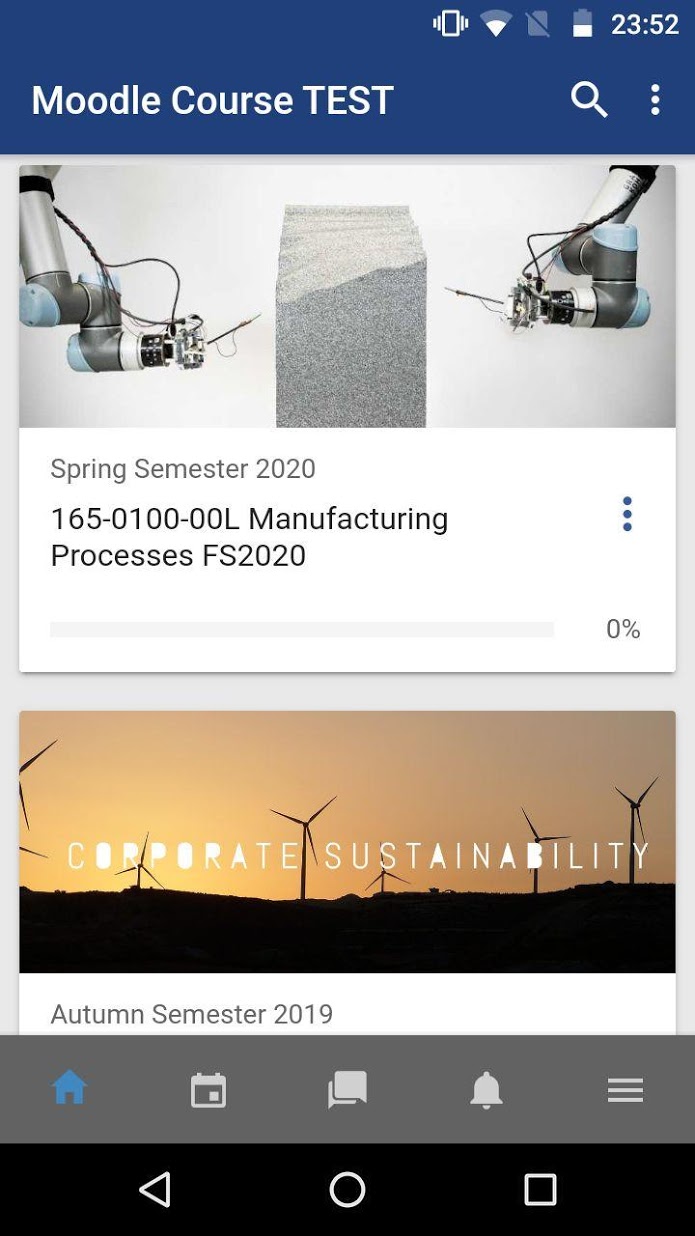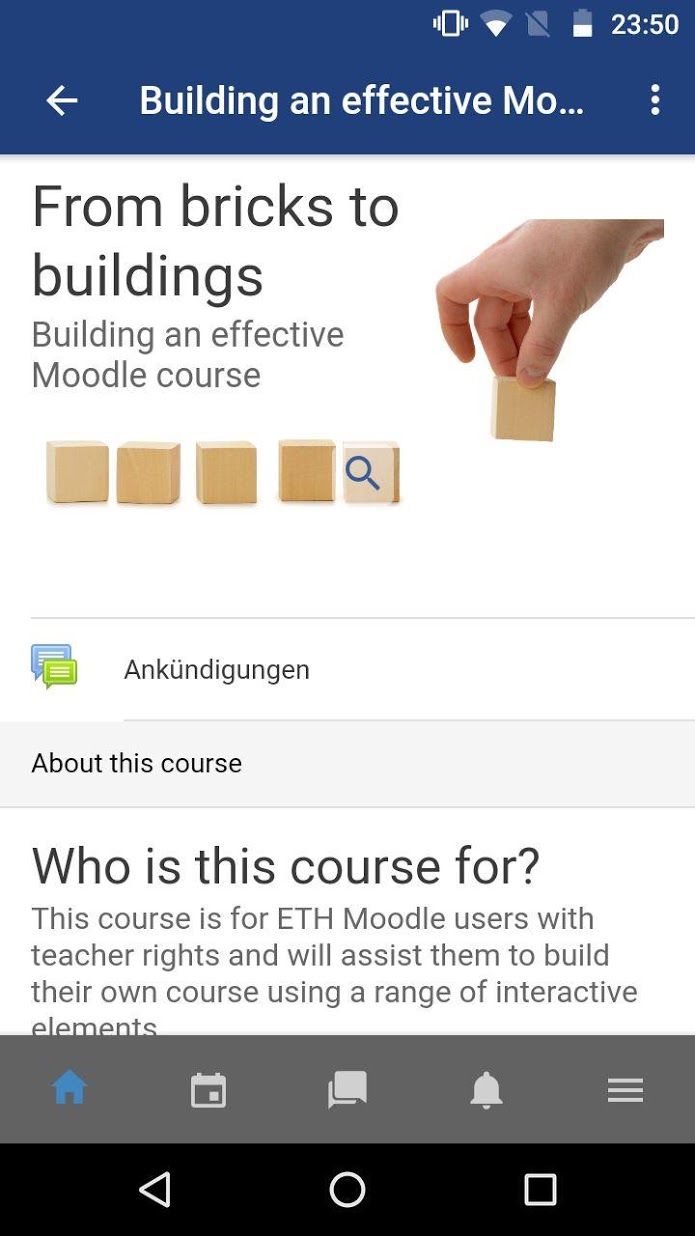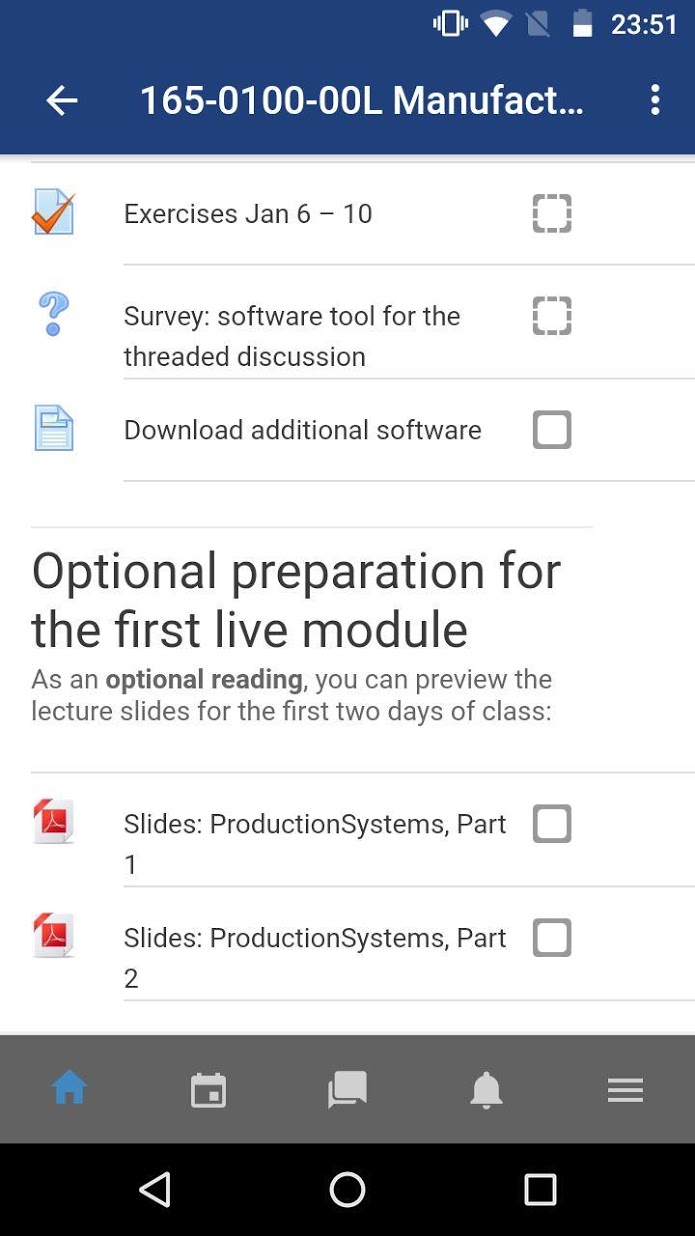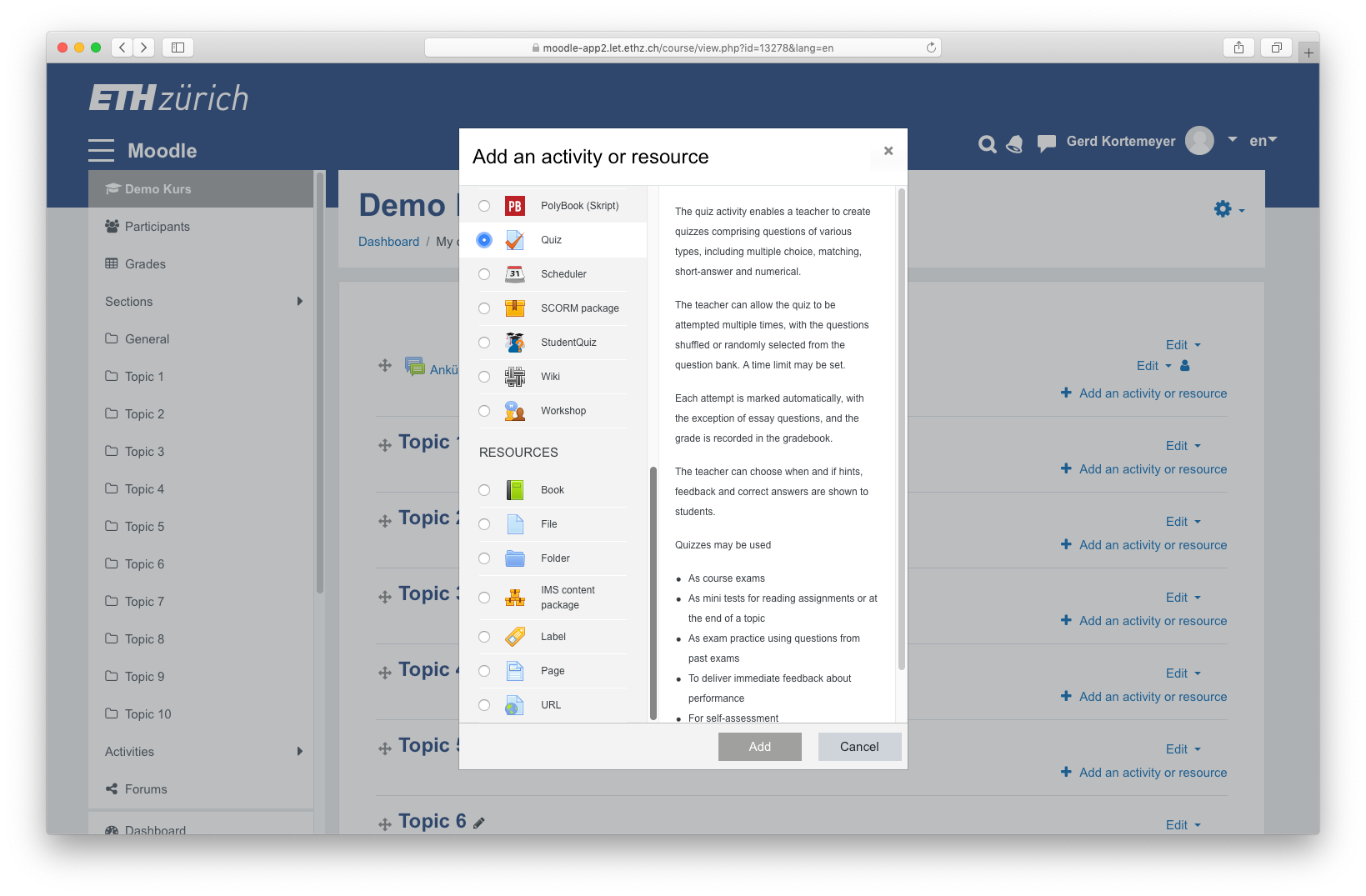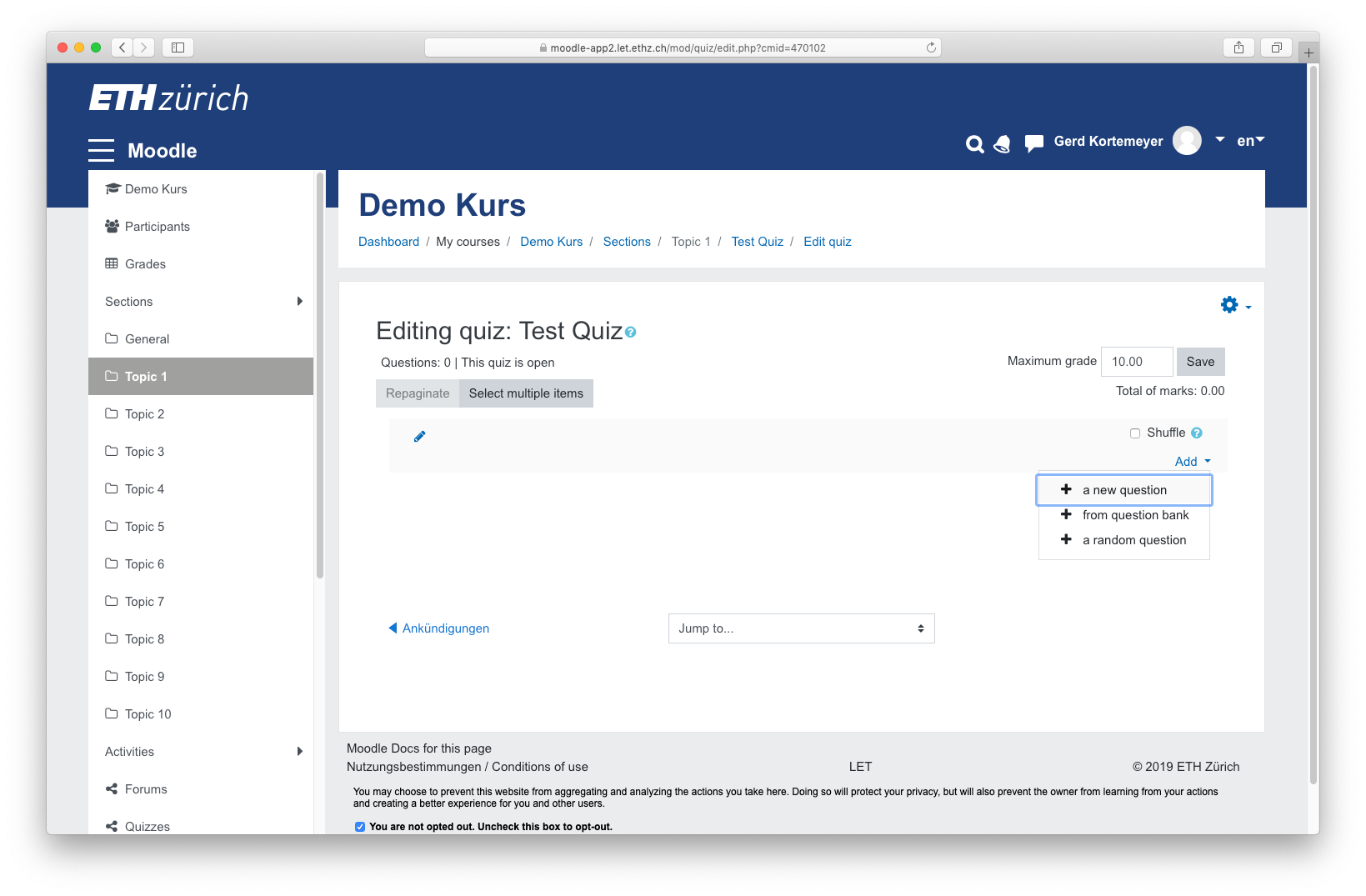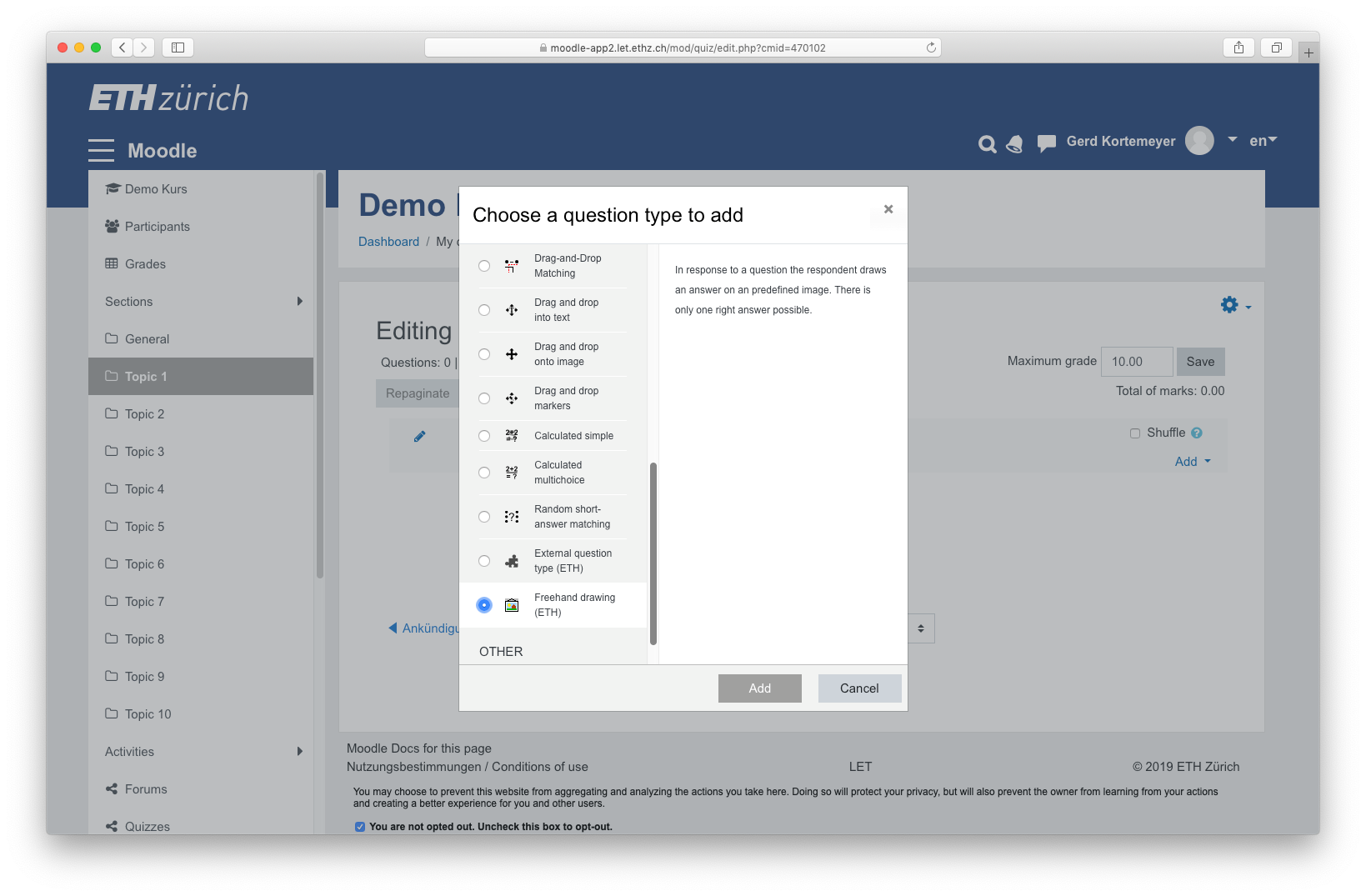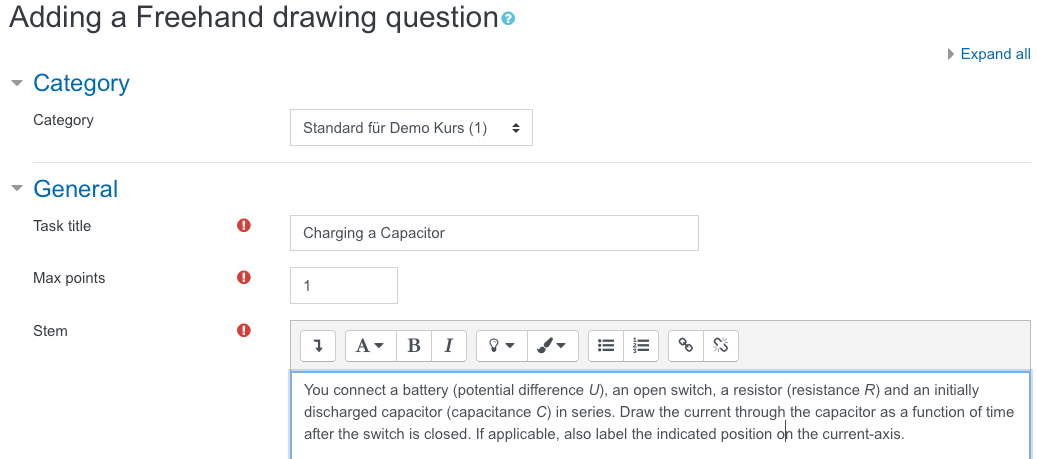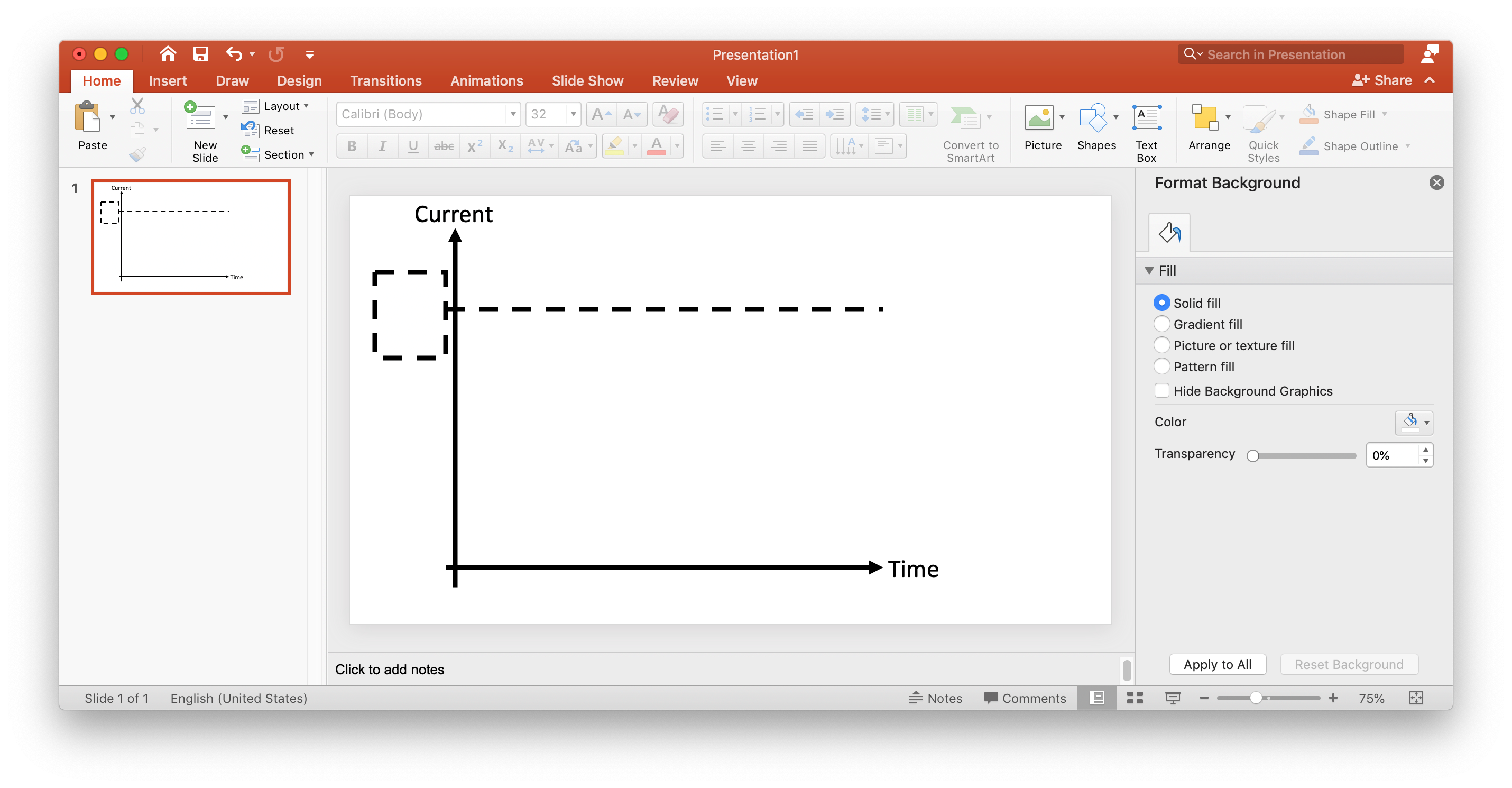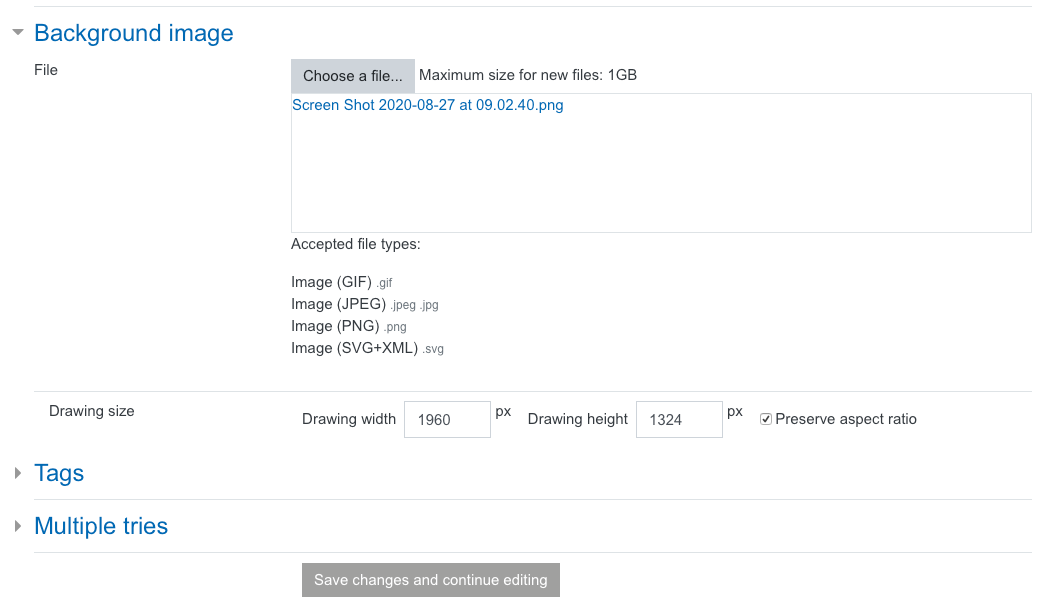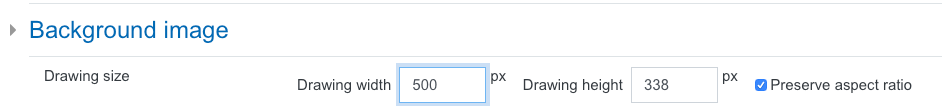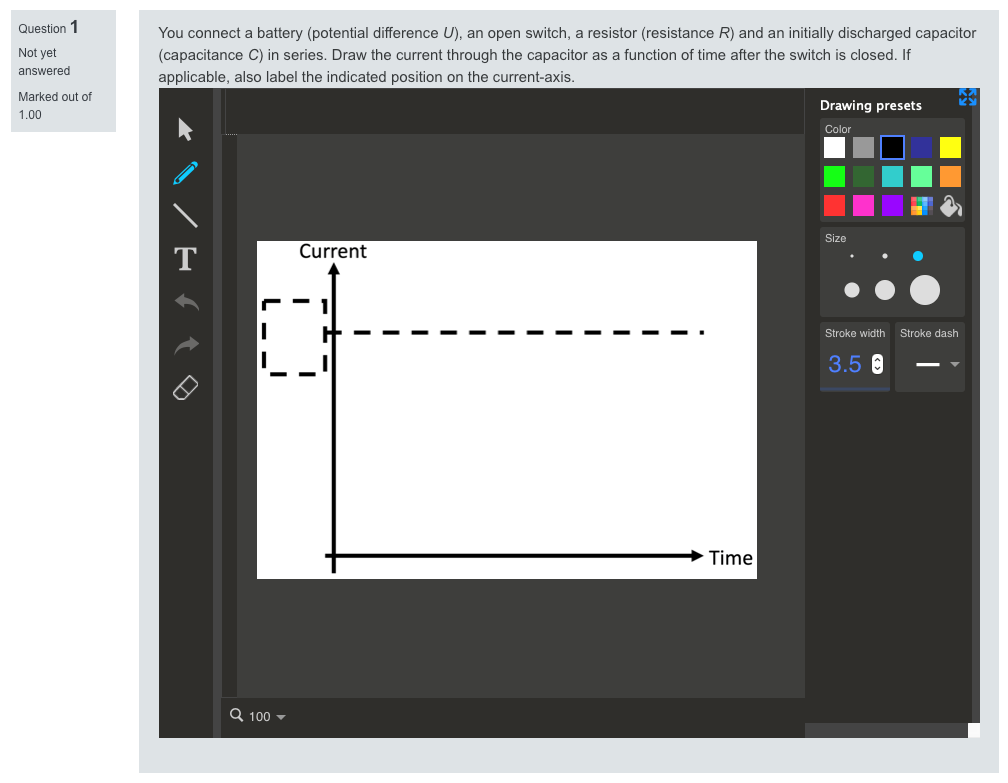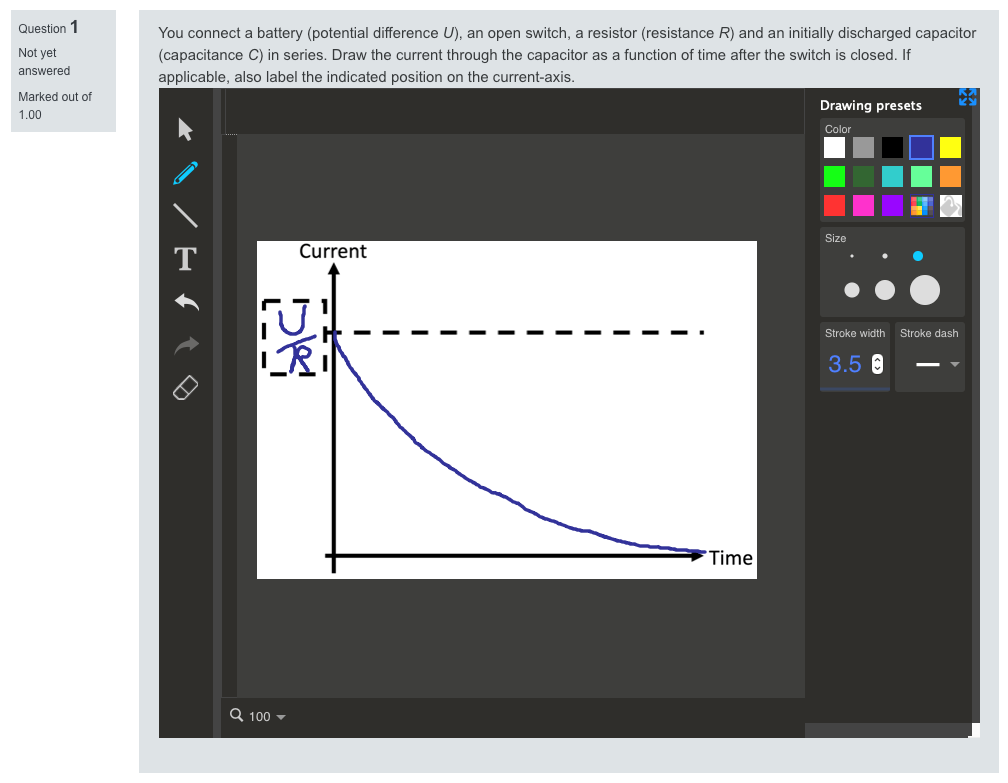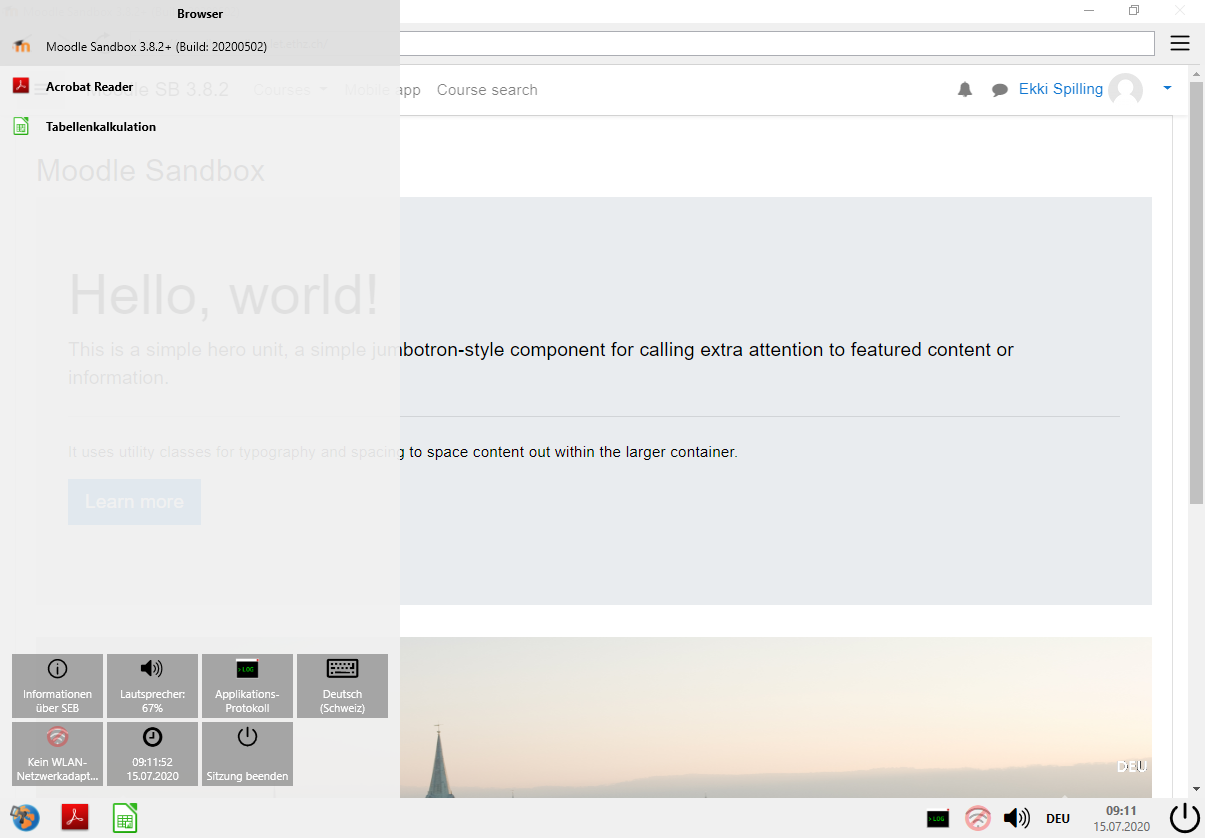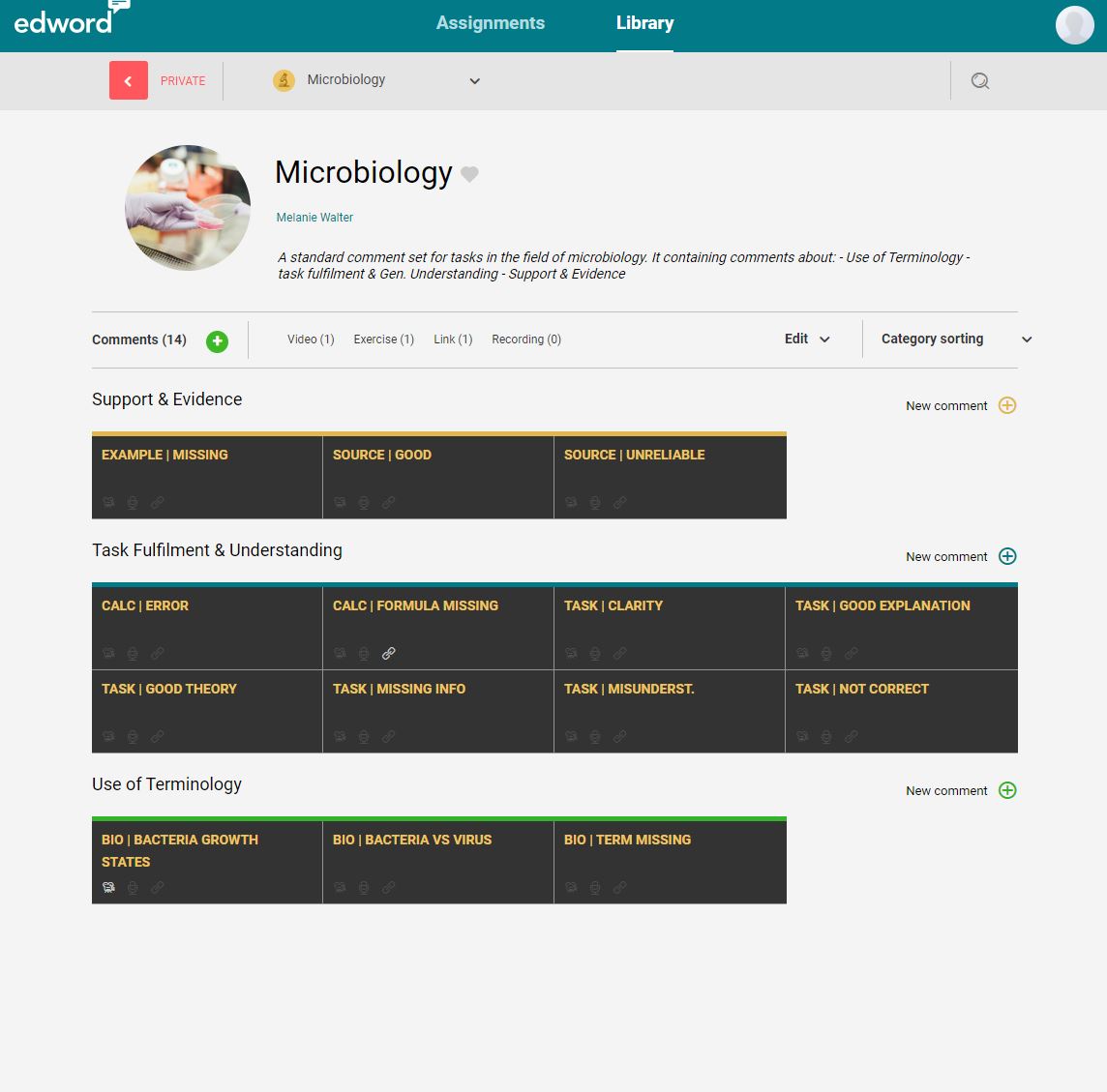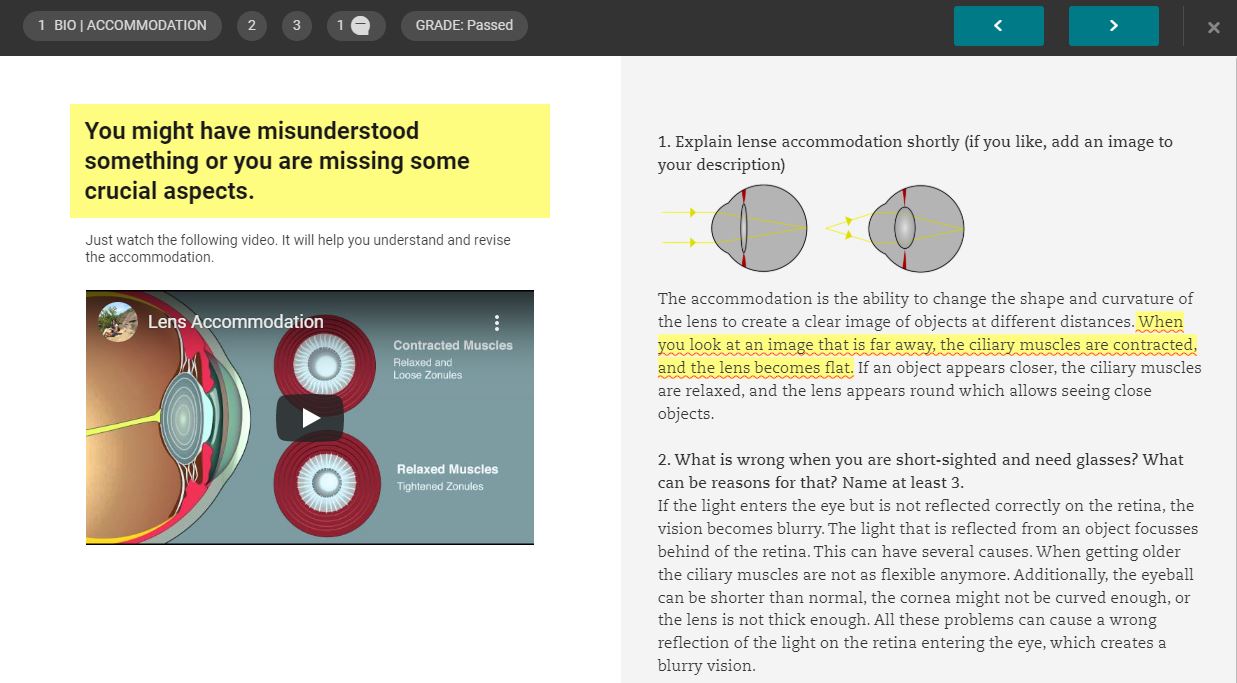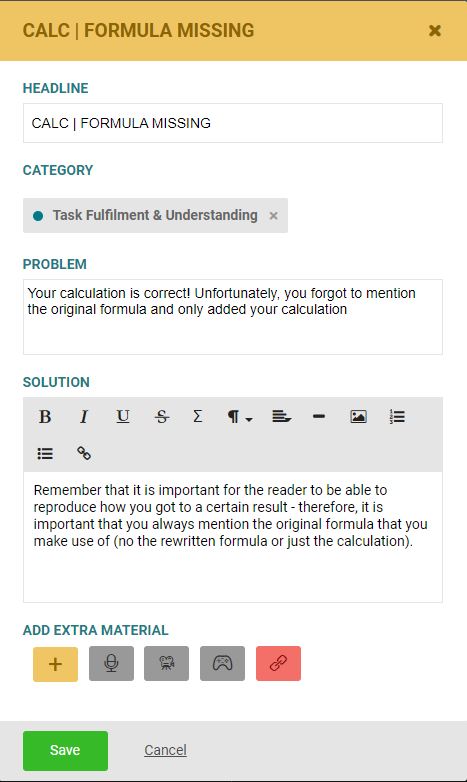Hybrid teaching at ETH – the journey so far
The new semester has just begun. The pandemic situation allows to start the semester in attendance and most students and teaching staff are looking forward to it. And spring is coming! It also seems to be a good moment to reflect further on teaching concepts faculty might have adopted or developed based on experiences in the remote teaching phase and from the autumn semester 2021.
So, what’s up with hybrid teaching at ETH Zurich?
We use the term ‘hybrid’ to refer to the simultaneous delivery of face-to-face and online teaching, i.e., some students are on-site while other simultaneously are online. In conversations with the educational developers at the different ETH departments, it became clearer that this approach can pose many challenges. Handling the technical infrastructure is complex, and the cognitive load for instructors to manage both student bodies simultaneously is high. Some students participating online report that they feel like “second class citizens” in a hybrid teaching scenario. Interaction is generally challenging, and there might be substantial additional investment required to cater to both learning experiences equally and simultaneously – not just in terms of technology, but also in terms of development of didactic strategies. This is not to say that there have not already been successful experiences with hybrid teaching in small groups or special instructional scenarios – however, hybrid teaching was pretty quickly discarded as a general option for post-pandemic teaching at ETH.

Photograph by Kundan kumar
New work asks for more flexible learning
The pandemic has accelerated implementations of new work concepts, such as working remotely in home office and collaborating in hybrid teams. Working environments have changed fundamentally and will continue to evolve. These concepts will also change the demands on learning and teaching environments in higher education; greater flexibility will be expected.
In an internal survey at ETH during the remote teaching phase, students stated that they would like to have on average two days per week of remote learning; hybrid teaching is not the only option to make this happen, there are asynchronous strategies we can follow to blend on-site and online learning. In addition, ETH is expecting increased student growth in the next few years without an increase in physical teaching space, and in particular laboratory space might be our most precious commodity. A range of innovative teaching and learning concepts will be needed, which scale under these circumstances and enable all members of our academic community to cope and thrive with more flexibility – without compromising on the quality of student learning.
Hybrid teaching is part of a strategic effort
In a recent workshop on “Hybrid Teaching and Learning in higher education,” organised by the University of Nottingham in the United Kingdom, colleagues discussed whether hybrid teaching will remain a responsive solution or become an innovative alternative to current practice. Of course, the answer is not binary and the discussion around tips and tricks, technical implementation strategies, and pedagogical aspects was very comprehensive and diverse (recordings available here). An interesting observation is that the idea of hybrid teaching in a classroom is often just one element of a strategic initiative on program-level that focusses on pedagogic change. An example is the Connected Learning at Scale (CLaS) at the business school of the University of Sydney, which builds on three principles
- Information engagement: students both individually and collectively engage with discipline knowledge as opposed to having it broadcast at them in a lecture.
- Connected participation and active learning: face-to-face teaching time, student learning activities and technology are leveraged to build connections and networks to address, debate and solve critical global and local challenges though innovative teaching approaches
- Relevant and authentic assessment and feed-forward: learning is applied and tested through relevant assessments supported by opportunities to receive and share feedback from academics and peers.
“Hybrid learning isn’t simply the experience in the classroom as it happens”, says Peter Bryant, Associate Dean of Education of the business school in his keynote in the workshop, “it is about the way the curriculum is designed.” It includes the design of assessments, physical and virtual spaces, student experience and the community that is formed.
It seems that the journey of hybrid teaching and its variants at ETH might not be over yet, especially if it is discussed ongoingly with all stakeholders in the context of pedagogic change.