Home office for D-MATH members
We explain below what you have to do to be able to work efficiently from your home, for instance how to setup a secure network connection to the ETH Zurich using VPN (eg. to access ETHIS, electronic resources like journals, file shares, …), how to access your e-mails, your files and a virtual linux desktop.
VPN – Secure Network Connection to the ETH
You can setup a secure network connection to the ETH Zurich by connecting to the VPN server using a VPN client. You find all information here:
- Wi-Fi and VPN configuration -> see the part “VPN (for D-MATH users)”
Print on your local printer while connected with VPN
If you are using the Cisco AnyConnect VPN client and you would like to print on you local network printer, then try to change the following setting:
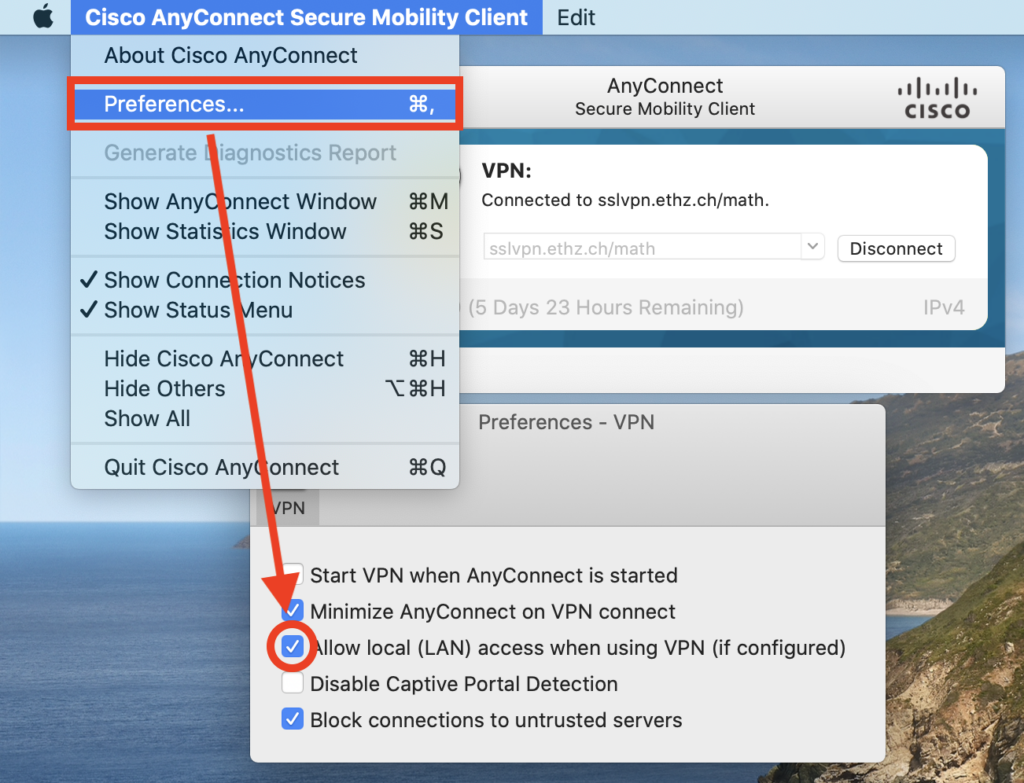
E-mails
You can either access your e-mails directly via web browser (no need to install anything) or install and configure your favourite e-mail client:
- Webmail
- Mail Client Configuration (eg. Thunderbird, Apple Mail, Outlook, …)
- Spam Filter Quarantine
Files
Read more:
Remote Linux Desktop
Read more:
- Access a dedicated remote Linux desktop (with ThinLinc/Tango)
Posted on
in Home Office,Mail and Calendar,Share,VPN and WiFi


