Give Permissions to Calendar
If you like to give someone else at the ETHZ access to your calendar, you can do the following:
- Login to https://mail.ethz.ch
- Right click on the calendar you like to share and hit “Sharing permissions”
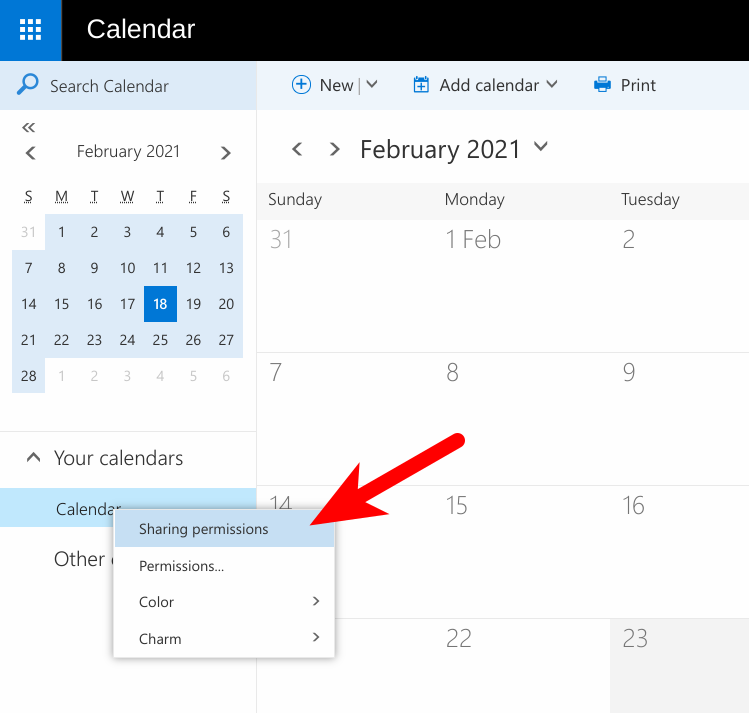
3. Search for the person and click on them
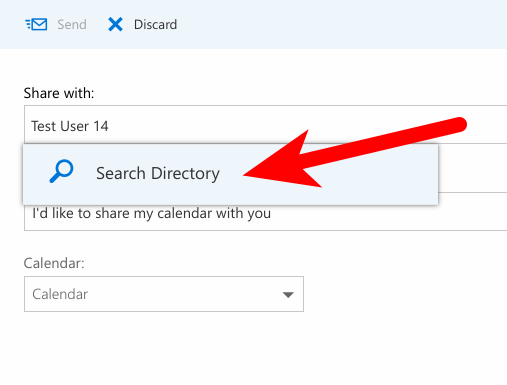
4. Send/Save the given permission to make it active
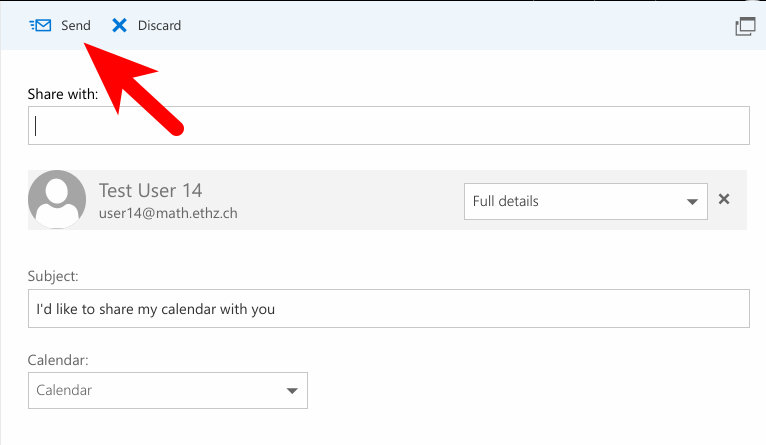
Posted on
in Mail and Calendar



