Syncronize your Files with FreeFileSync
FreeFileSync is a folder comparison and synchronization software that creates and manages backup copies of all your important files. Instead of copying every file every time, FreeFileSync determines the differences between a source and a target folder and transfers only the minimum amount of data needed. FreeFileSync is Open Source software, available for Windows, macOS, and Linux.
Installation
Download FreeFileSync here and follow the OS specific instruction for the installation.
There are also a lot of video tutorials available on how to use this application, e.g. for synchonization of two folders at: https://freefilesync.org/tutorials.php
Configuration
Let say that you want to synchronize you local folder “Documents” with your remote folder “Documents” in you home directory on the server. The follow the following steps (and also see the illustration):
- click on “New”
- on left side click on “Browse” an select the (local) folder “Documents”
- on the right side click on the small cloud icon
- on the new window click on “SFTP” and enter the following information:
– Server: sftpmath.math.ethz.ch
– User name: your D-MATH username (= ETH username)
– Password: your D-MATH password - click on “Browse” and (if the credentials are correct) select the (remote) folder “home” and then “Documents”
- confirm by clicking on “OK”
- and finally save the configuration by clicking on “Save”
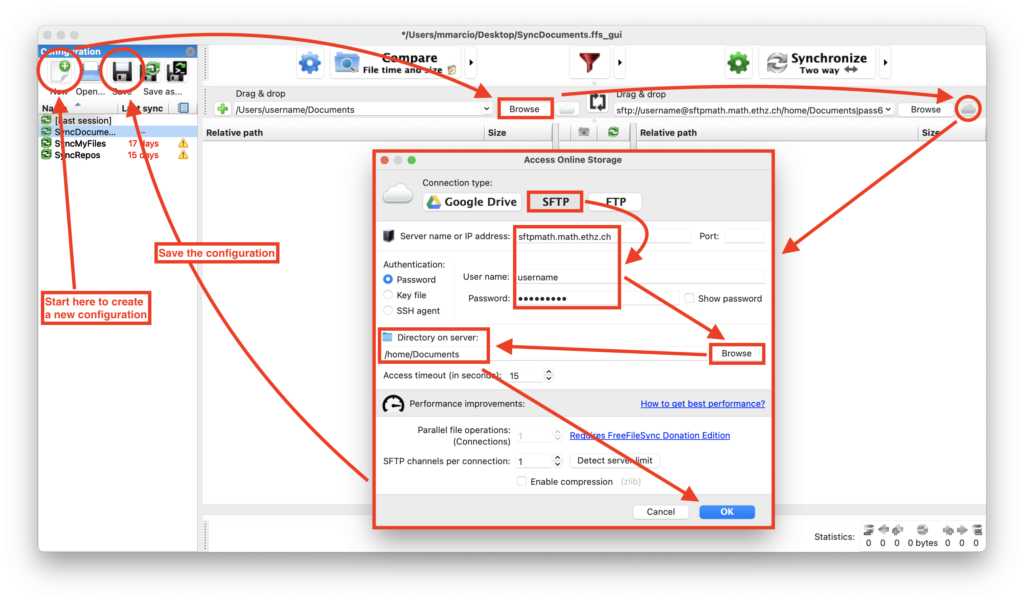
Minimal usage
Click on “Compare” to get the list of files that will be synchronized; for each file you will also see in which direction (local to remote or vice versa) it will be synchronized.
You can temporary exclude file/directories from the synchronization or change the direction of the synchronizationby clicking on the icons in the middle column.
Click on “Synchronize” to begin the synchronization.
Posted on
in Backup



