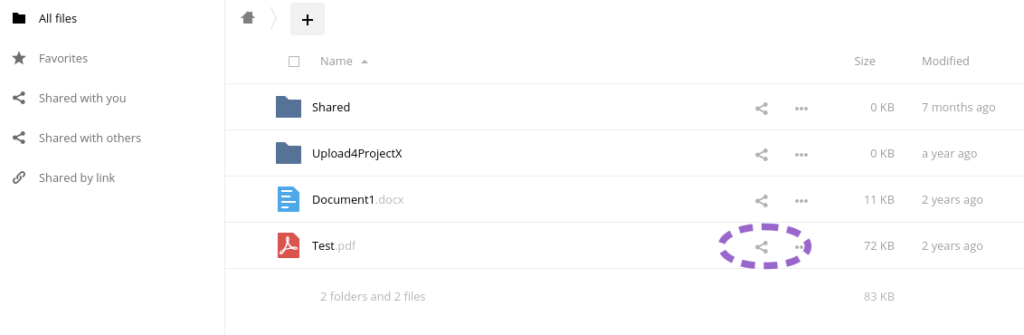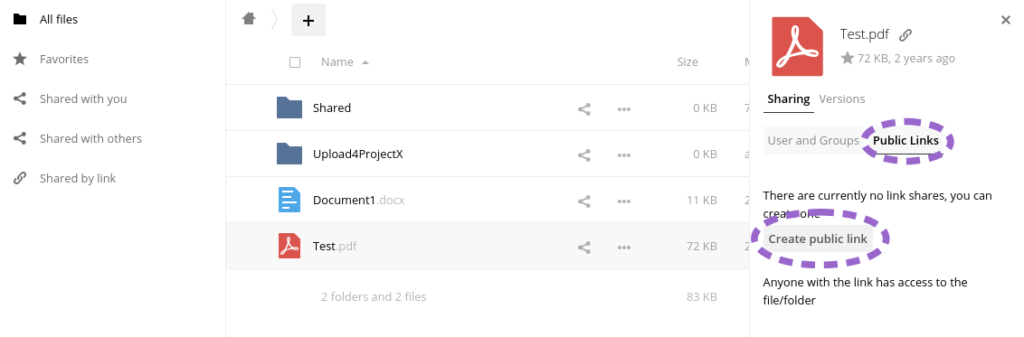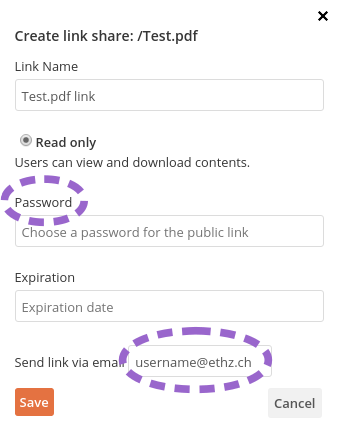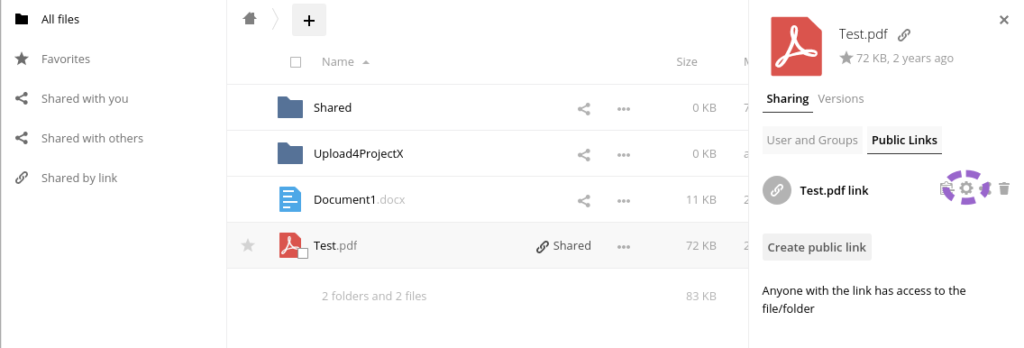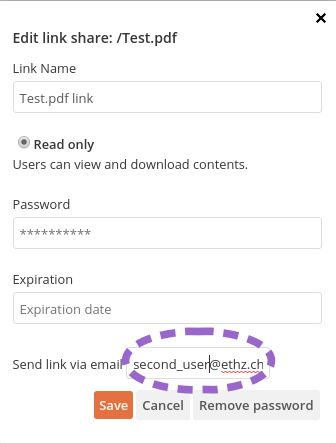How do I send a big file to someone?
You want to send a file (by mail) to a colleague but the mail server rejects your attempt because the file is too big (usually bigger than 5 – 20 MB)?
Here are some tips on how to “send” huge files:
Use the Polybox sharing feature:
- Log in to https://polybox.ethz.ch with your ETH Password for Web-Application (AAI/LDAP)
- Upload the file to the Polybox (if it’s not already there)
- Click on the “Share” symbol next to the filename
4. Go to “Public Links” and hit the button “Create public link”
5. Now you can set a password, a expiration date and enter the mail address of the recipient in the “Send link via email” field and hit the “Save” button, the recipient will get a email. You still have to give him the password if you have set one.
6. To add additional recipients you can use the “gear” button
7. Here you can add a additional email address, the previous password will still be valid
Posted on
in Mail and Calendar,Share