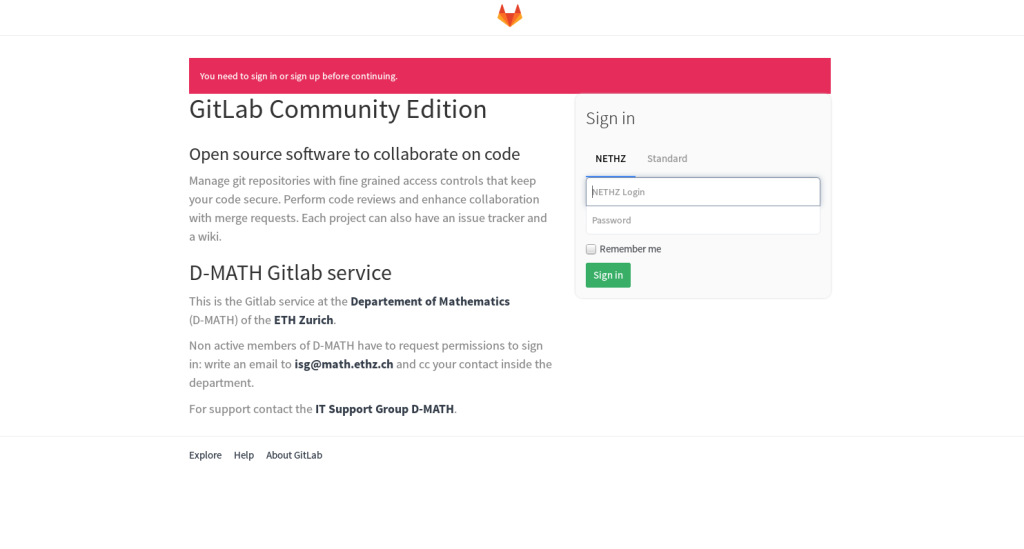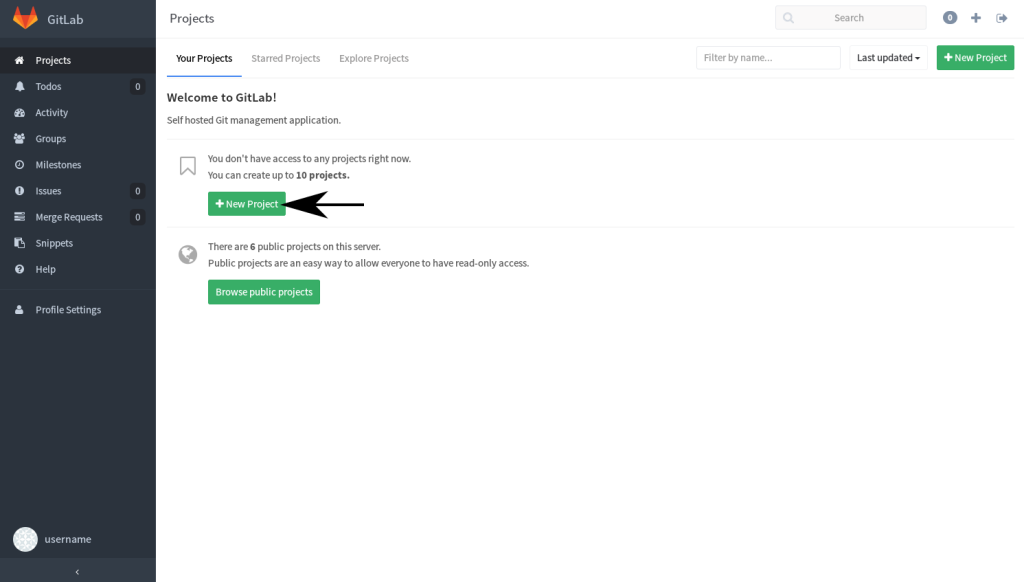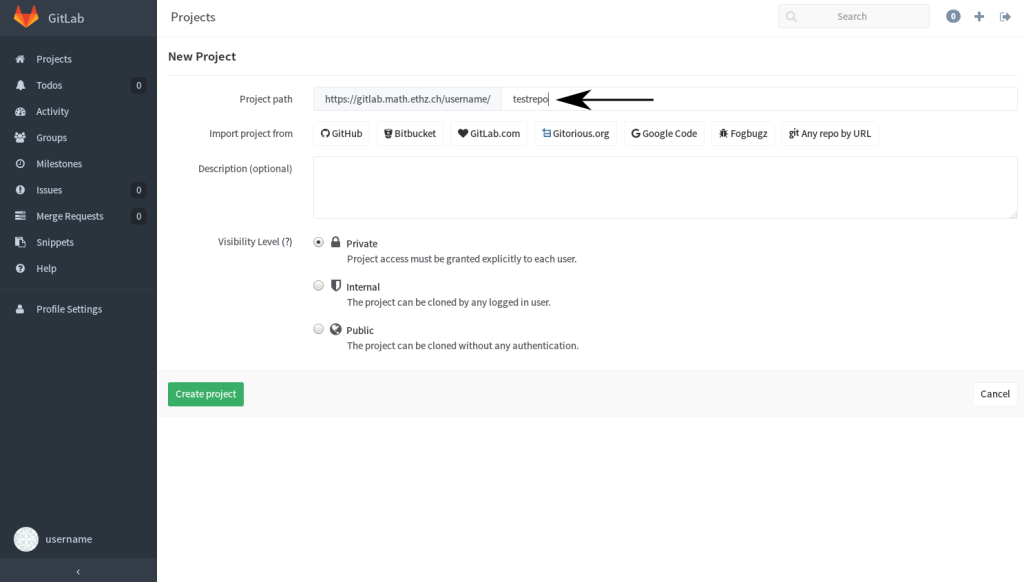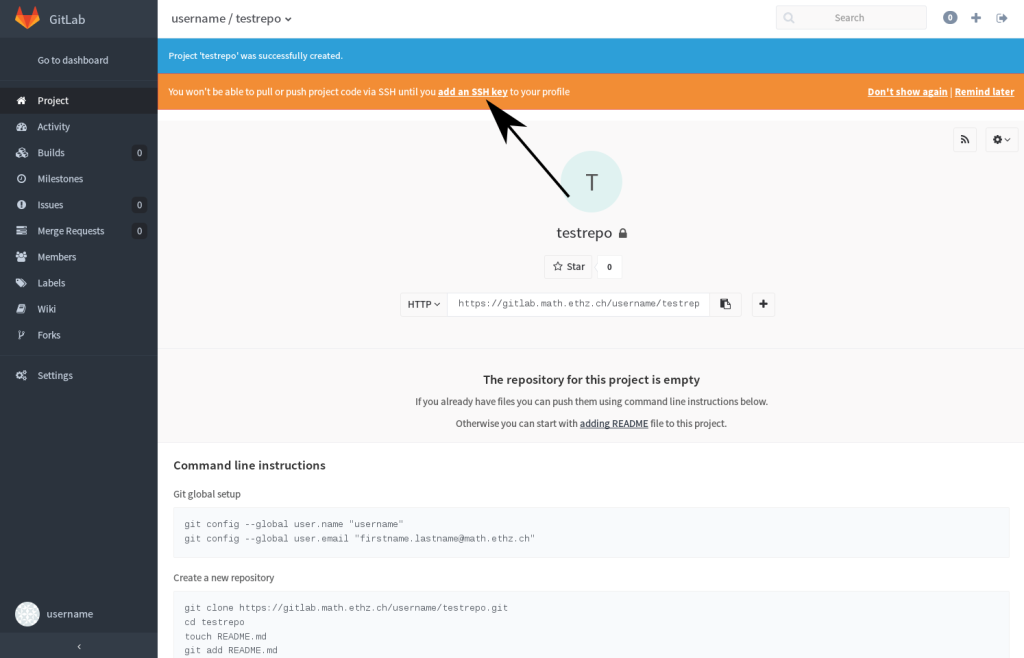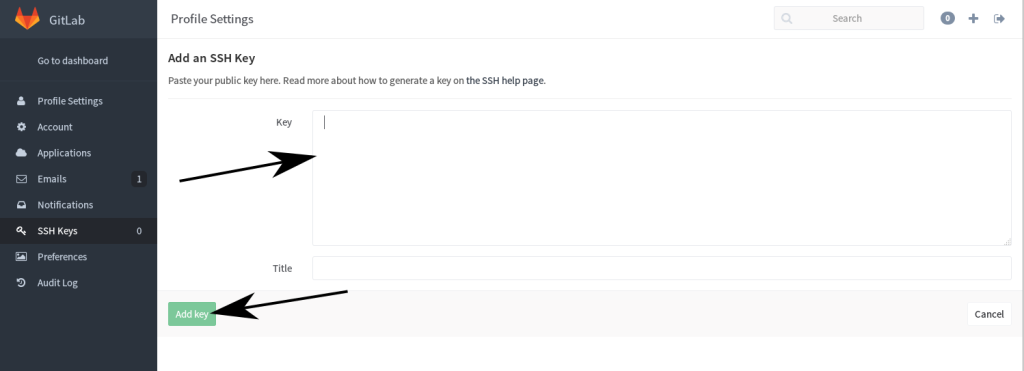Create a Git Repository
As a D-MATH employee you can have up to 10 Git Projects on our gitlab server located at
Please don’t save big data files and binary files (like compiled codes, PDF files, images, …) in your repository. Ideally a repository has to contains only source codes.
You can collaborate with every ETH Zurich employee, if you have a small group of external collaborator you can request the account as described here.
With the following steps you should be able to create your Git repository.
Login with your ETH account and password for Web-Application (AAI/LDAP)
Once logged in, your Dashboard will be shown, there you can create your first project, to do that just click the “New Project” button.
On the next step you have to choose the name of your project.
Finally your new project is created.
The repository is world wide reachable through the https:// Protocol.
If you want to use the ssh Protocol, please be aware that it is only reachable through a VPN or inside the ETH network.
To setup your ssh access you have to add your public ssh key, which is normally in your home directory. With the following command in a terminal your public key will be printed out:
cat ~/.ssh/id_rsa.pub
Insert the content of this file into the textfield and hit the button
Posted on
in Code Repositories