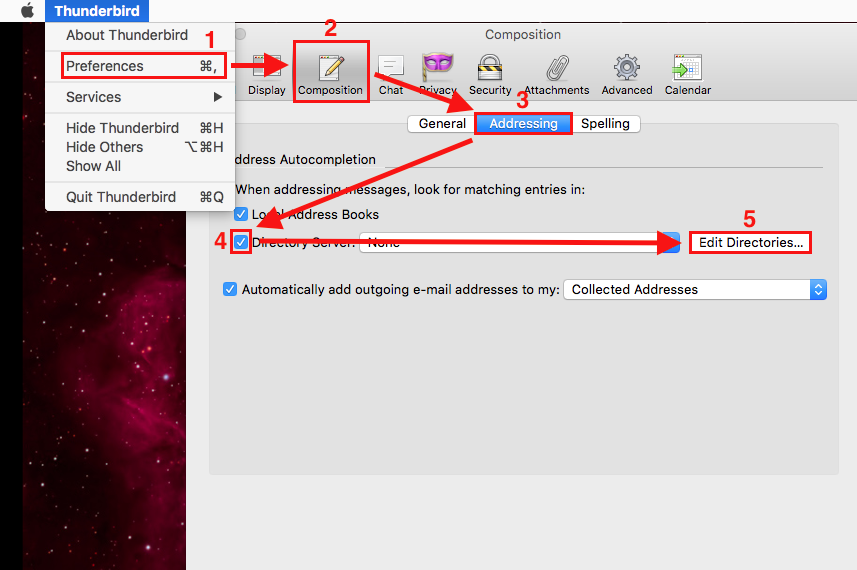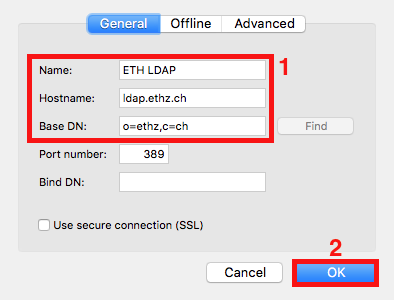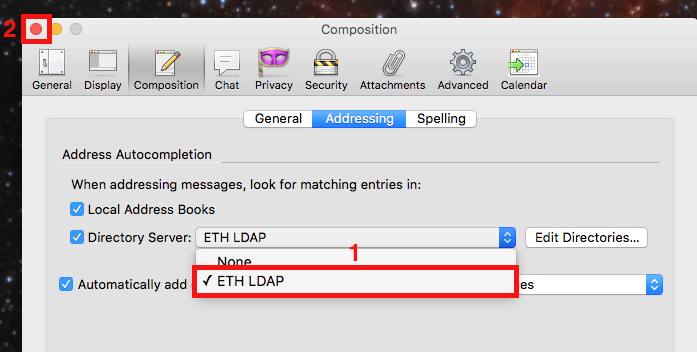Address Book
Here we will describe how to configure your Address Book for LDAP (Lightweight Directory Access Protocol aka Internet directory services).
The information that you need are the following:
Server Address: ldap.ethz.ch
Server Port: 389 (default)
Search Base DN: o=ethz,c=ch
Important: Note that this LDAP Server ist only reachable from ETH Networks (incl. VPN).
Configuration for Thunderbird
Open the Preferences, select the “Composing”-tab and then the “Addressing”-subtab. Check the “Directory Server” and click on “Edit Directories…” as described in the following image:
Then click on “Add” and enter the information described above (Server Address, Port, Base DN) as follow then click on “Ok”:
And finally select the configured “Directory Server”:
Posted on
in Mail and Calendar