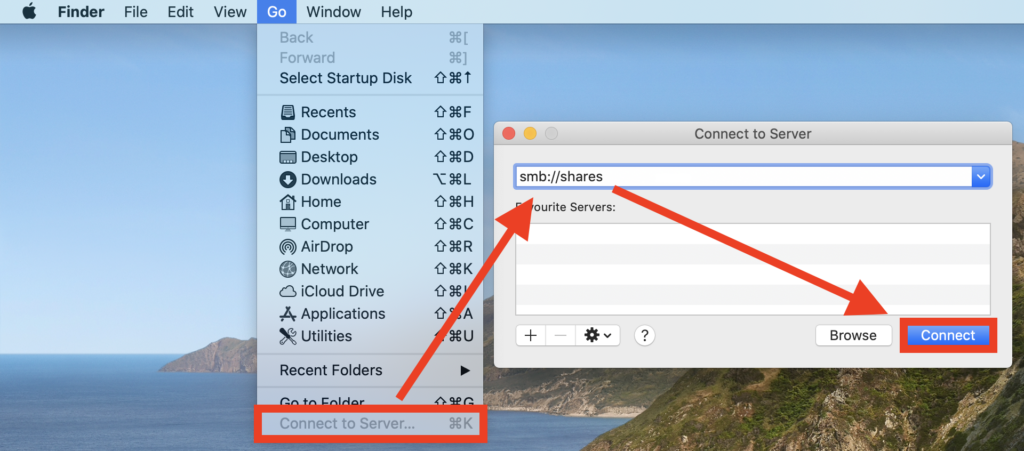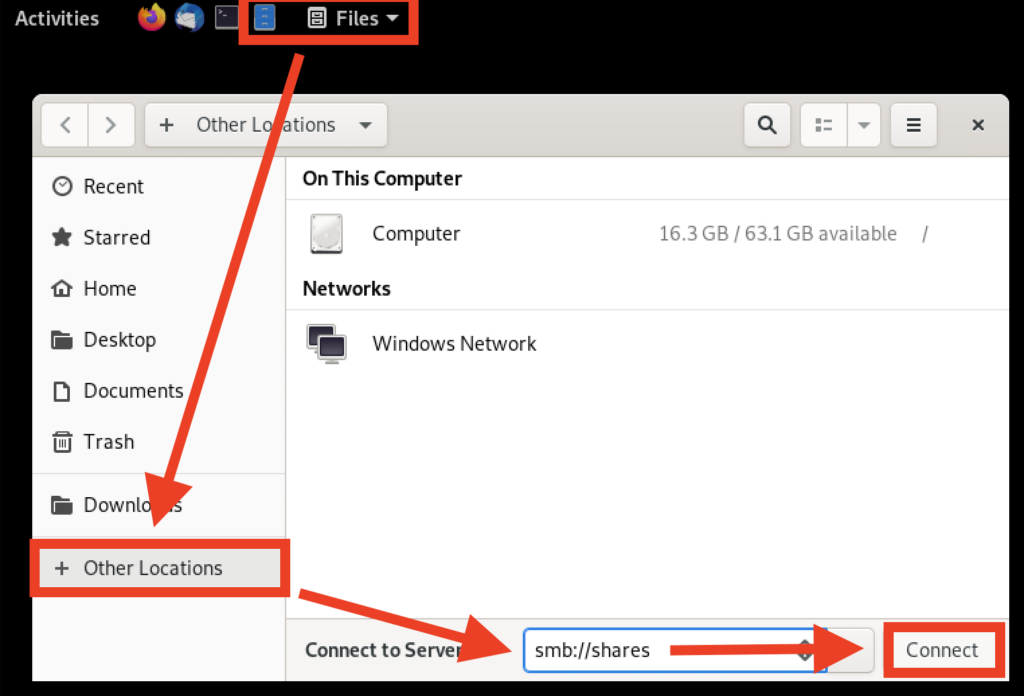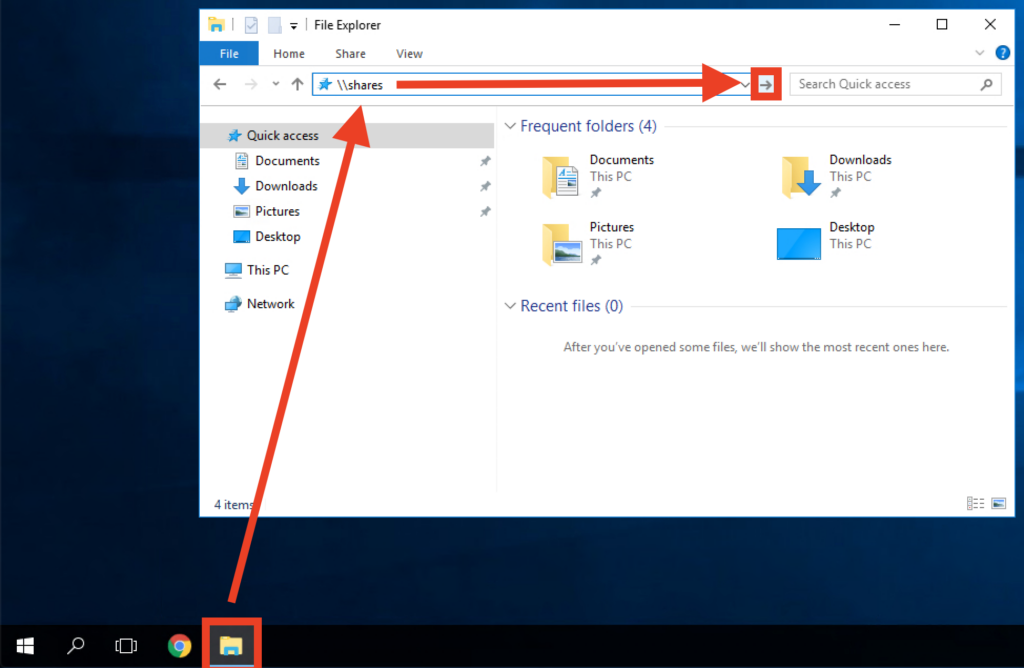Accessing your files (on the server)
You can access your files that you have on the server via Samba (recommended for administration staff and also for all macOS users) or via SSH (ssh, sftp, rsync, unison, …)
Access via Samba (VPN needed!)
Connect to:
- smb://shares.math.ethz.ch (macOS & Linux)
- \\shares.math.ethz.ch (Windows)
and login with your eth-username and your e-mail password.
MacOS
Select the Finder, in the menu Go, click on Connect to server…, enter the address smb://shares.math.ethz.ch, click on Connect and authenticate. Afterwards you will be prompted to select a “volume” like “your-eth-username”, “www” or “share-xyz”.
Linux
Open Files (Nautilus), click on Other Locations, enter the address
- smb://shares.math.ethz.ch/NAME_OF_THE_SHARE
click on Connect and authenticate.
Windows
Click on the Start button, enter run, enter the address \\shares.math.ethz.ch and authenticate. Afterwards you will be prompted to select a share like “your-eth-username”, “www” or “share-xyz”.
Access via SSH
The official SSH/SFTP server of the D-MATH is sftpmath.math.ethz.ch but with the “home office” setup (in particular using the “math-guest” or the “math-clients” VPN) you can access almost all linux computers of the department, in particular all Central Clients (ex. ion-*, ada-*).
Read more:
More information about accessing your files via SFTP can be found here.
Posted on
in General Information