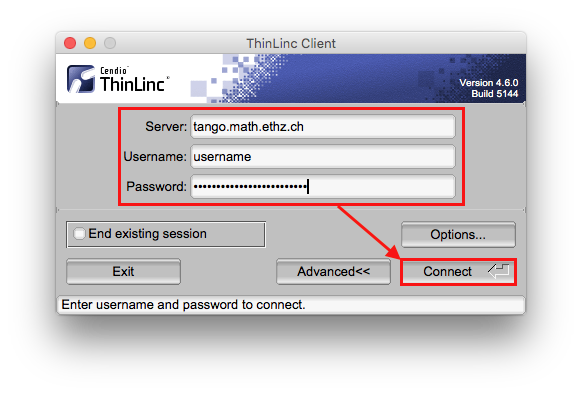Access to D-MATH network using ‘tango’
Tango is the D-MATH remote desktop solution based on ThinLinc from Cendio. You can easily connect to a Linux- or Windows desktop inside the D-MATH network from anywhere. If you are connecting from outside you will need a VPN tunnel to the ETHZ.
Requirements
- A working VPN client described on
https://ethz.ch/services/de/it-services/katalog/netzwerke-verbindungen/remote.html - A ThinLinc Client matching your operating system from https://www.cendio.com/thinlinc/download. On our managed computers you will find the client already installed.
or
- A working VPN client described on
https://ethz.ch/services/de/it-services/katalog/netzwerke-verbindungen/remote.html - Open the browser and connect to https://tango.math.ethz.ch. This solution works also on tablet or ipad.
or
- If you can’t install any software on the client you working you can try booting with our Live System. (bootable ISO Image)
Connection details
After you are connected to the network and have started the ThinLinc Client you just need to type in the Server (tango.math.ethz.ch), User, Password and then click on Connect.
After a while you can choose a desktop environment that you want to connect to.
Hints and tips
- If you are disconnected because of a network problem, you can simply reconnect. You will then be connected to the existing session.
- If you press F8 inside the session you will get a menu where you can disconnect the session without logging out.
- If your session hangs for some reason then you have to disconnect and reconnect to a fresh session by enabling the option “End existing session” on the login window.
Posted on
in Home Office