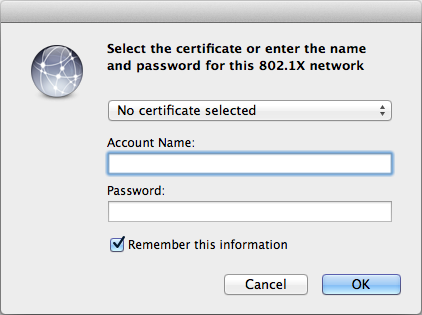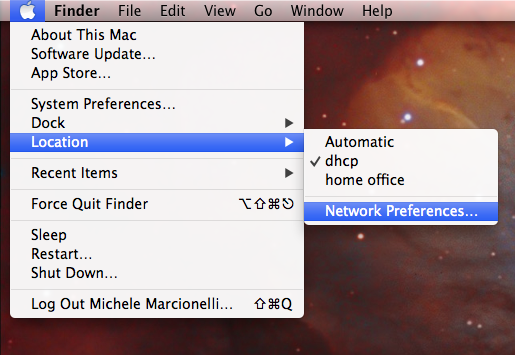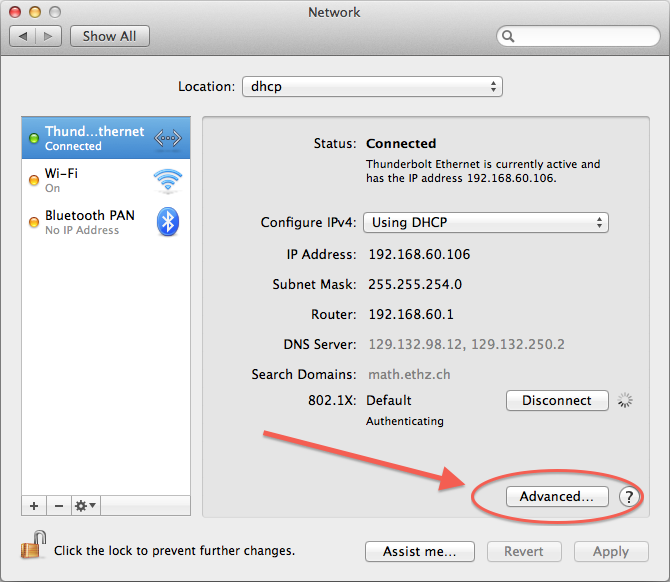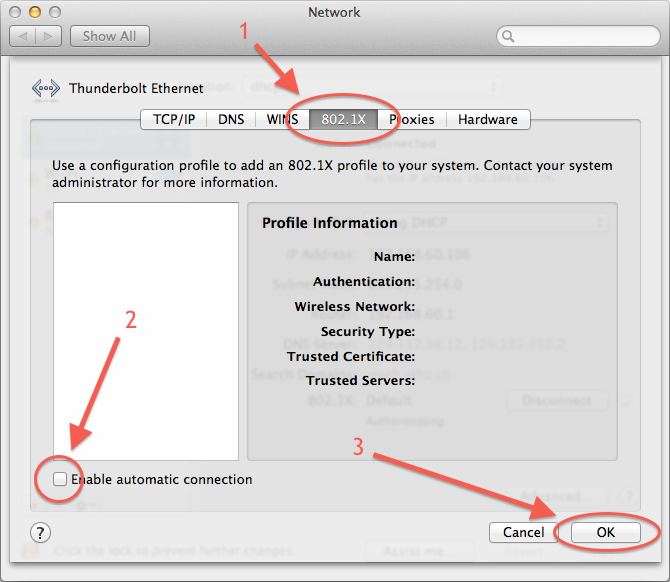OS X problem with 802.1X
When you get following pop-up-window about 802.1X, after you logged in or connected your network cable
open the network preferences:
click on the “Advanced…” button:
select the “802.1X”-tab (1), uncheck the “Enable automatic connection” (2) and click on the “OK”-button (3):
and the last step: confirm your changes by clicking on the “Apply”-button.
Then unplug and replug the network cable.
Posted on
in OS X