Microsoft Office & Adobe Acrobat (Windows)
Specifically for Linux users, but also for Mac users, we provide Microsoft Office (Word, Excel, PowerPoint & Outlook) and Adobe Acrobat in a Windows environment. To access the applications and open your files (which you have stored on the server), follow these instructions.
Start Citrix
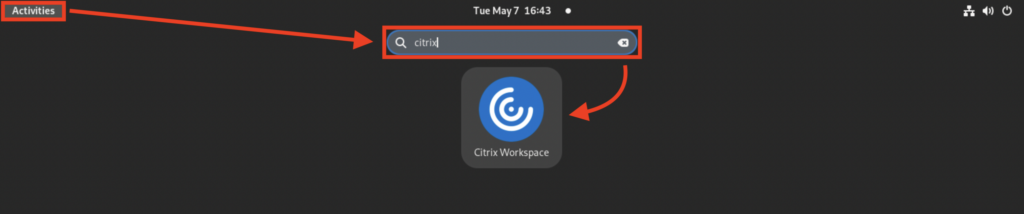
authenticate with “d\” followed by your ETH username as in the example below and your e-mail password:
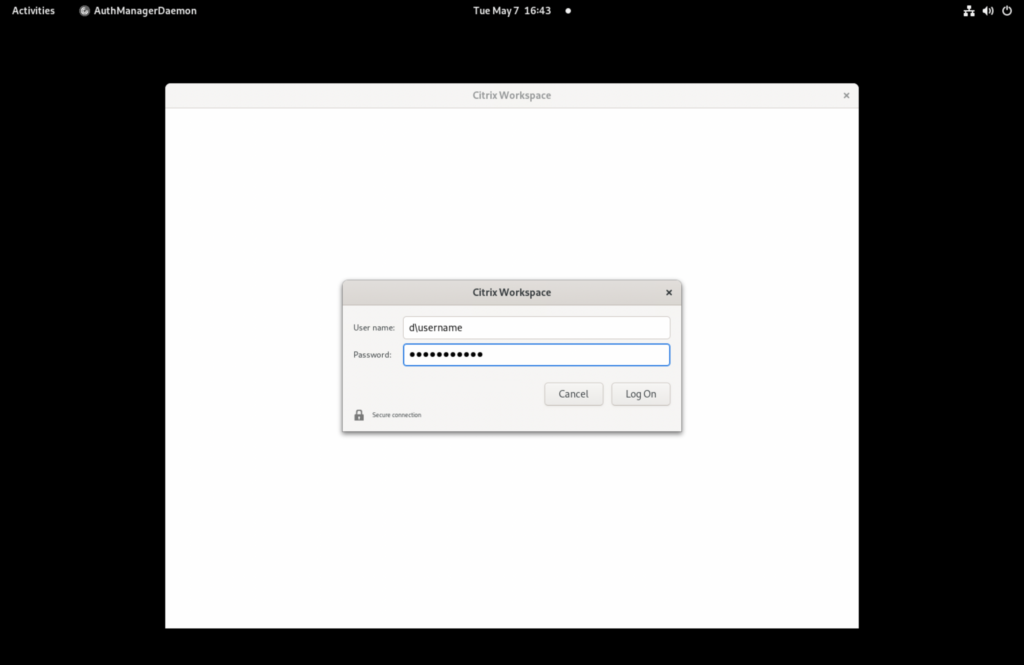
open the desired application (sometimes you may need to click ‘Refresh Apps’, especially if the list of apps is empty or you are missing something):
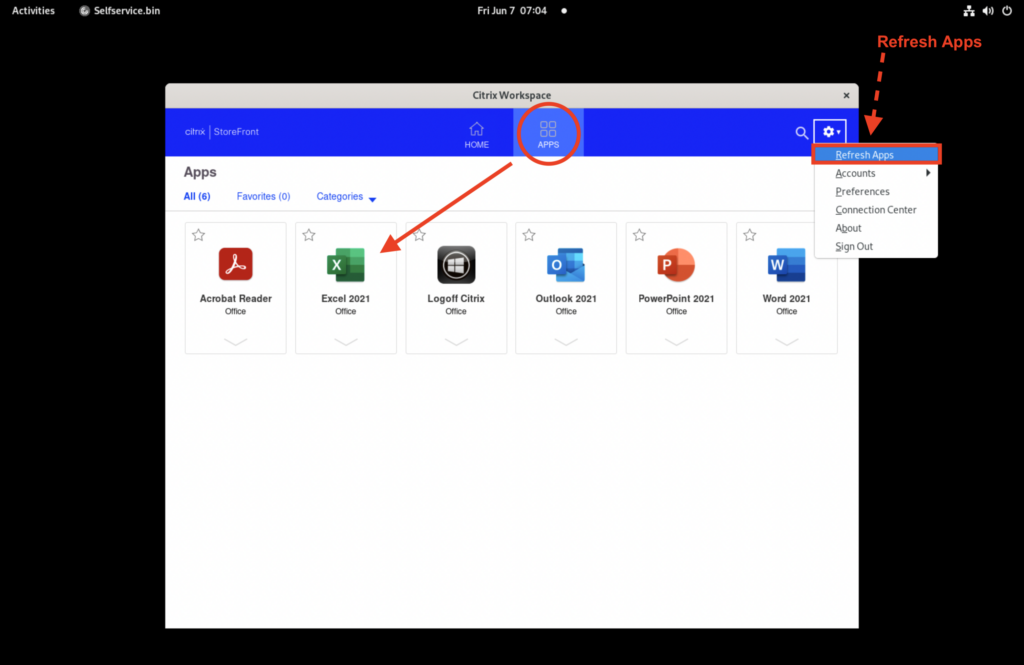
and open your files on the server (in your home, data, share, …):
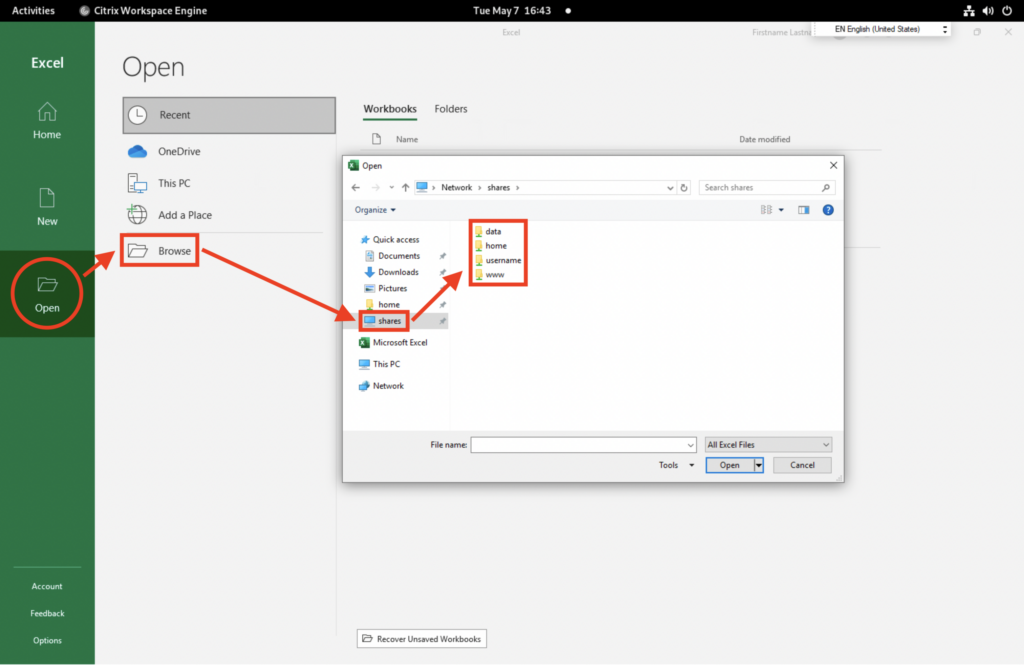
Note: Adobe Acrobat Pro may also be requested but needs a valid license for Adobe Creative Cloud (which is not available for free).
Posted on
in Windows


