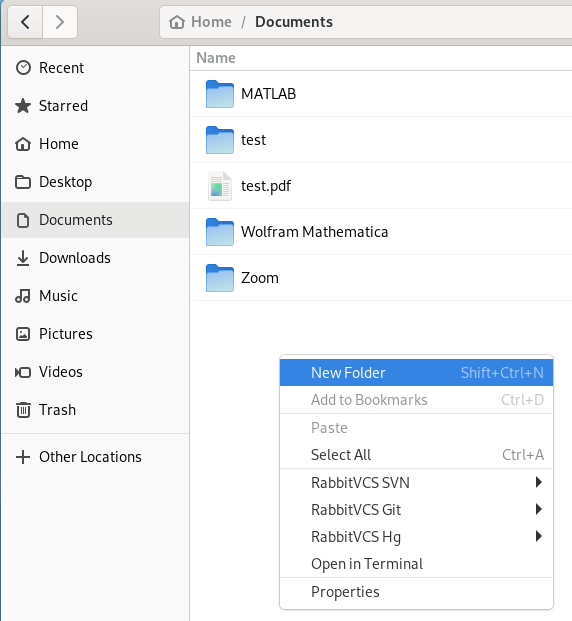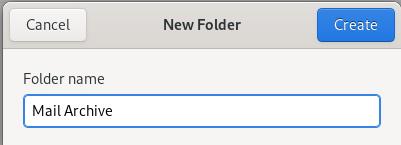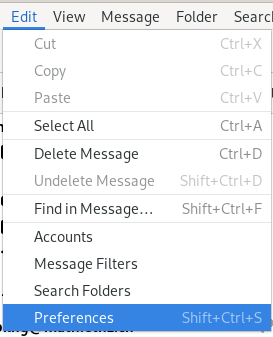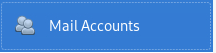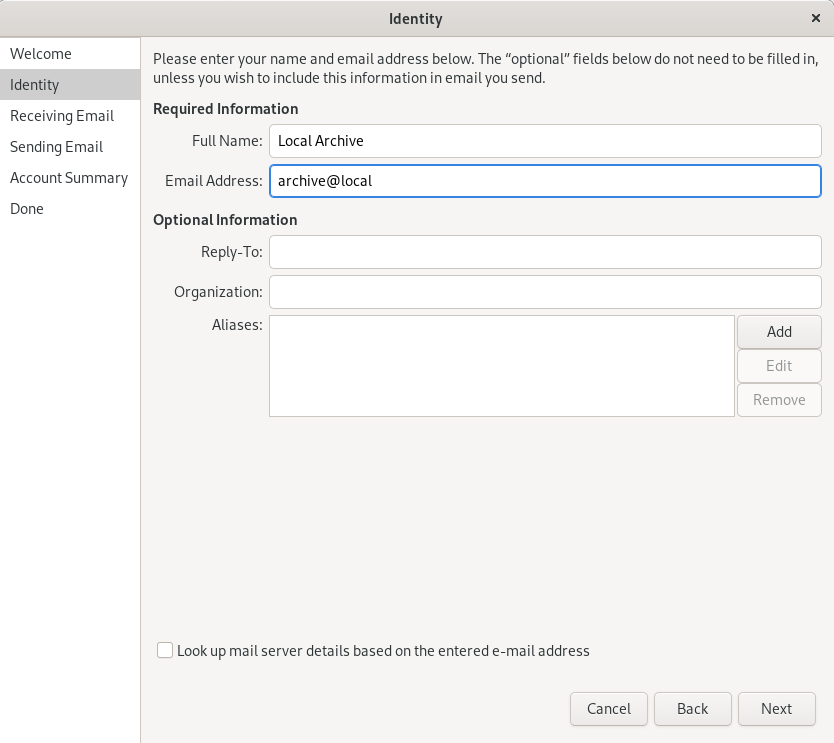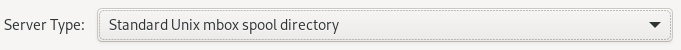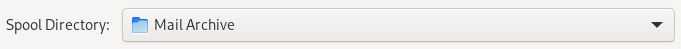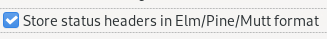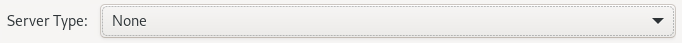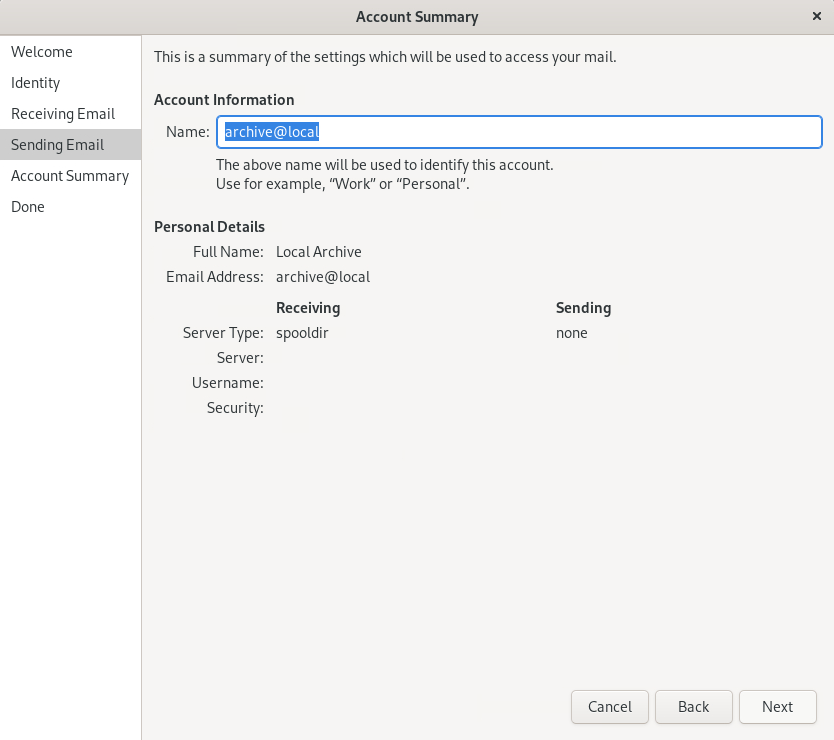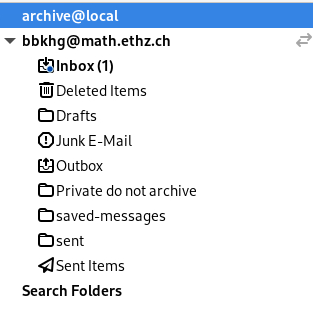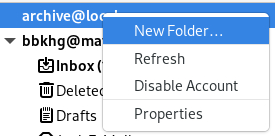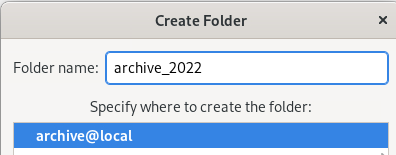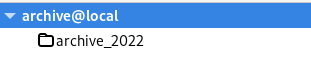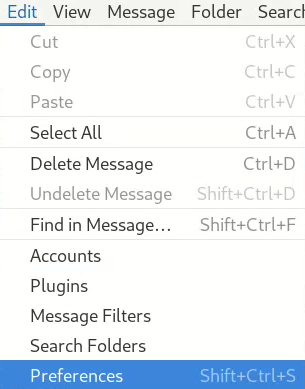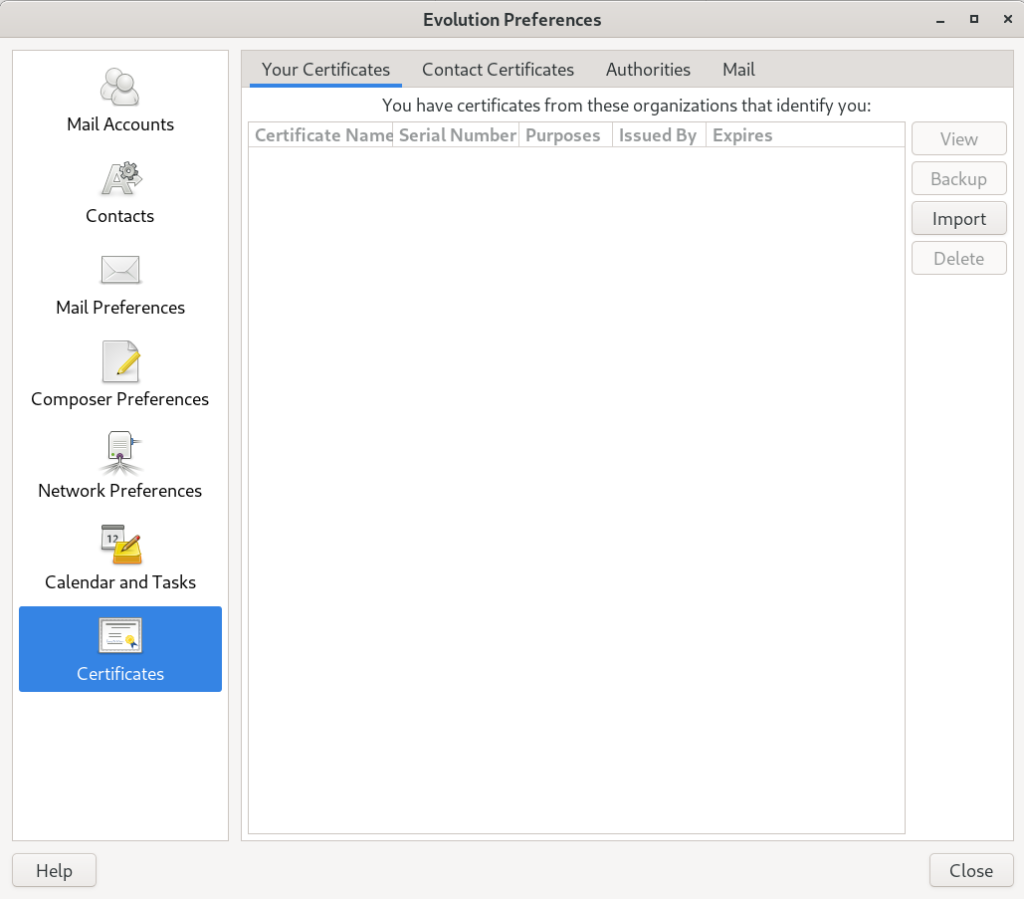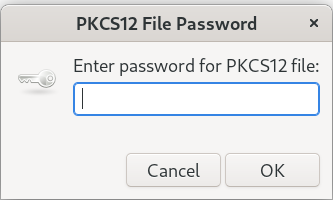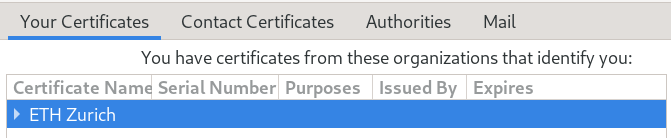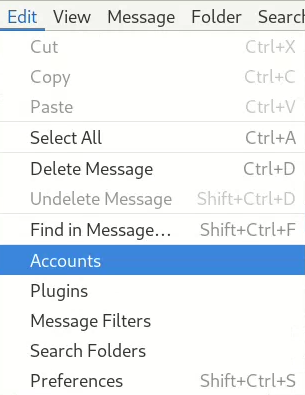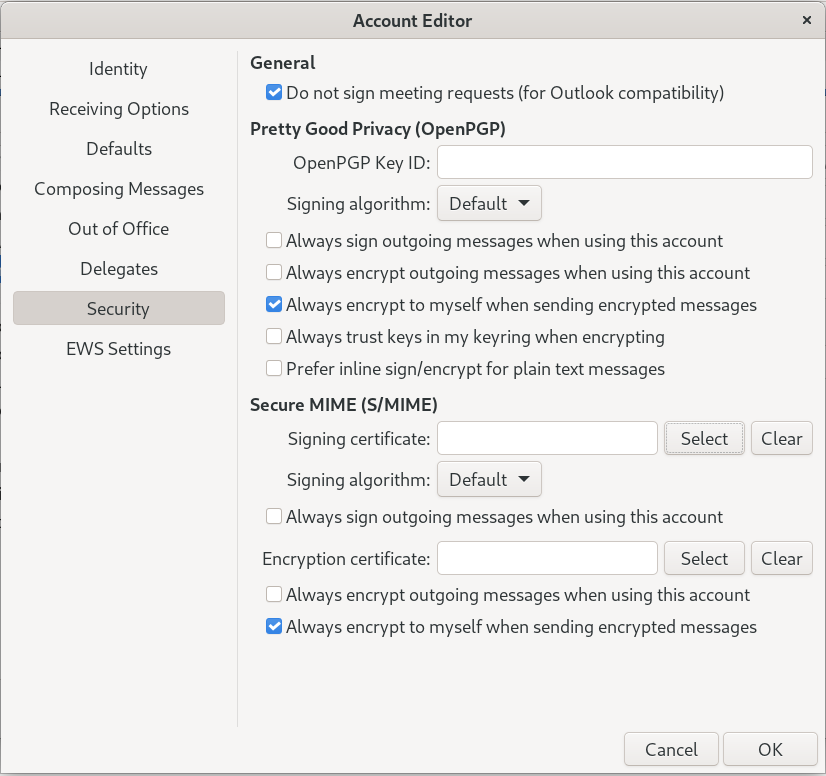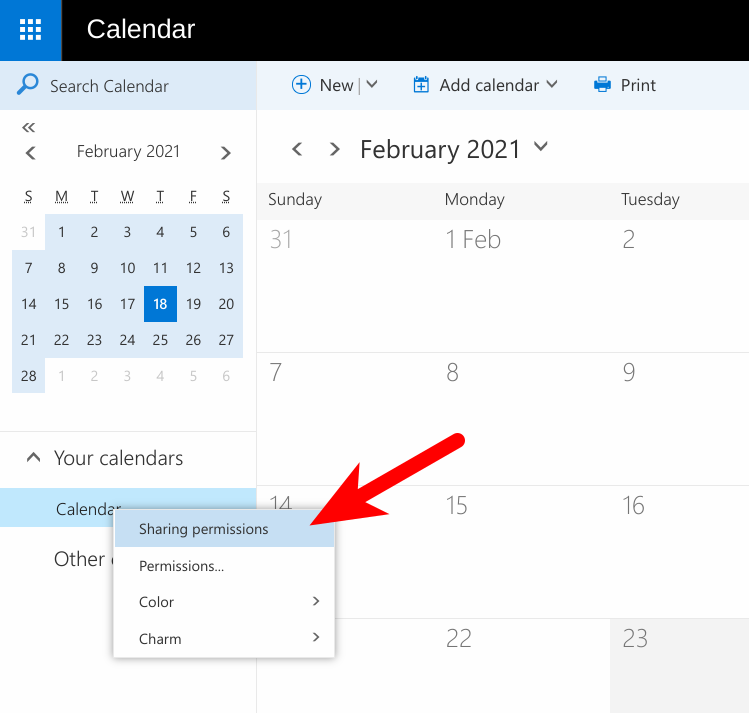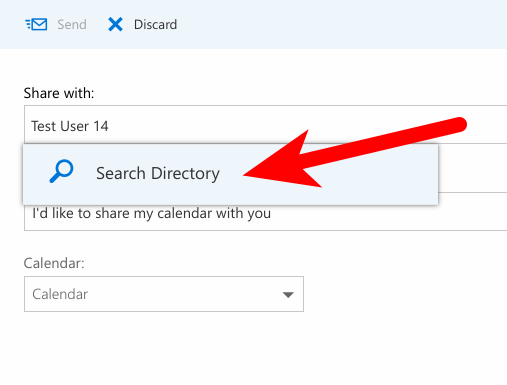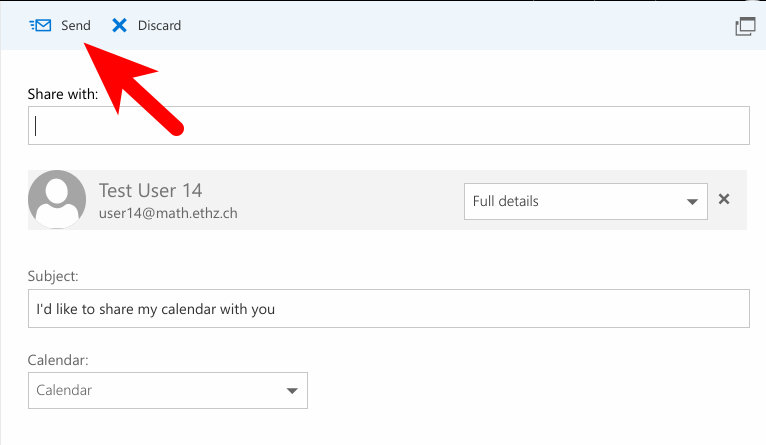New Mailserver – Exchange Online (EXO)
All the accounts of D-MATH members are going to be migrated to the Microsoft cloud in the week of October 21 – 25, 2024.
This means that all the mail accounts will have to be reconfigured, i.e. the old mail account has to be deleted from your mail application and then the new account has to be added. You’ll find links on how to do that below.
The new address for webmail is: https://outlook.office.com
Configuration for Mail Clients
Please use the information on: https://unlimited.ethz.ch/help/mail/mailbox
Configuration for mutt: https://people.math.ethz.ch/~michele/mutt-oauth2-outlook
Spam Filter
The new address for the spam filter (Exchange Online Protection) is: https://security.microsoft.com/quarantine
More information about the spam filter: English or Deutsch
General Information
General Information about the new mailserver: English or Deutsch