Tips for Moodle courses
Sometimes it doesn’t take much to make your Moodle course both more effective and visually appealing. The following tips are a quick and fun way to introduce ideas for improving your Moodle course using principles of good website design. Lecturers at ETH Zürich can learn more using Moodle in the self-paced online course “Building an effective Moodle course”. Read more about the course.
What are your essential tips for making Moodle course more visually appealing and effective for learning? We would love to read your comments on this topic.

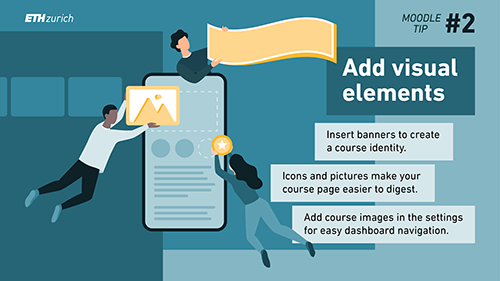
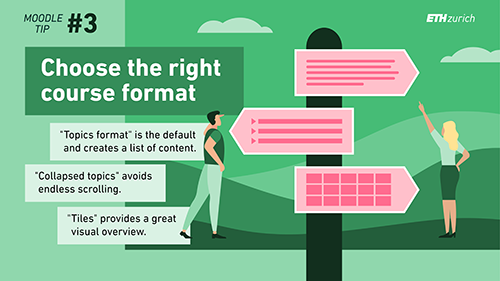
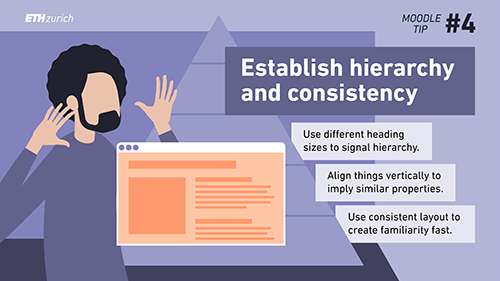
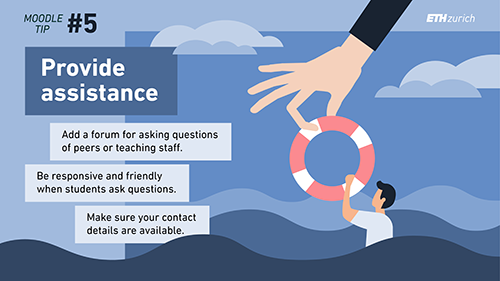
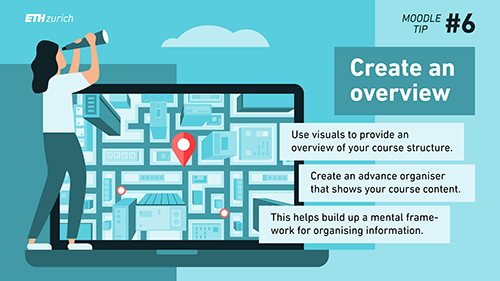

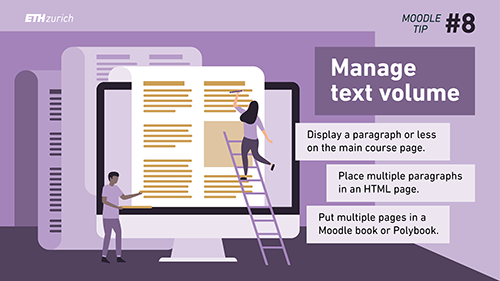

Posted on
in Activities


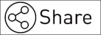
Tolle Übersicht zur Webseitengestaltung. Gratuliere.
Beni
i fail to open Moodle class
Hello and thanks for reading. The course Moodle course is only available for ETH Zurich lecturers. Did you have a specific question?
I’m a postdoc from Empa, and would like to access the Moodle class of “Bioelectronics and Biosensors” as a guest.
I did not know if this works for guests but I see this option on the bottom of the page
Hi there, the best way to gain access to an ETH Moodle course as a guest is to contact the Professor or Lecturer in charge and ask them for access.