Did you know there is a JupyterHub at ETH?
In the framework of the computational competencies initiative at ETH, a JupyterHub has been established at LET. This brand-new JupyterHub serves JupyterNotebooks to everyone involved in teaching and learning at ETH.

JupyterNotebooks are interactive documents, which combine code, text and animations. Different programming languages, like Python, R, Julia, Octave or Open Modelica are supported. Sign in through a plug-in from your course in Moodle and enjoy using JupyterNotebooks without additional authenticaton or the need to install anything on your computer. This holds for everyone involved in a course. No matter if your role is student or teacher, you can reach your personal JupyterLab environment on the JupyterHub with one click and it runs in your browser.
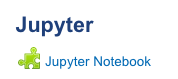
This is what the plug-in in Moodle looks like, which takes you straight to your JupyterHub hosted by LET
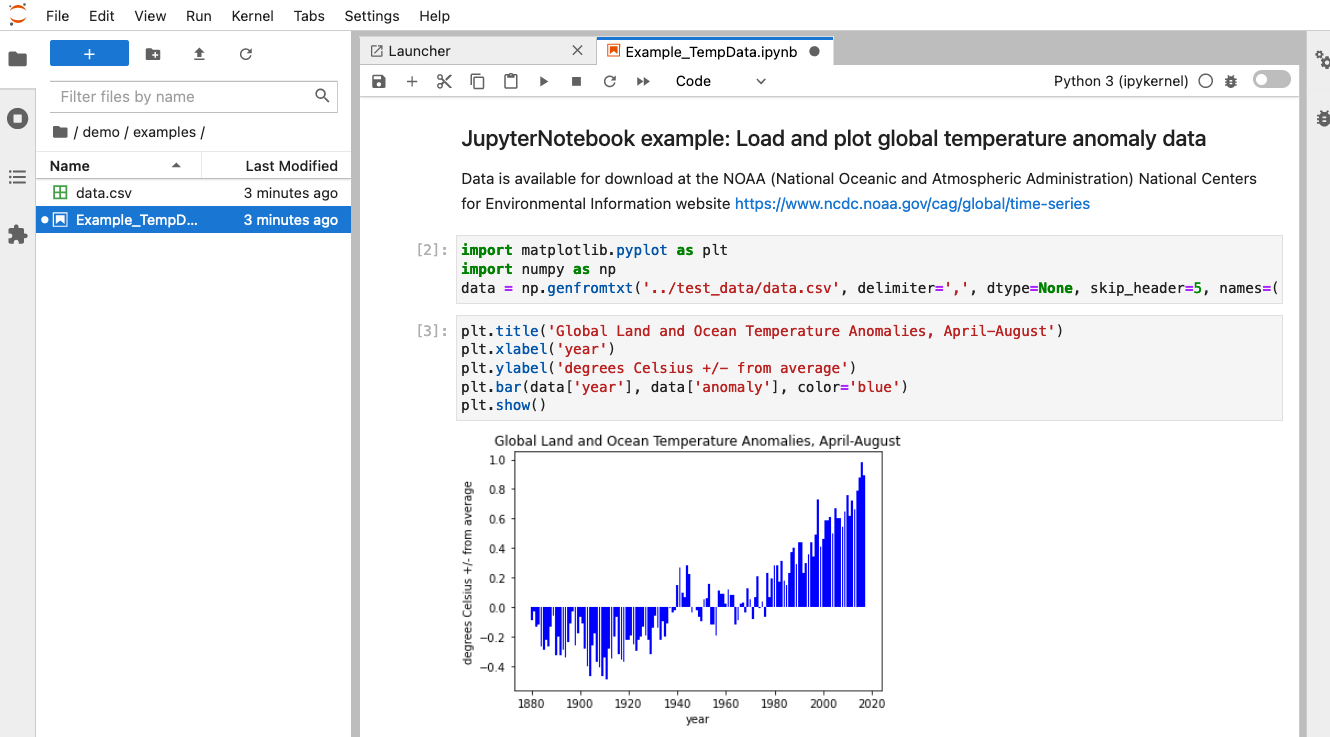
In your course you can use JupyterNotebooks as
- interactive textbooks which support lectures or exercises
- assignment sheets, where students answer questions and write code in a pre-defined (coding) environment
- or just as an environment to combine text, code, and visualizations, either for students to work on assignments or for teachers for demo purposes
- learning journal for documenting learning progress
Choose JupyterNotebook as type of assignment in Moodle
First, start your JupyterHub through the plug-in in Moodle. Either create a new JupyterNotebook right in your JupyterHub or upload your work. Also include additional files, which you might want to distribute together with your Notebook, like data files, etc, in the same folder on your JupyterHub. Once your assignment in the form of a JupyterNotebook and optinal accompanying files are ready on your space on the Hub, you can include it directly in the assignment activity in Moodle: When you choose Jupyter notebooks as submission type, it shows you the folder tree in your Jupyter workspace on the Hub. Select a folder to distribute all files inside this folder to your students in the form of an assignment.
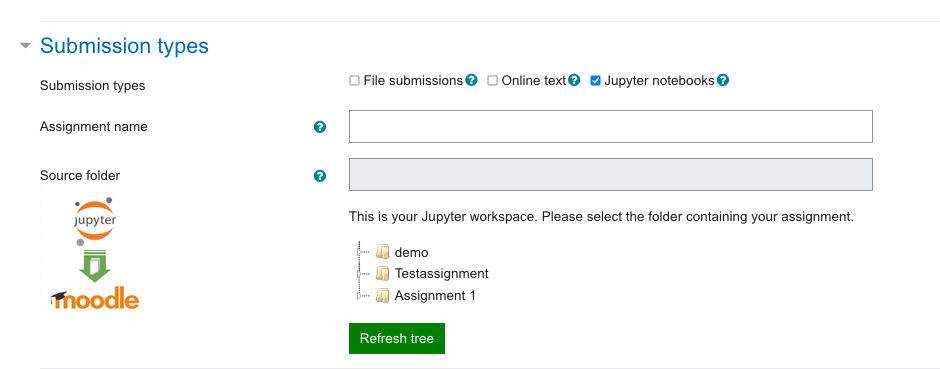
The students will be able to select a folder on their Jupyter workspace once they download the assignment. And when the assignment is finished and ready to be submitted, again the students will be able to select a folder from their JupyterHub workspace to submit, which might of course contain more files than just the JupyterNotebook itself.
Additionally, students can not only use the JupyterHub through distributed assignments, but they also get the same plug-in in Moodle to reach their space on the JupyterHub to do their own coursework.
First users
During fall term 2021 first pilot users have been using the JupyterHub for in-class exercises, for documentation and evaluation of lab experiments, for entire homework assignments and also as a tool to complete a part of an assignment. There are of course many more use cases, and we can even offer you to use JupyterNotebooks on the Hub in your exams.
Interested? Just contact us at jupyterhub@let.ethz.ch for more information and to activate the JupyterHub for your course in Moodle. As of now, the Hub won’t be available by default for your course.
We are looking forward to welcome new users across all departments!

