ETH passwords: Tutorials
Since April 15, 2019, the look and feel of the administration of passwords for ETH members has changed. The ETH Web Center now includes password administration.
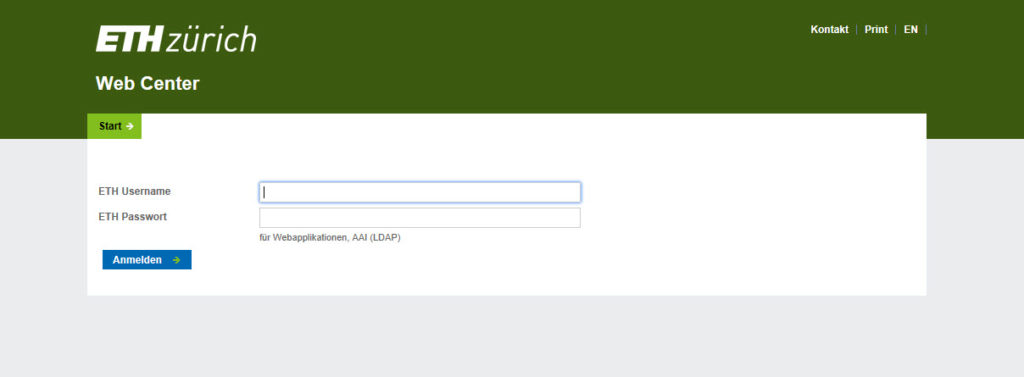
In the Web Center, you can change your initial password, manage your passwords and store your authentication data. If you have forgotten your password, you will receive a new password using the mobile phone number stored in the Web Center or an alternative (non-ETH) email address.
ETH password Tutorials
To support ETH members, the IT Services have had tutorials produced. They convey the respective procedure simply and vividly. Step by step, we explain to you how you can
- Change your password
- Store your authentication data
- Reset your password
Video links on Web Center usage
All videos and information about ETH passwords and your ETH user account can be found on the ETH web:
- www.its.ethz.ch/iam_tutorials (overview page on ETH username & ETH passwords)
- Video: Changing your password
- Video: Managing authentication data
- Video: Resetting your password
More
- New administration of ETH passwords in the «Web Center» (ETH Internal News)
- www.password.ethz.ch (Web Center Login)
New IAM designations
Please note the new Identity Access Management (IAM) spellings and change old names.
- https://www.ethz.ch/content/dam/ethz/associates/services/Service/IT-Services/files/catalogue/identity-access/Neue_ID_IAM_Bezeichnungen_EN.pdf
- https://www.ethz.ch/services/de/it-services/dokumente/glossar.html
Contact
- Dr. Giorgio Broggi Head of Software Services, IT Services
- Davor Kupresak, Group Manager Identity / Access Management & eServices, IT Services.
erstellt am
in News


