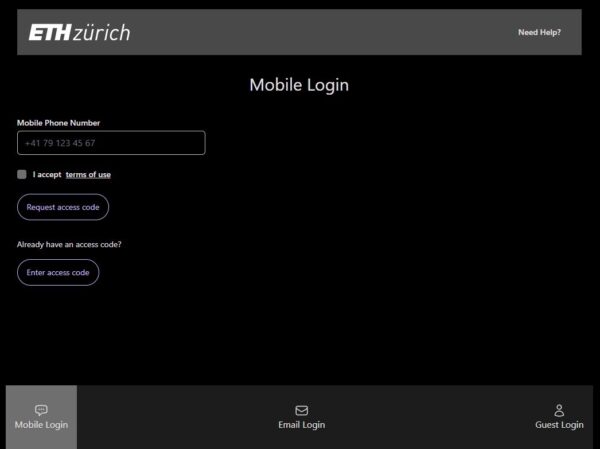Guest WLAN (Wi-Fi)
You are visiting ETH Zurich and need WLAN access. For example, to download the ETH Tours app. What can you do if you do not have an ETH login for Internet access?
WLAN for visitors ‘eth-visitors’
Visitors to ETH Zurich can register themselves for temporary Internet access via the WLAN (Wi-Fi) ‘eth-visitors’. Access is gained by registering with a mobile phone number or email address. After registration, the user receives a code. You can register a maximum of three devices with the same mobile number or email address.
This is how it works
- Connect to the ‘eth-visitors’ WLAN network on your mobile phone. You will see the login page at the bottom of your screen. Select: Login for ETH visitors.
- Select whether you want to log in by SMS (mobile login) or email. Now enter your mobile phone number or email address and accept the terms of use.
- Request the registration code by clicking on ‘Request access code’.
- A message will be sent to the mobile phone number or email address provided. You will then receive your registration code (confirmation code).
- Once you have received your registration code, enter it in the ‘Confirmation code’ field.
- Press ‘Sign in’. You are now connected to the Internet.