This page provides links to the many version of the Kloostermania software.
The license is GPLv2 for all versions.
Android version
New! (May 2015)
As discussed here, Kloostermania has been considerably updated and improved!
Here is the APK installation file for Version 1.01 for Android 4.0.3 or higher; SHA1SUM a5ee3bc617c09e5dd78bca28769476d7a64f6152
And here is the source code (as a tar/gz file to be used with Android Studio); SHA1SUM d4da63f059434c9fefe5cd0fb688f07bc35d5011
There’s no QR code this time (at least for the moment).
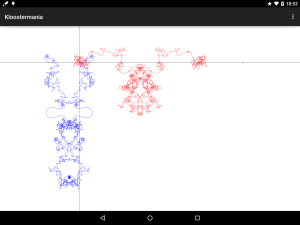
News
(Note: all the download links below point to the latest version; please contact me if, for some reason, you want an older one)
- 20.6.2010
New version 0.3; the main new features this time are:
* One can use horizontal scrolling gestures to go the next or previous modulus (the first replaces the corresponding menu option, the second is available for the first time); the code is maybe too sensitive, and it may be possible, at least at first, to skip one or two moduli with a single flick (at least on a fast phone).
* It is now possible to change the values of m and n (in the dialogue where a new modulus can be input); however the convention for Salié sums remains that the sum displayed is T(m,-n;c).
As suggested by F. Voloch, here is a QR code that will automatically download the package if scanned on an Android device (with the Barcode Scanner application, which can also be downloaded freely here, or from the Android Market, if you haven’t done so yet):
Source code (SHA1SUM: 992aec9644ac170d2af69b258ad2931bdc25f843)
Android package (SHA1SUM: f752b64abcbca6d981df039793692024d8076eee)
- 17.6.2010
New version 0.2; the main new feature is that one can now display Salié sums and Kloosterman sums at the same time. This is obtained by selecting the option “Both” in the menu under “New sum”. Here is what it looks like
(Note: this required a change in the way the corresponding setting is saved, which may crash the application the first time it is retried; in that case, you should first uninstall the program, and then reinstall the new version; however, according to my tests, this shouldn’t be necessary).
Source code (SHA1SUM: 41fca14b8a852c7a67b09e1738f49b561d35db37)
Android package (SHA1SUM: 354d72e6ef505671969db1a5ec76e0462f47ef5a)
- 12.6.2010
New version 0.15, with new features:
* Slideshow (in the menu); this shows successive sums with a short pause between each (and displays the value also). Touch the screen to stop the slideshow.
* Can also display Salié sums (though it’s only correct for prime moduli for the moment); in the option “New sum” in the menu, one can toggle between Kloosterman sums and Salié sums.
Source code (SHA1SUM: f7a44e8184edd1bab74557bee48ca542b621ea74)
Android package (SHA1SUM: b43b5d264bb68468afe43154b465d94dec2e736a)
- 28.3.2010
New version 0.12, with the following new features:
* in the menu, three new options: (1) choosing a random modulus; (2) a toggle to have only prime moduli, or all positive moduli; (3) a button to go to the next modulus (prime or not depending on the toggle above).
* touching the display shows the sum and modulus for a short while.
- 21.3.2010
Original version, see the blog post with screenshot.
* Source code: kloostermania-android.tar
SHA1SUM: 1b4bb3daddf12f2be87ec9d7575274412d085d75
The source code corresponds to an Eclipse 3.5 project.
* Android installable package: Kloostermania.apk
SHA1SUM: 0e320709cb7992ba532ac4add56ef29098c109cd
The package probably requires Android 2.0 or higher, but it should be “easy” to remove the dependencies from the source code…
Desktop/laptop version
Here is a blog post about the amazing program Kloostermania.
* Source code: kloostermania.tar.gz
SHA1SUM: ce3e7e3016612d612e07bb8e053c749e7f58abc3
This expands into a directory kloostermania; on a Linux system, or on a Mac with gtk+ installed, simply move into that directory, and compile with
./configure ; make
then you can copy the executable wherever you like and execute:
mv src/kloostermania ~/bin ; kloostermania
* Binary for Linux on i386 (built on Fedora 11): kloostermania.i386
SHA1SUM: dab2997783d96097a32e120fd28e825feffe35ac
* Binary for Linux on x86_64 (idem): kloostermania.x86_64
SHA1SUM: 28d97b509966bb1ab6a898a11efc035d6d139c6d
* Binary for Mac OS X 10.5 (thanks to N. Dunfield): kloostermania.bin
SHA1SUM: 20357f2cafabc292756ff4ce3763e08c5e4e0f37
* Current features: draw Kloosterman sums; save to PNG file; “print” by saving to PostScript file.


If you have a mania, you should go visit a shrink, instead of posting idiotic pages on the web.
Remember what I said, and let this stand as a lesson to you for the rest of your life. You could learn a lot from it, sir.
If you have a mania, you should go visit a shrink, instead of posting idiotic pages on the web.
Remember what I said, and let this stand as a lesson to you for the rest of your life. You could learn a lot from it, sir.