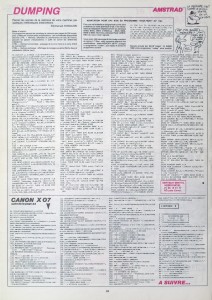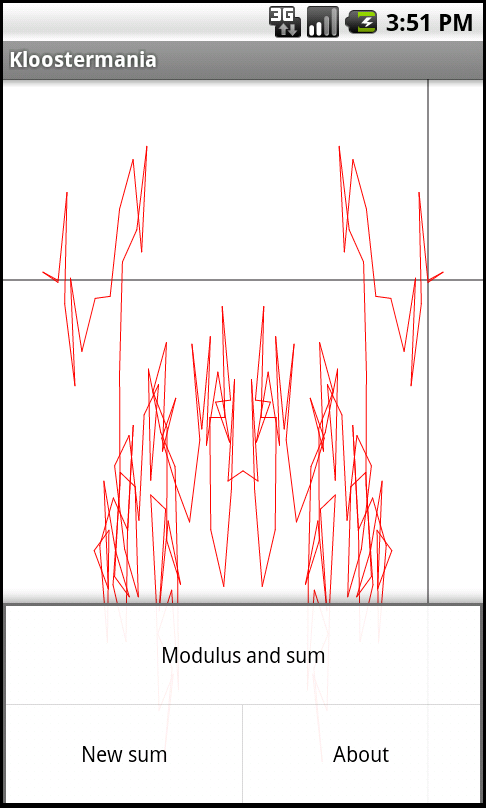On my page of notes and unpublished writings I’ve just added a very old preprint of Ph. Michel and me, after realizing yesterday that I wanted to point out something in it (that was never actually published) to a student, but that I couldn’t locate the TeX file for it anywhere. Fortunately, Philippe had a better-organized archive…
Here, “old” means that it goes back to 1997, which is a time when I used OzTeX on a Mac with 24 megabytes of memory and a 400 megabytes hard drive to typeset this file (and my PhD thesis). And old also means that the TeX file is in LateX 2.09 format… (I was actually surprised that the modern LaTeX 2e was still able to compile it with no difficulty whatsoever).
But when it comes to antiquated computer technology and old writings, my proudest exhibit is my very first publication:
This goes back to January 1986, and is the complete listing of a wonderful piece of computer software, published in the French periodical Hebdogiciel. Back in those days (when I suspect that some of my readers were not yet born), the typical storage equipment for a “personal computer” was a standard K7 tape, or a single 3 inch (non)floppy drive. Computer networks for personal use did not really exist, and there were a few dozen mutually incompatible computer brands, each of which sold with basically no software except a Basic programming language. In Hebdogiciel, every week, one listing was printed (and readers were supposed to type it if they wanted to use those programs…) for each of the most popular brands. (In my case, Amstrad; I was the proud owner of the renowned CPC 664). All these programs were sent by other readers like me.
Amusingly, if I remember right, Hebdogiciel would actually pay the authors of their programs (I think the amount paid was measured by the number of lines, hence a tendency — maybe laudable — for authors to incorporate wide expanses of beautifully delineated comments in their programs…)