One greeting is not enough for me….
Can I have more than one? How can I configure standard as well as vacation messages for my voice mail?
You can sure configure more than one message. Two basic messages, that are configurable over your web mail or your telephone, and any number of messages associated to rules. In this post, we will write about the two basic greeting messages.
Standard messages remain as they are
You have already configured your ETH voice mail recording a standard greeting and would like to a message for different situations?
- Use your standard message (“standard voice mail message”), when you are not at your desk or cannot pick up the phone
- Another message for when you are on vacation (“a message that informs the caller that you will be away for a longer period of time”)
No problem!
Outlook Web Access (OWA)
Log in via the web to your Outlook account (OWA) https://mail.ethz.ch/owa.
- Go to Options > Show all options > Telephone > Voicemail
- Section “Greetings”
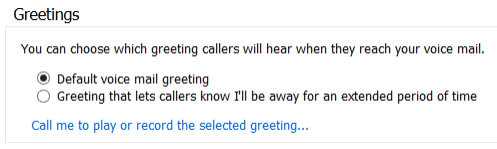
- There you should select the message that the caller is to hear.
- To record the message, if you didn’t do it already or wish to change it, select “Call this number to play back or record the selected message…”
Precise instructions can be found in the PDF: “Message for vacation or other absences: Out-of-office message”
More
- Manage Voice Mail Options (OWA) (ITS Website)
- Manage Voice Mail Options (Telephone) (ITS Website)
- I’ll be out for while….. (ITS Blog)
- Answering machine during vacation time (ITS Blog)
- UM Voice Mail – more than just an answering machine (ITS Blog)
erstellt am
in News


